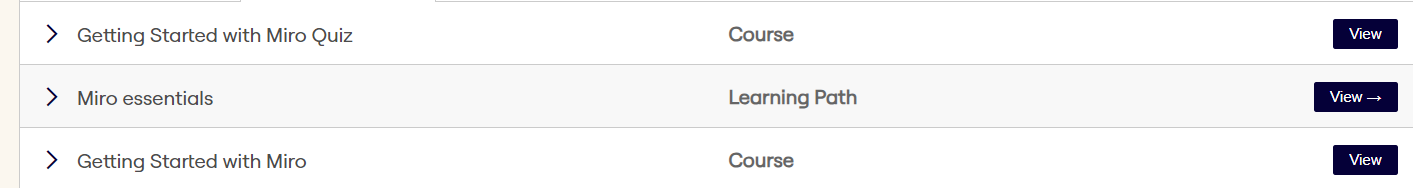
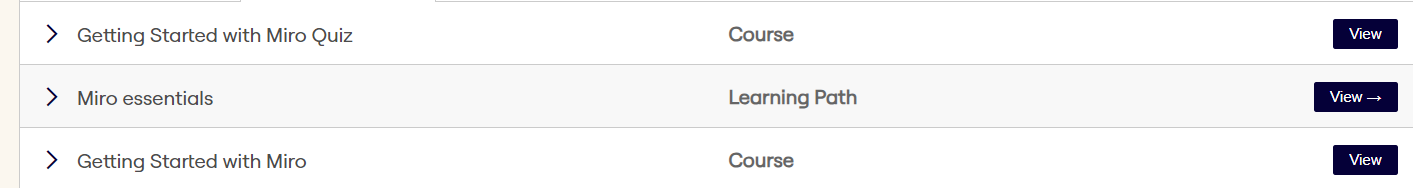
Best answer by Eca
Hi
Congrats on completing your Miro Essentials learning!
Miro Academy is partnering with credentialing vendor Credly to issue badges. Upon completion of badge requirements on Miro Academy, you will be issued a badge via Credly and will be invited to claim it.
Once you do so, you’ll create a Credly profile and you will be able to access and view your badge on your Credly profile page. If you’ve received a badge on Credly before, be sure to use the same email address so that all your badges appear as part of the same profile. You can also share the badge on social media, display it on your LinkedIn profile, and download or embed the badge to use in other locations such as on a personal website or within your company platforms.
Additionally, when you finish a course, it will now automatically be showcased on your Miroverse profile, if you have one.
Enter your E-mail address. We'll send you an e-mail with instructions to reset your password.