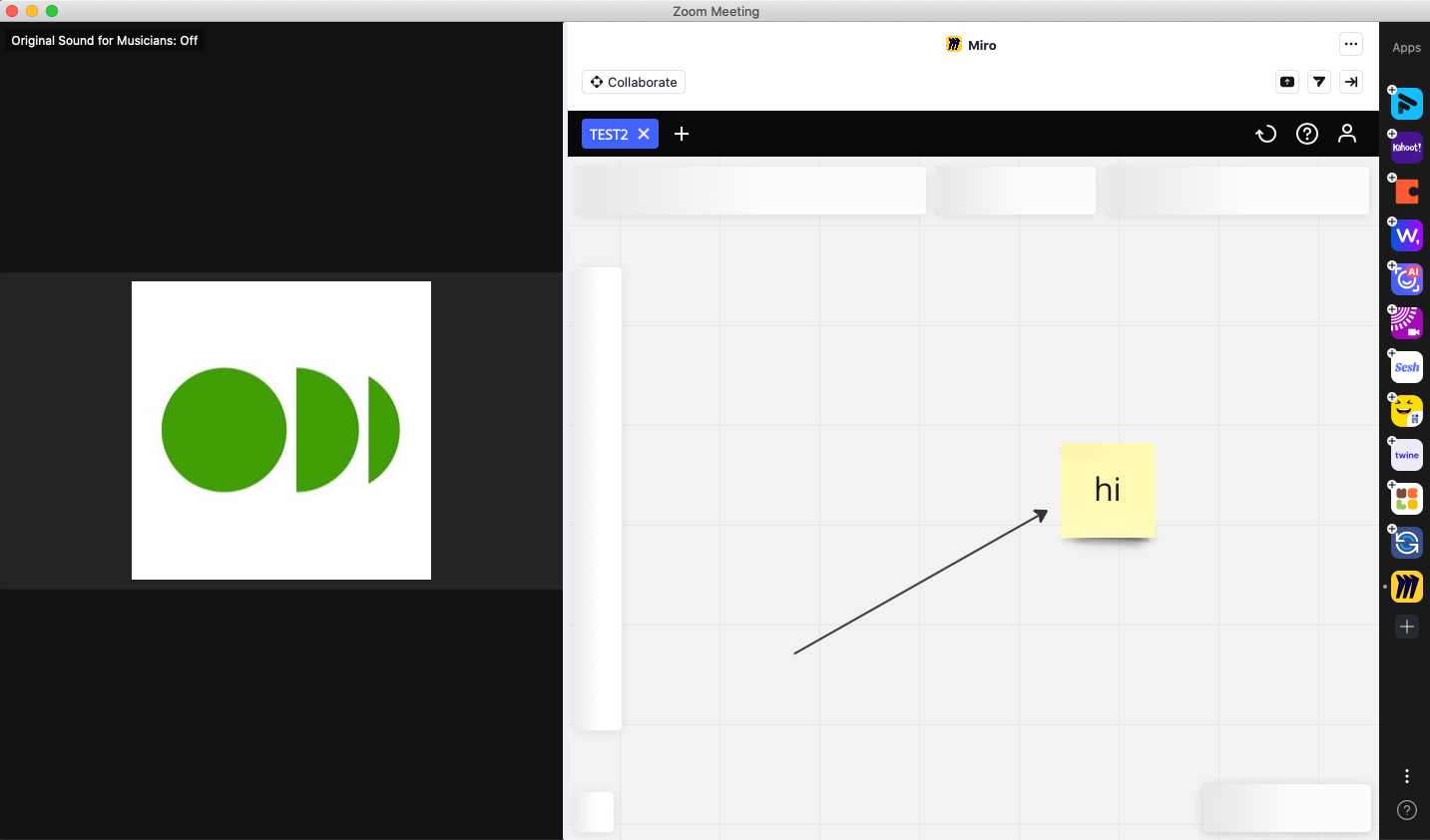I am trying to use the Miro app in Zoom and am hitting a brick wall. I can open a board but the toolbars and buttons to actually engage with the board will not load. They just sit greyed out on a sort of loading animation. I am able to open the boards and get the toolbars and buttons in both the desktop client and the browser version of Miro, but not in the Zoom app (which is the only place I want to use it). Not finding anything in support or community addressing this issue.
I have tried using two different Zoom accounts, on two different computers (both Mac), both updated to the most recent Zoom version. I have uninstalled and reinstalled the Miro app in Zoom and that’s done nothing either.
See the screenshot below showing the greyed out toolbars. Any and all advice appreciated.