miro、1つのteam内のboardに鍵をかけることができるか
(miro、1つのteam内のボードに、passwordをかけることができるか)
1つのteam内に複数のboardを作成し、鍵をかけることは可能でしょうか。
例えば「test」というteam内に、「a」と「b」というboardを作成する。
それぞれのboardには、パスワードを知っている人しかアクセスできない
のような使い方を考えています。教えていただければ幸いです。
miro、1つのteam内のboardに鍵をかけることができるか
(miro、1つのteam内のボードに、passwordをかけることができるか)
1つのteam内に複数のboardを作成し、鍵をかけることは可能でしょうか。
例えば「test」というteam内に、「a」と「b」というboardを作成する。
それぞれのboardには、パスワードを知っている人しかアクセスできない
のような使い方を考えています。教えていただければ幸いです。
Best answer by Robert Johnson
The only way to apply a password to a board, is by setting it’s Share settings to Anyone with the link can view, comment, or edit - this is known as public guest mode. Once you have done this and in order for your other Miro team members to have to use the password, you would have to set the board’s Team access to “No access”:
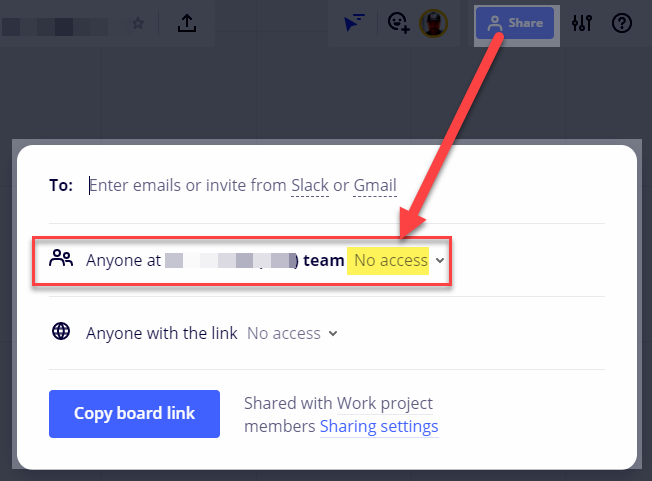
If you’re goal is only have select team members be able to access the board, then you do not have to password protect the boards. You would still set the board’s Team setting like the above screenshot, but then you could give individual team members team members unique access to the board, e.g., Bill can view, but Sally can edit - you would do this here:

And set their access type:
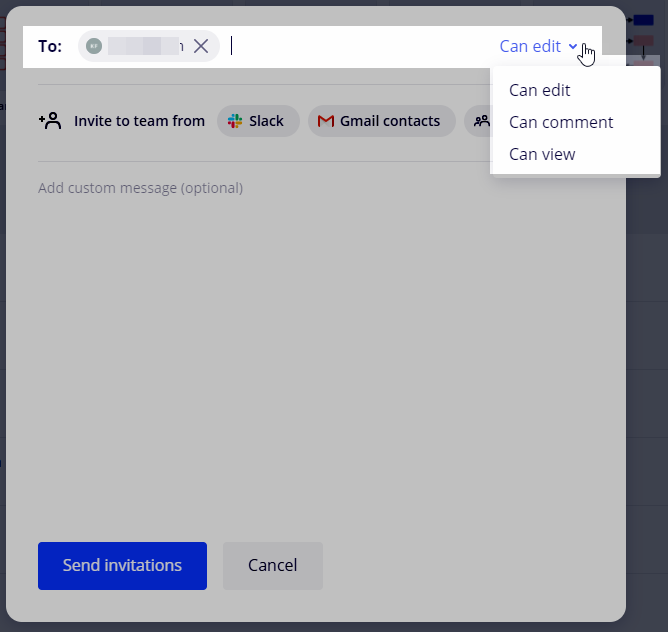
Enter your E-mail address. We'll send you an e-mail with instructions to reset your password.