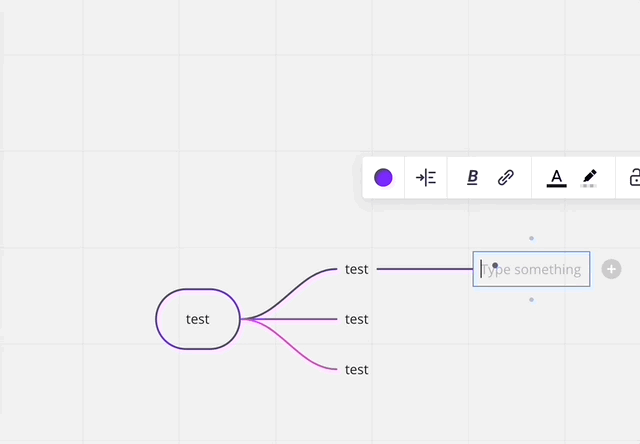Just curious to know how to navigate Miro mindmaps using only the keyboard. For example, right now I’m at a UX conference taking notes like mad. But each time I want to add a child node I have to click on the parent node and then hit the tab key. Is there a way to navigate to the parent node using only the keyboard? This would save me a ton of time and effort if so!
Thanks for your help!