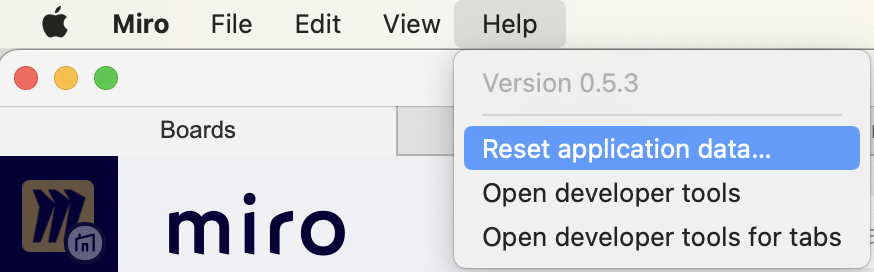Hi there,
I use mind maps a lot and often this error occurs: Suddenly the mind map has no center anymore, just branches. It is then not possible to use the Mindmaps anymore. I usually end up recreating them from scratch.
This happens to me with MindMaps of all sizes. And it happens not at a specific action.
Can anyone help me?
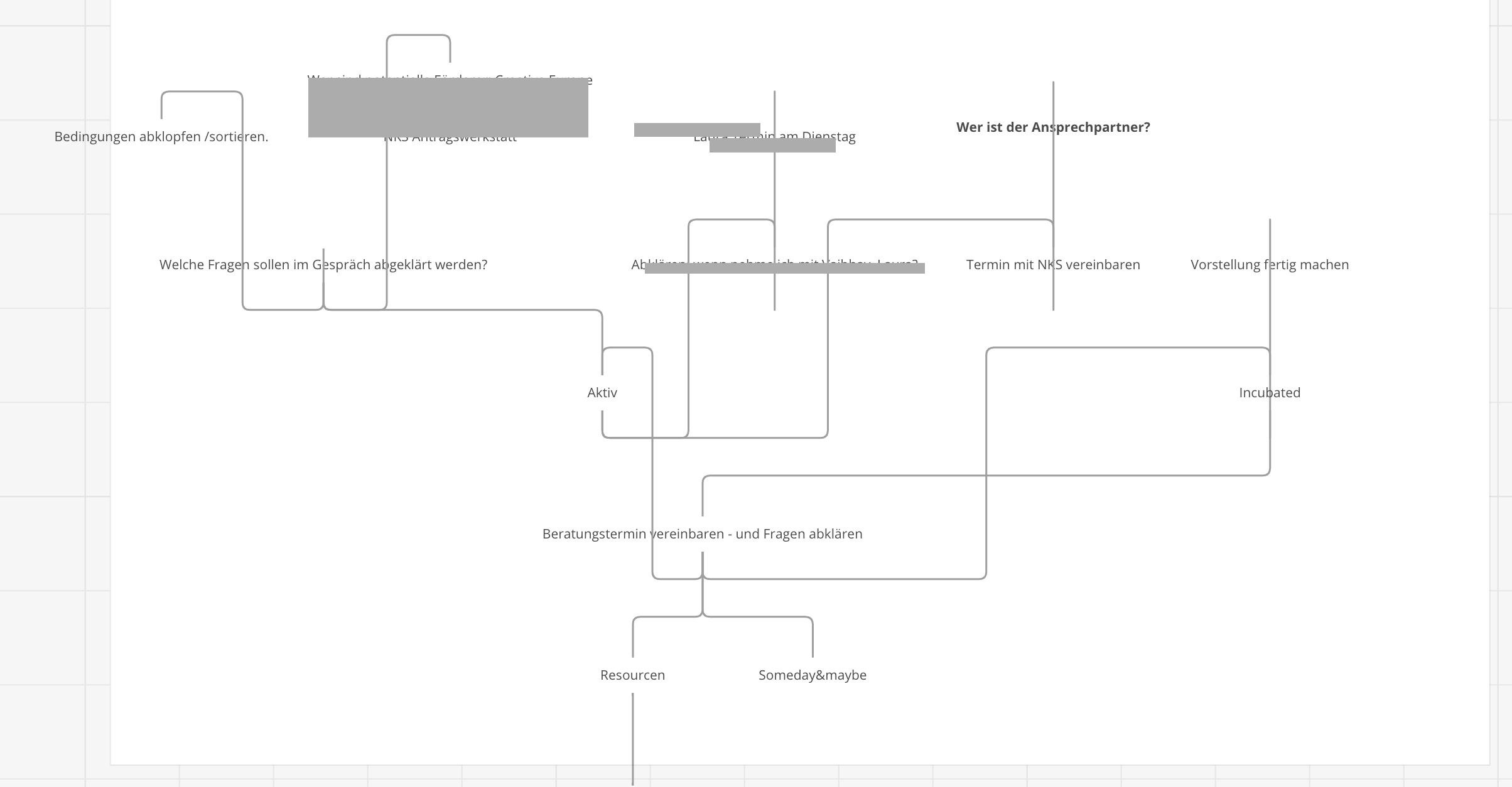
Thanks!