I began my MIRO journey with a free plan, and have created two free plan teams. Now I have upgraded to a Business Plan, but as a new Team. So how do I migrate my boards from the two free plan teams to my new Business Plan Team?
Migrate from free to plan
Best answer by Robert Johnson
- Open the Free Plan team board’s Share settings and set to Anyone with the link → Can view and copy the board link to your clipboard:
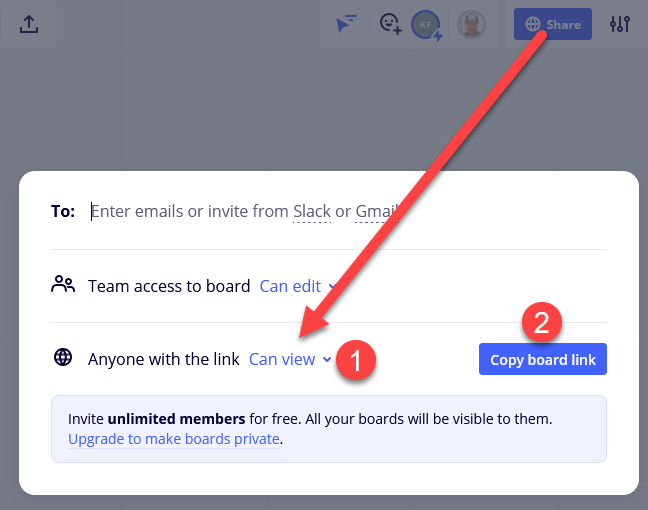
- Then open the board from your Business Plan Miro account profile, click on the board name, and then the Duplicate button:
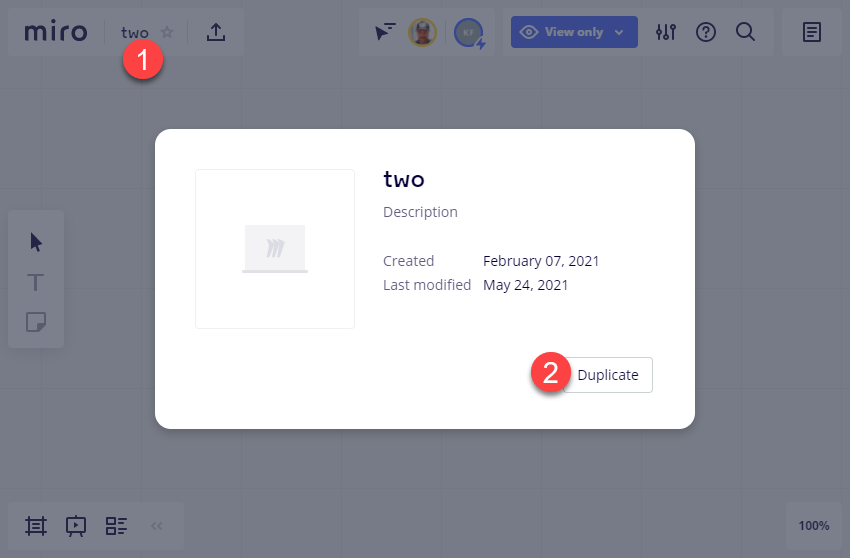
If your Miro account profile (email address) is a member of more than one team, you should be prompted to select which team/space you want to save the board to.
I will also note that if your Business Plan account profile is a member of more than one team, you can move any boards that you own to any other teams that your profile is a member of.
Example: I am a member of ten teams:
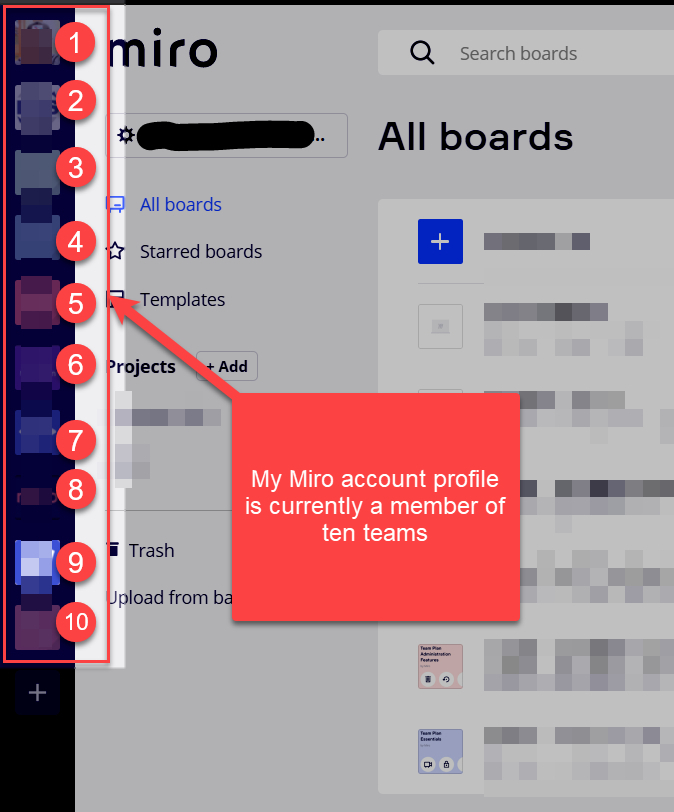
I select one to switch to that team’s dashboard and then use the ellipsis menu for a board that I own and select Move to account - if you are set up like this currently, you could move the boards from your Free Plan team to the Business Plan team:
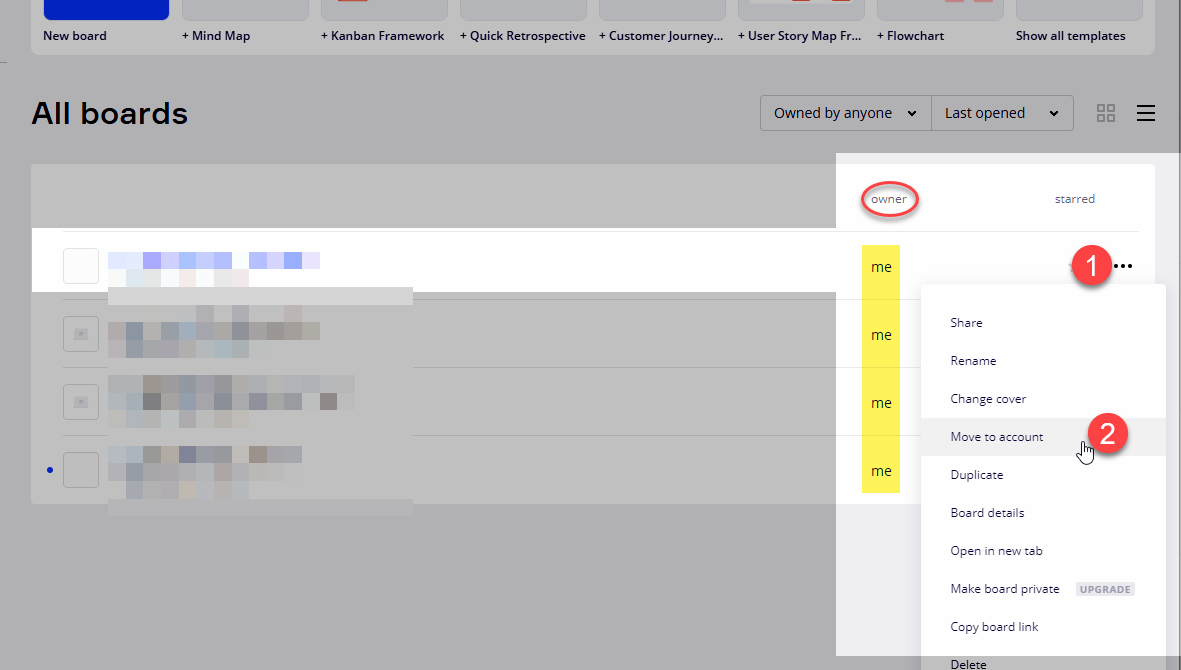
And if it is a Free Plan team and you are NOT the board owner, you could duplicate the board and then move it:
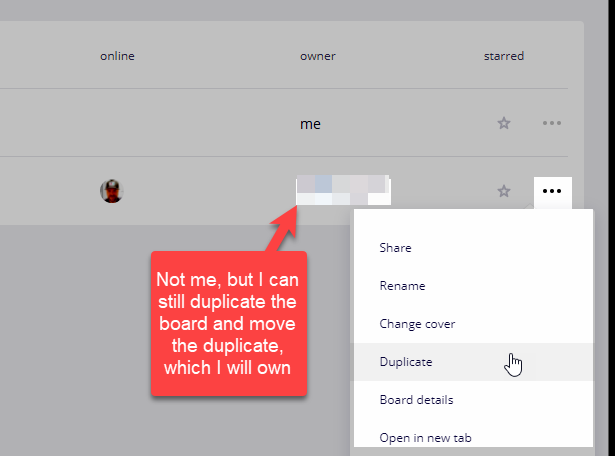
Enter your E-mail address. We'll send you an e-mail with instructions to reset your password.



