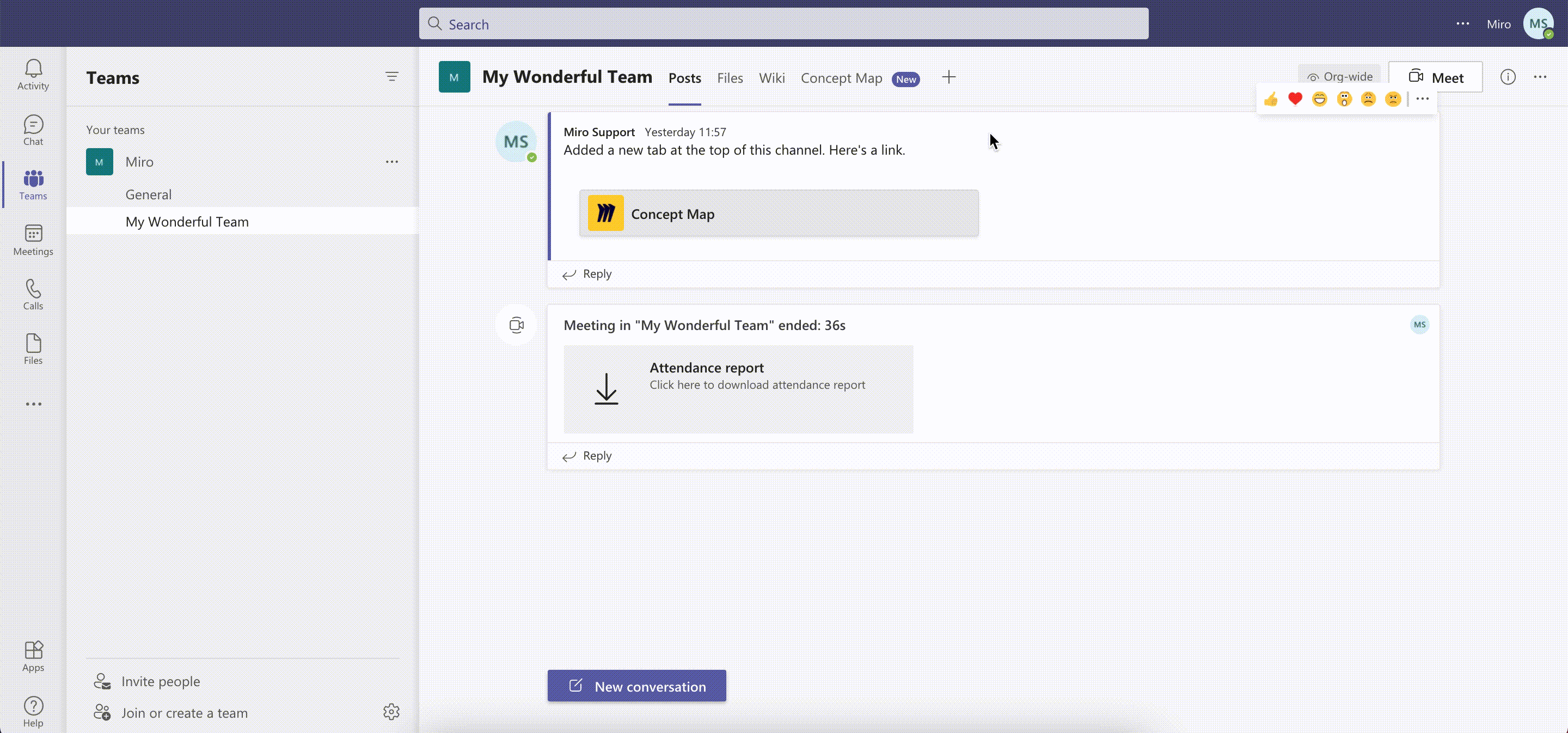I used the integrated Miro app within Microsoft Teams for a training today and while I thought I had launched Miro so that all attendees could see it on the main screen (in replacing the PowerPoint slides that were up), I realized that it wasn’t not showing at all. That each user simply got taken to the miro board via web browser.
How do I make sure that the demonstrations done in Miro show up in the Teams recording? Thank you!
Microsoft Teams Recording & MIRO
Enter your E-mail address. We'll send you an e-mail with instructions to reset your password.