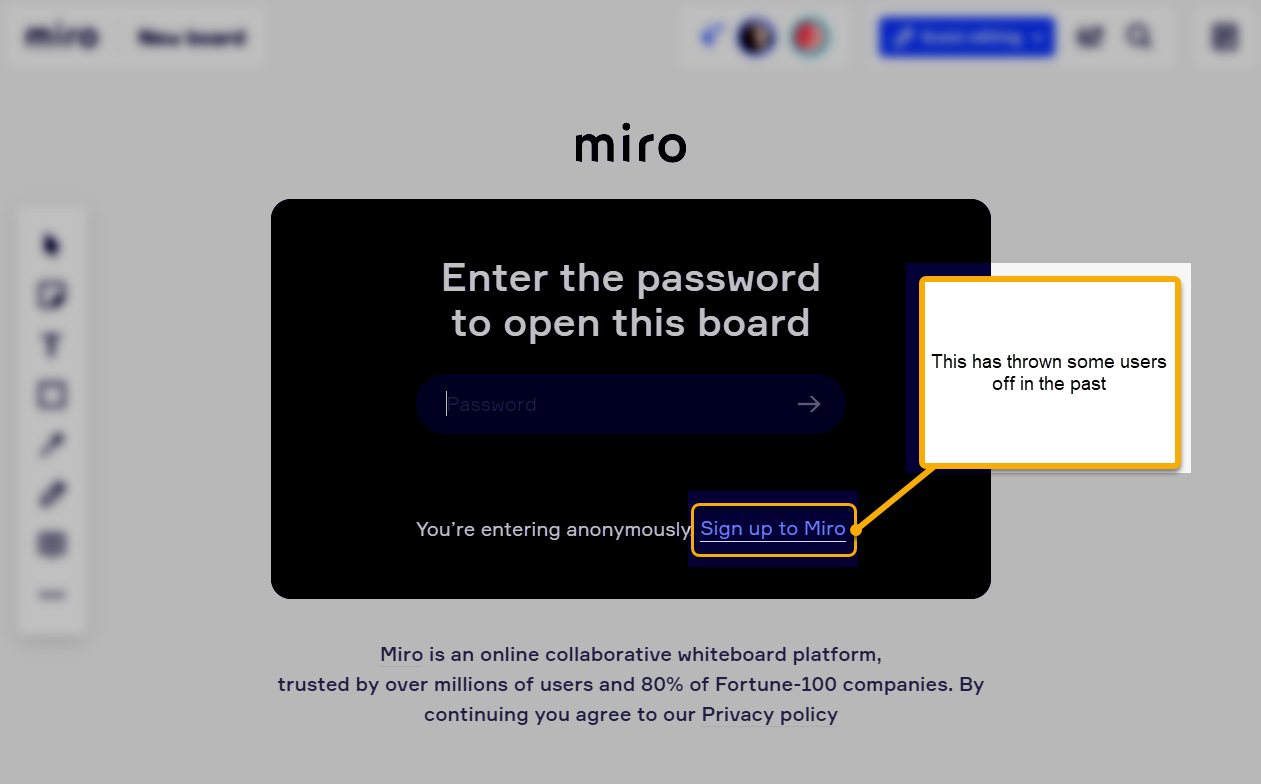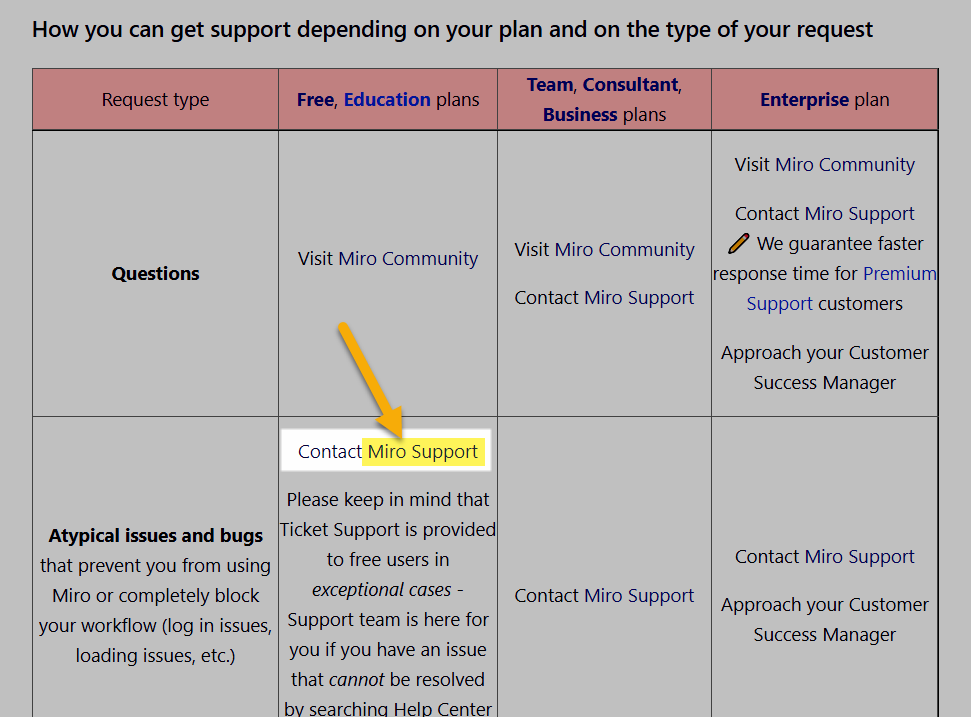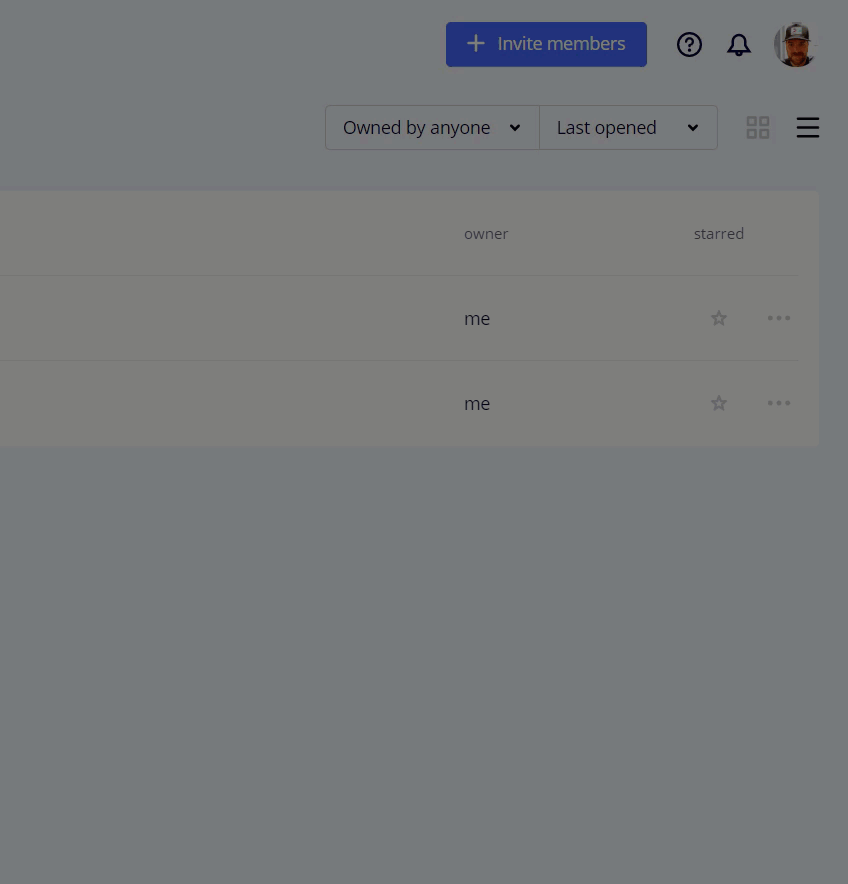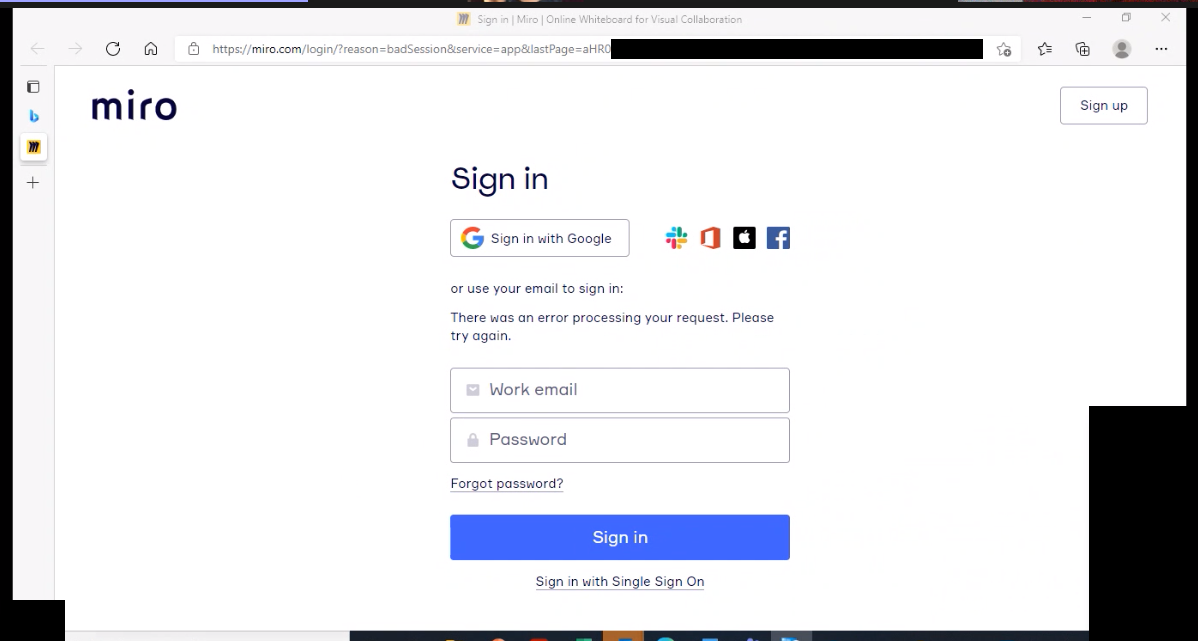Hi there. We have that problem since a few weeks that Microsoft Edge users cannot access boards that are shared via URL (neither read or edit). It appears that the Edge browser redirects them based on an Edge User Profile to the Miro login page. Most users we share a board via URL don’t have a Miro user and therefore cannot login. It’s a dead end.
The issue can be resolved by selecting “browse as guest” in edge or using a different browser all together. Unfortunately many users don’t know that und therefor a lot of workshops fail at the start moment as the participants either don’t know what to do, are not able to select “browse as guest” and cannot quickly install a different browser while its workshop time.
My question is. Is there a setting in edge where the user can prevent the redirect only for that domain? Can someone explain to me why Edge thinks it is necessary to redirect the user although they don’t have a Miro account and how this can be prevented in the future?
I am a safari - I cannot test it myself but I can check with some people in our company that use a windows machine.
Question
Microsoft Edge redirecting from board URL to Login Page
Enter your E-mail address. We'll send you an e-mail with instructions to reset your password.