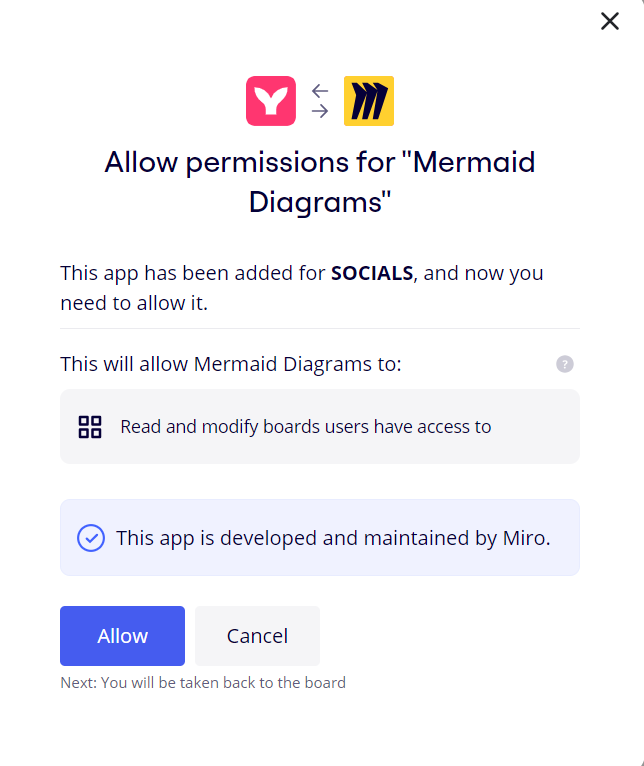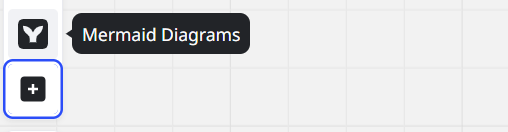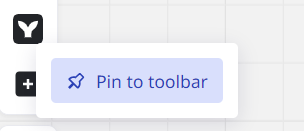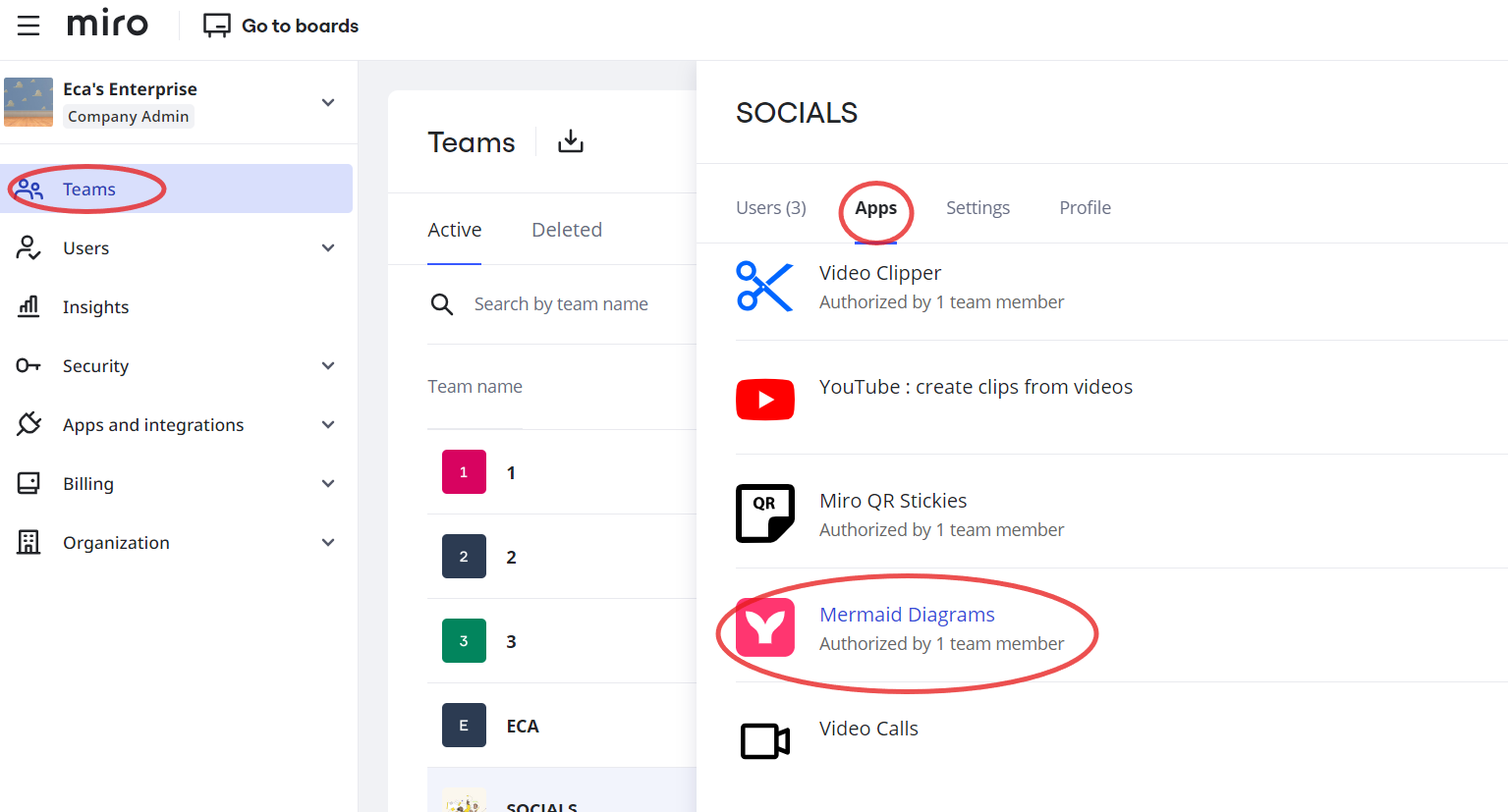Hi,
I've used mermaid before and made some charts. Now I want to edit some of these charts but I cannot add mermaid back to my toolbar. It seems to be added (when I hit run in marketplace for mermaid it siad app added), but I cannot find it anywhere. Not in the lists, not when I search for it.
Anyone have any suggestions?
Thanks!
Marco