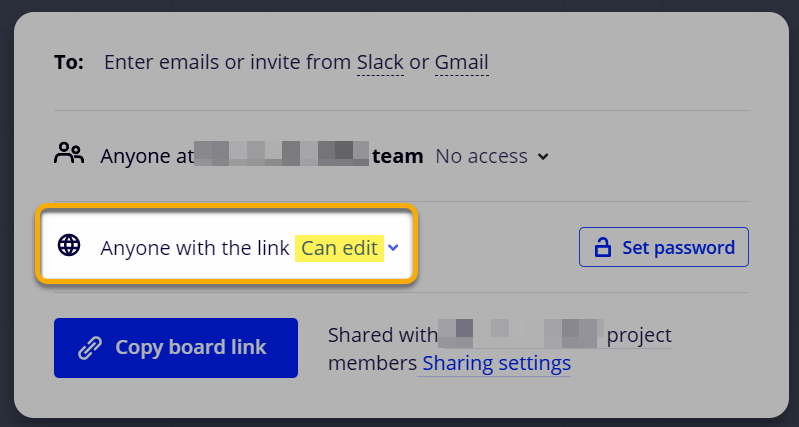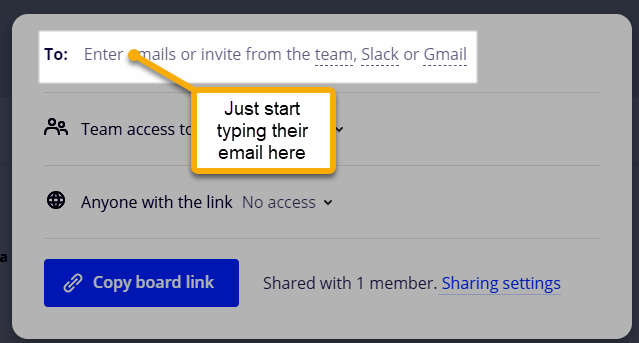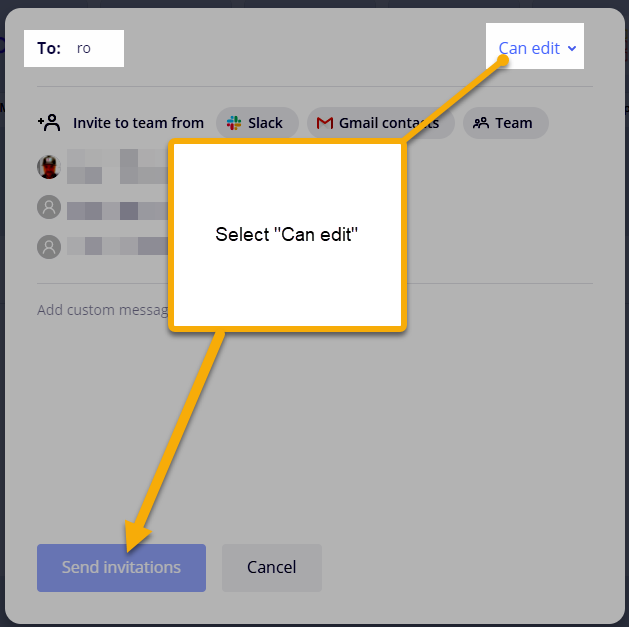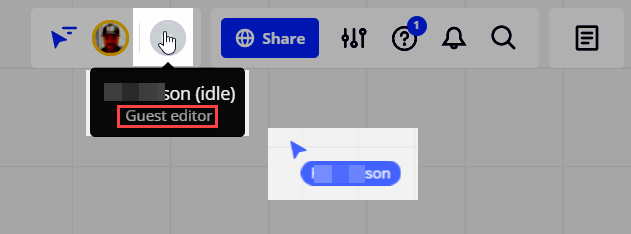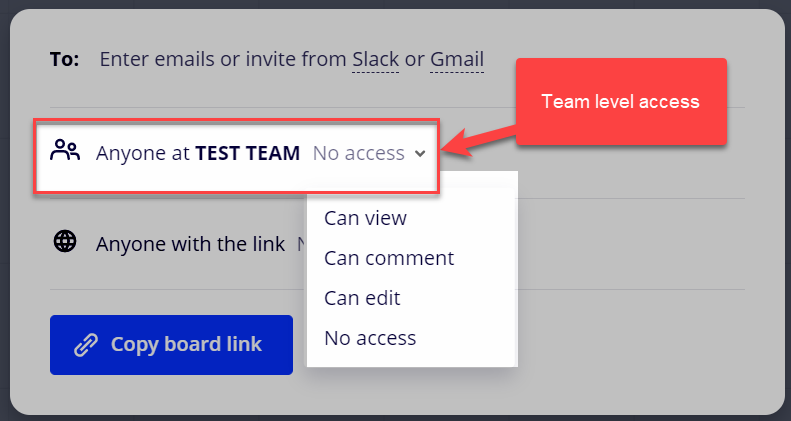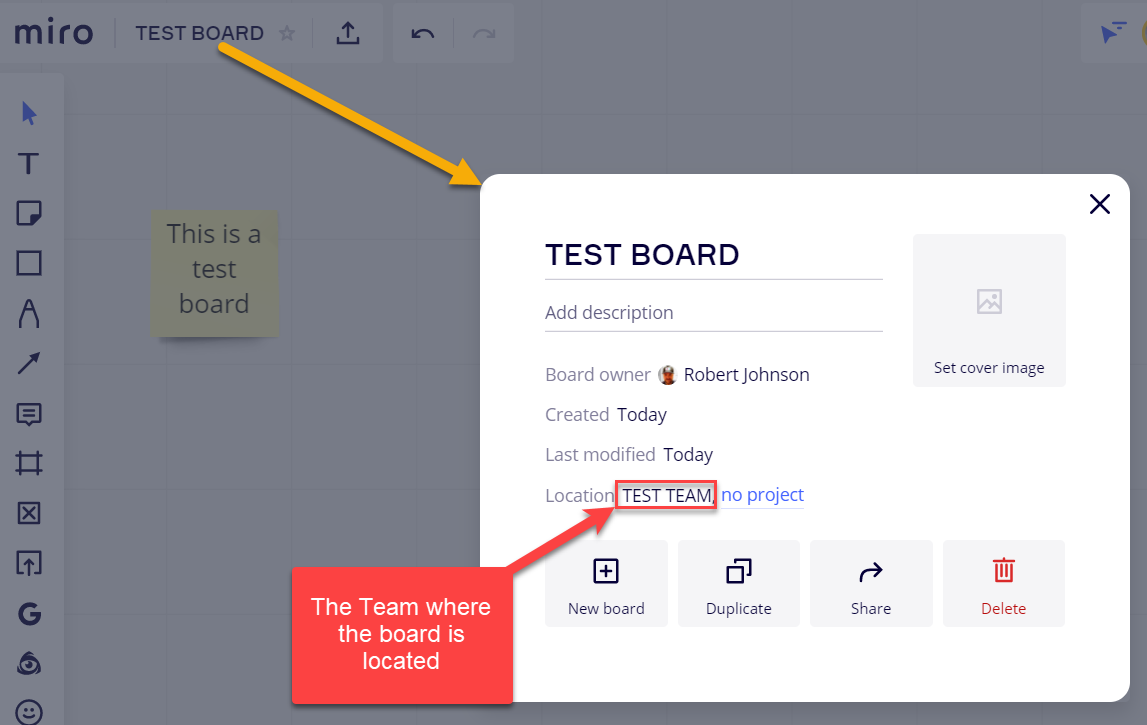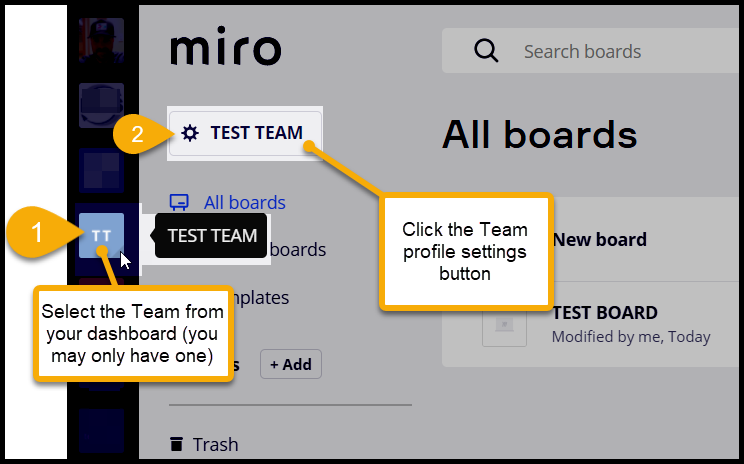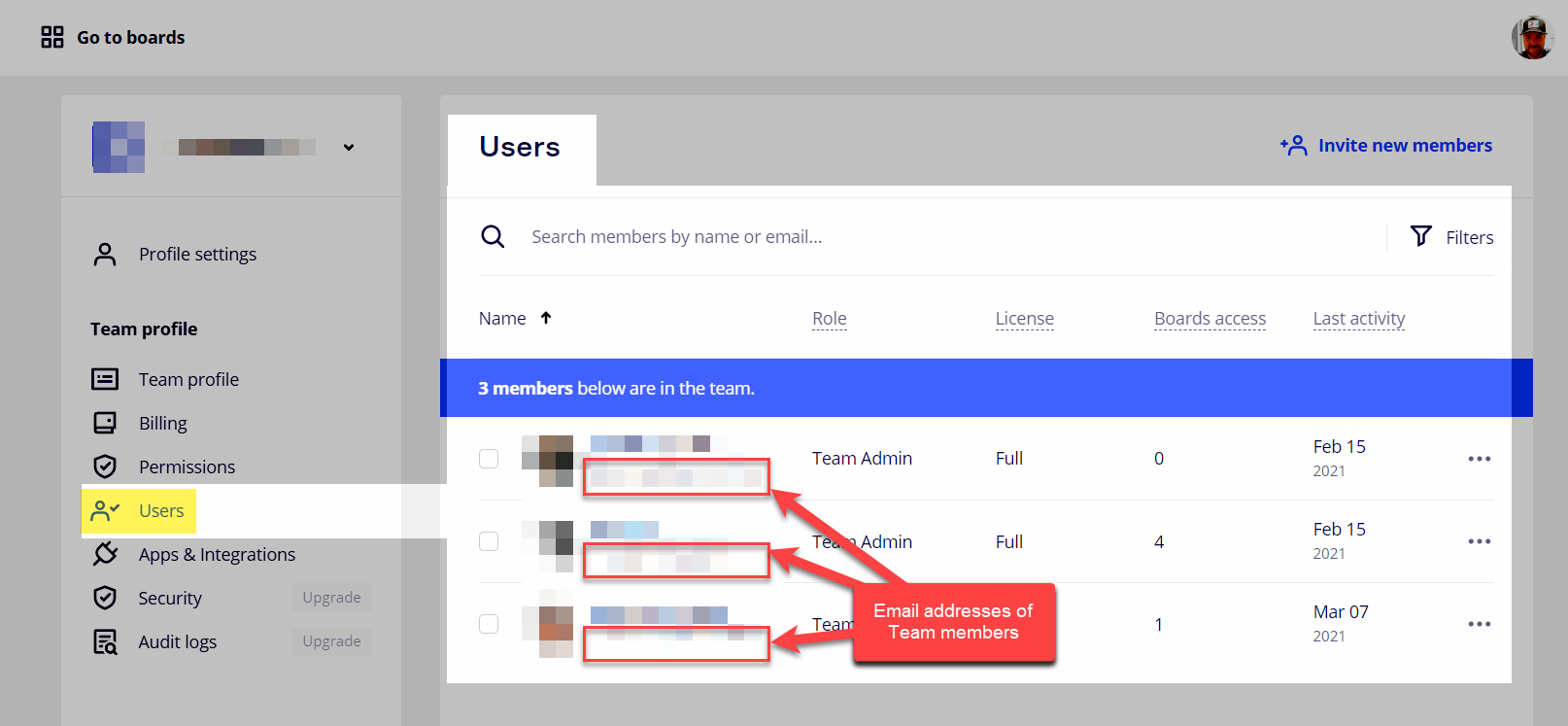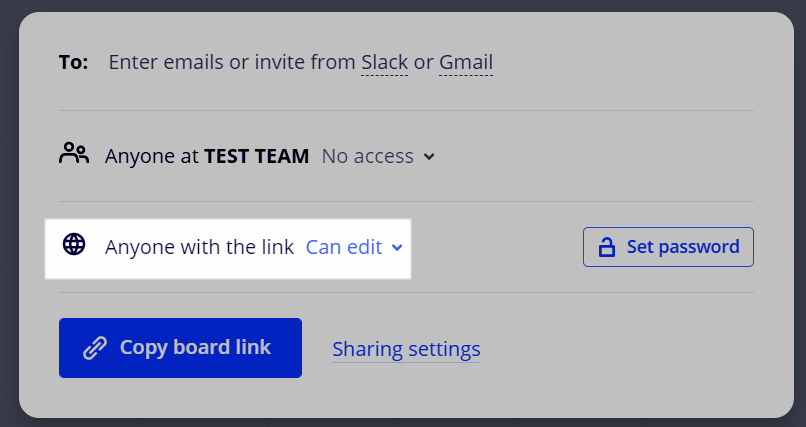2 out of the 4 members I shared the Miro board received the email invitation. Why didn’t the other 2 members receive the invite to access the Miro board? Also, the names of the 2 members who did not receive the email invitation for the Miro board are named as guest whereas the names of other 2 members who did receive the email invitation are shown when accessing the Miro board. How can the names of the 2 members who did not receive the email invitation be shown when collaborating on the Miro board?
Members did not receive board share invite/Name of members is Guest
Enter your E-mail address. We'll send you an e-mail with instructions to reset your password.