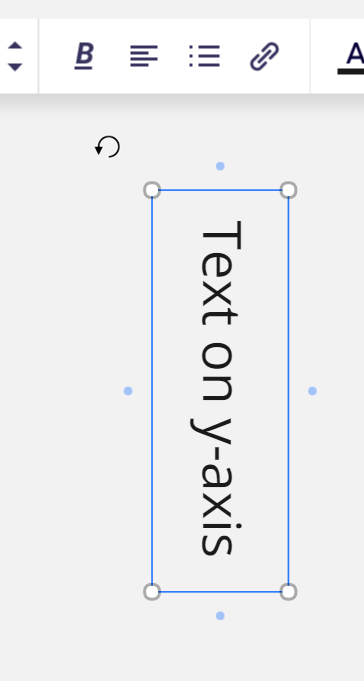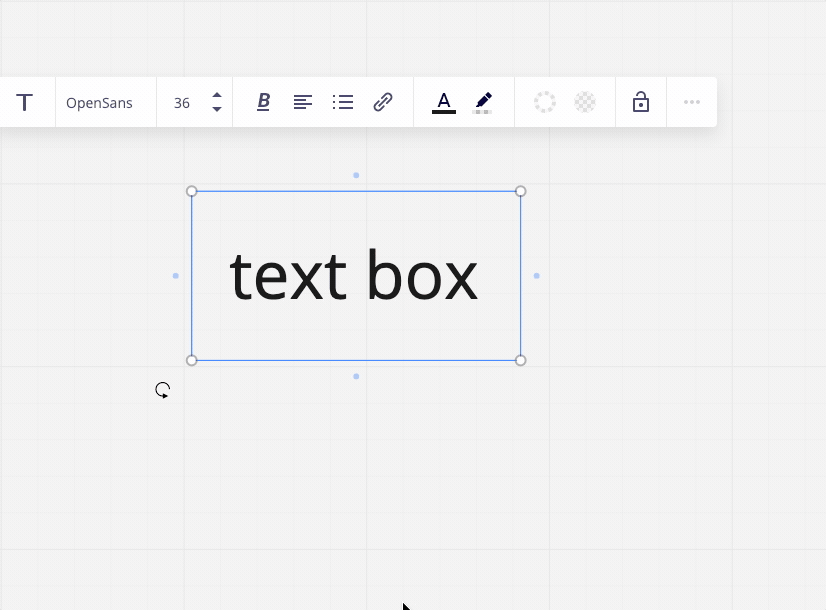Hi there! I am wondering if it is possible to make text vertical. I’d like to put “Instructions” vertically at the side of the instructions I’m giving in a workshop. Thanks so much!!!
Answered
Making Text Vertical
Best answer by Michael Sohn
Hi
I’m glad you were able to get it figured out. :)
For future reference, for anyone else wondering how to make text vertical, simply resize the length of the text box until the text is vertical.
I hope that helps!
Michael Sohn
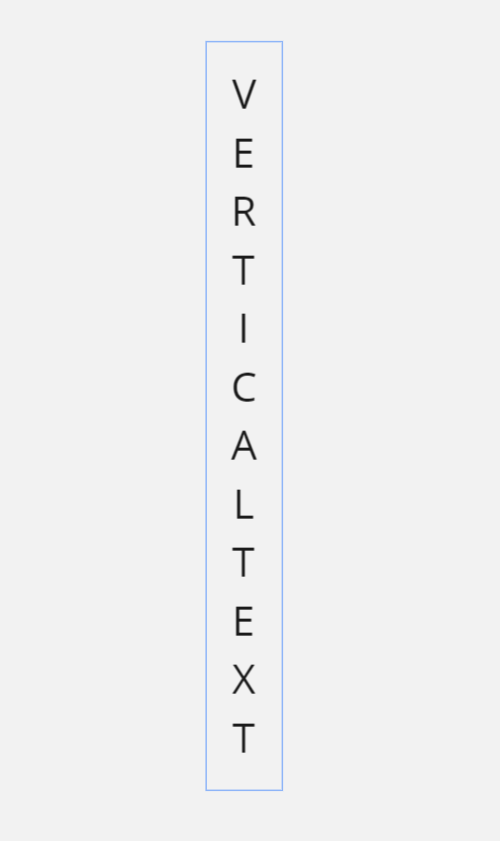
Enter your E-mail address. We'll send you an e-mail with instructions to reset your password.