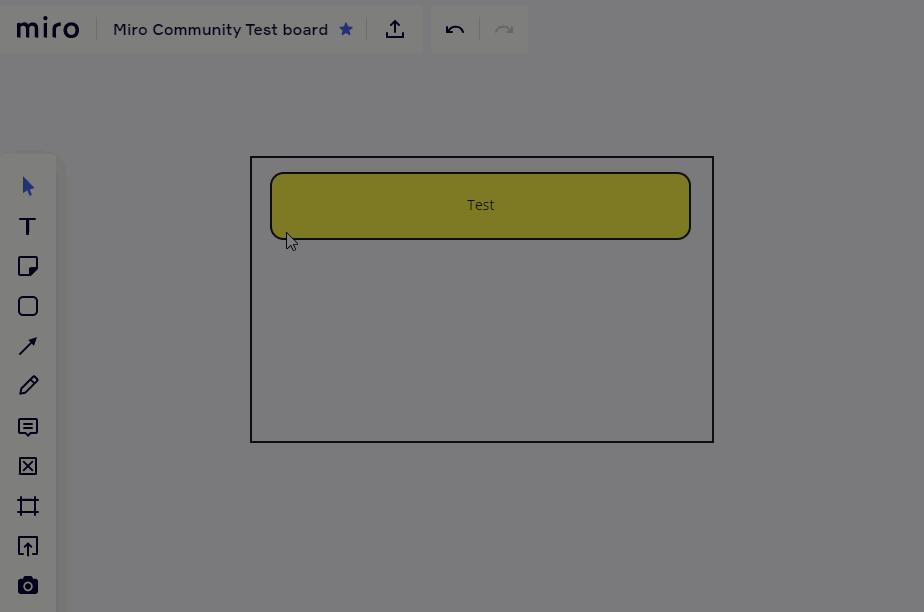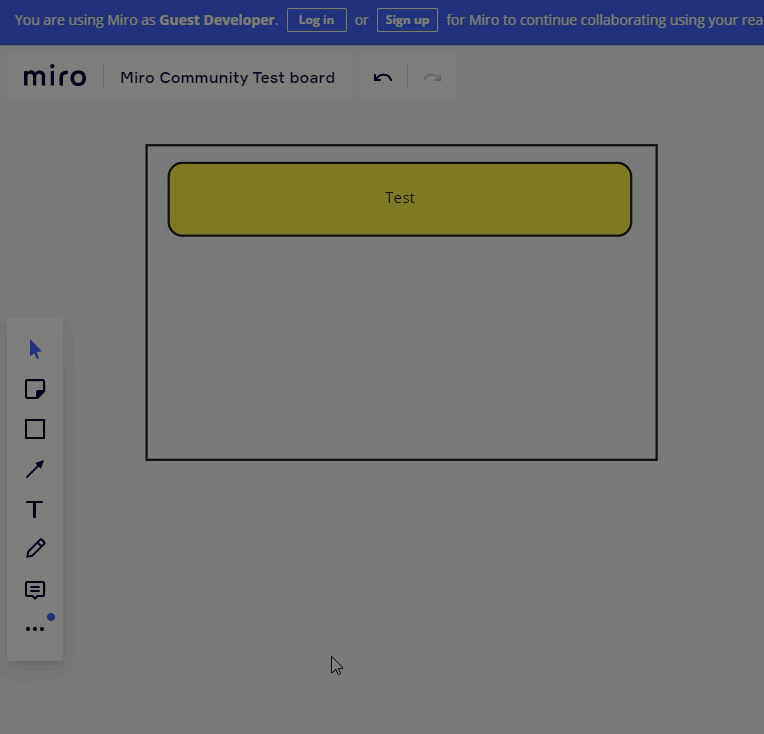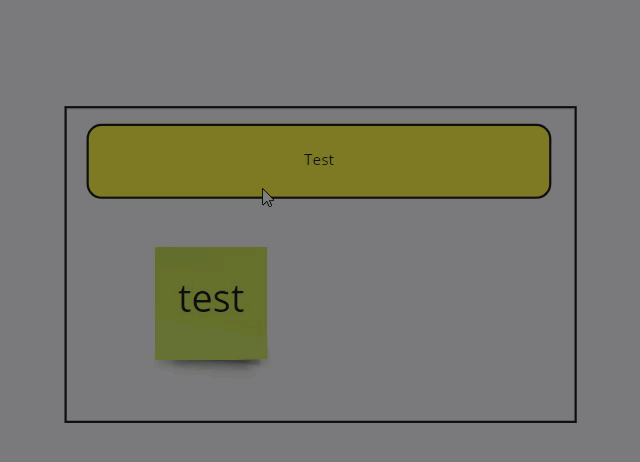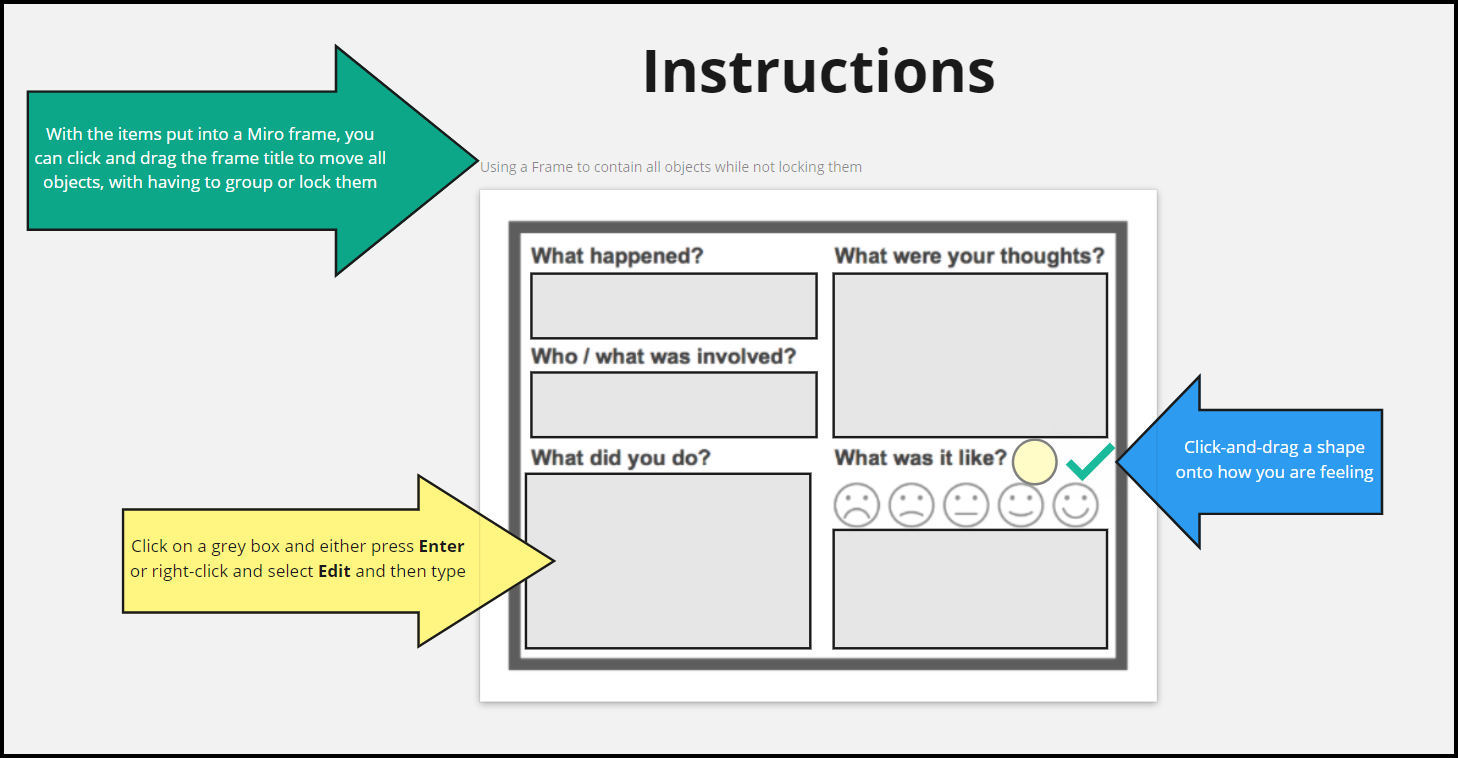When we run workshops with members of the public we often make cards or worksheets with labelled boxes for participants to complete as part of an activity.
Is there a way to do the same in Miro?
To create a set of grouped shapes, with headings and labels, where the shapes, headings and labels are fixed or locked, but participants can edit the text in the appropriate boxes.
Particularly with smaller ‘cards’, the participants would typically complete and arrange several cards. So we and they should be able to duplicate a whole card.