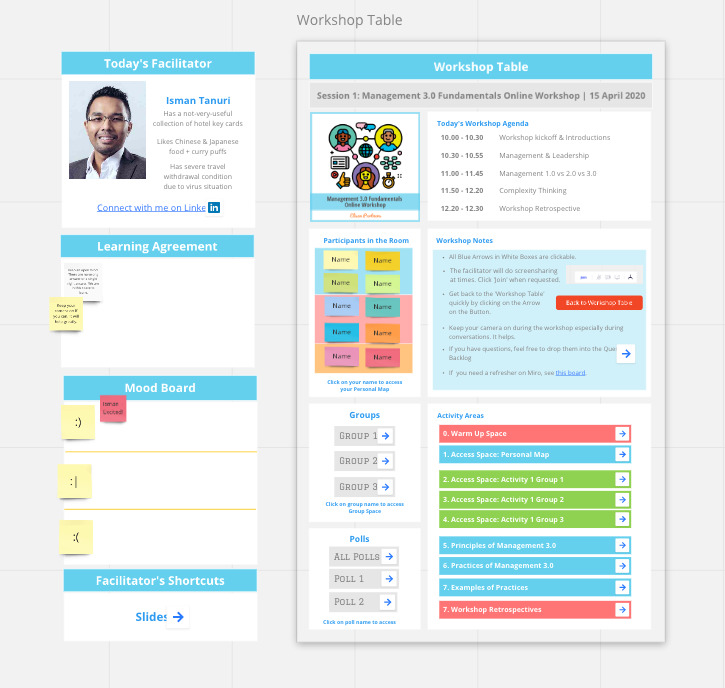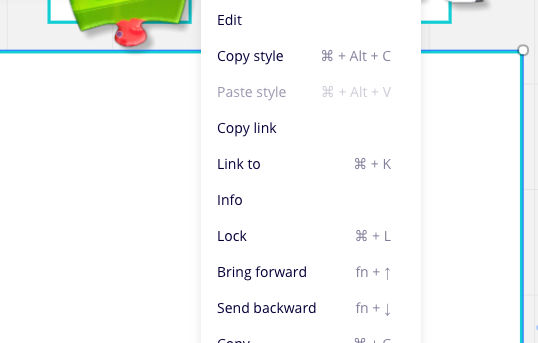Hi!
I plan a workshop with about 15 participants and a lot of different excercises.
Now I fear that the participants will “get lost” if they want to go back to have a look at the Input I will display on my board and/or the results of the last excercise.
How can I gather all participants at a specific place on my Board?
thx in advance.