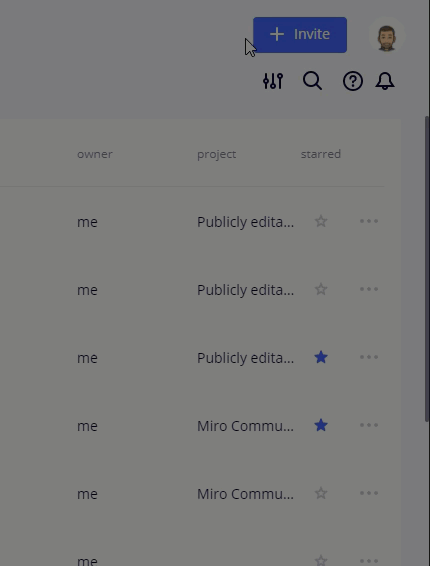I had some brainstorming thoughts and ideas within a text box in Miro. Oddly it decided to delete everything without knowledge and revert to a previous day’s activity (thinking those same activities happened today).
I am unable to find a method to contact Miro support, how can I get my text back?