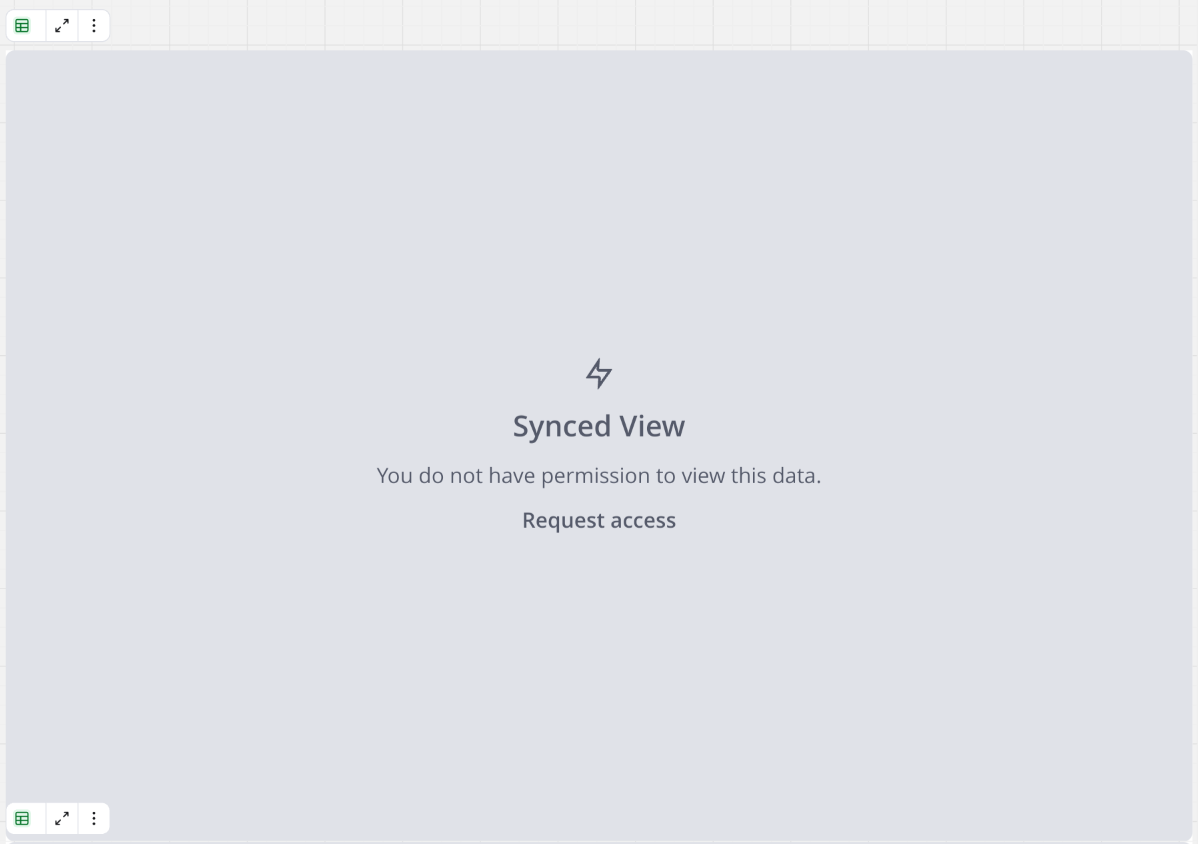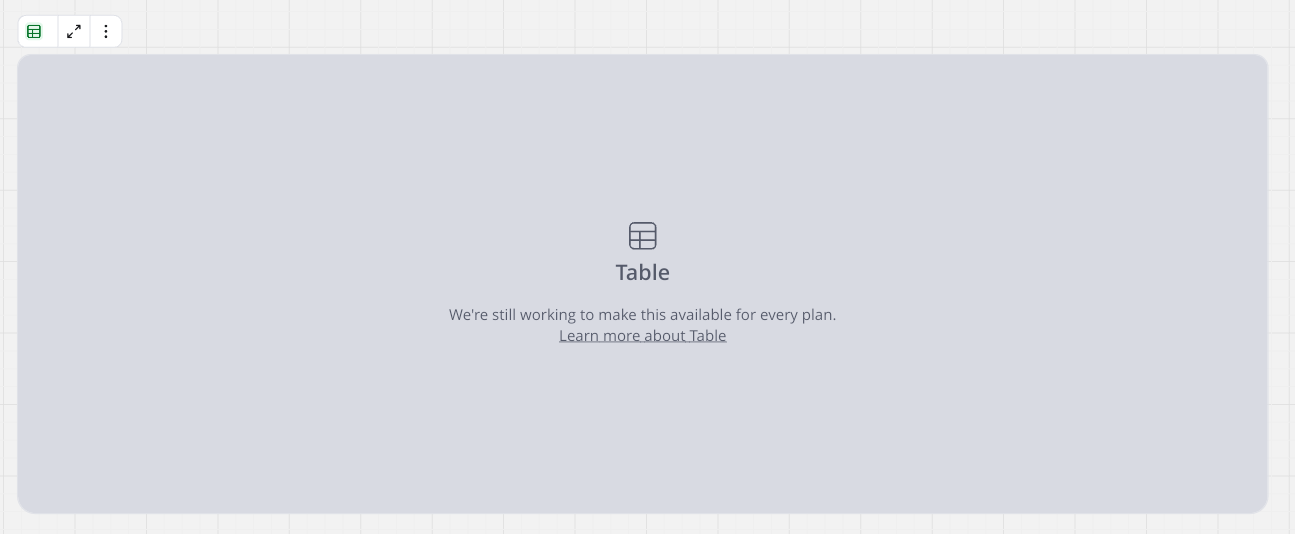Hi,
after the holidays I lost access to a table I created in my own board. The table is greyed out and there is a text saying “You do not have permission to view this data”. This does not make sense to me, as I am the board owner, created the table myself in this very Miro-Board.
When I click on “Request Access” no Email is sent to my Mail-Account.
Is there a way to recover access to the Table?
Answered
Lost Access to own Table
Best answer by Eca
Hi
Thanks for reaching out!
The synced View/Request Access error message means that the original Table is in another board that was not shared with you or you do not have access to.
As for the error message appeared on your end,
Hope this helps!
Enter your E-mail address. We'll send you an e-mail with instructions to reset your password.