I want to lock the process map inside a frame and send it out for comments only. I don’t want the collaborators to be able to mess with the process flow diagram just comment.
Answered
Locking items inside a frame
Best answer by Robert Johnson
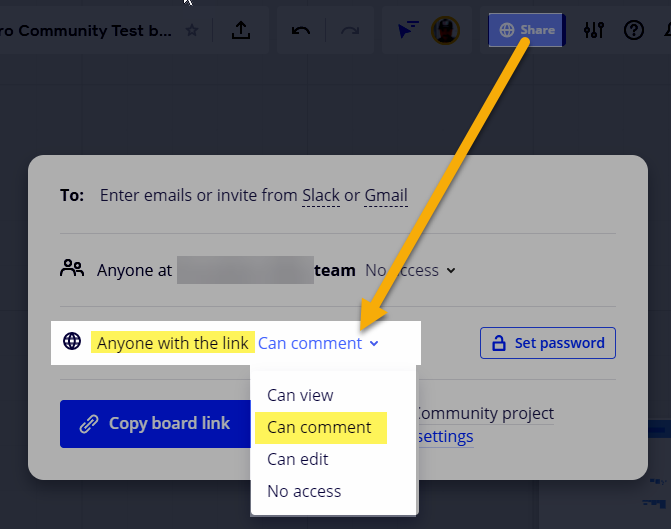
More on access rights in this help center article:
https://help.miro.com/hc/en-us/articles/360017572194
NOTE: This requires a paid or Education Plan - you cannot put a Free Plan board in comment-only mode - more on plans and features here.
Because the board is in Comment-only mode, they can’t make any other changes to the board, so you don’t have to lock anything. However, if you really want to,
- put a frame around the map (press F on the keyboard to get into Frame mode),
- click-and-drag a frame around the map
- then press Shift + drag around the map and the frame to select it all
- and then use the lock button (or Ctrl/Cmd+L)
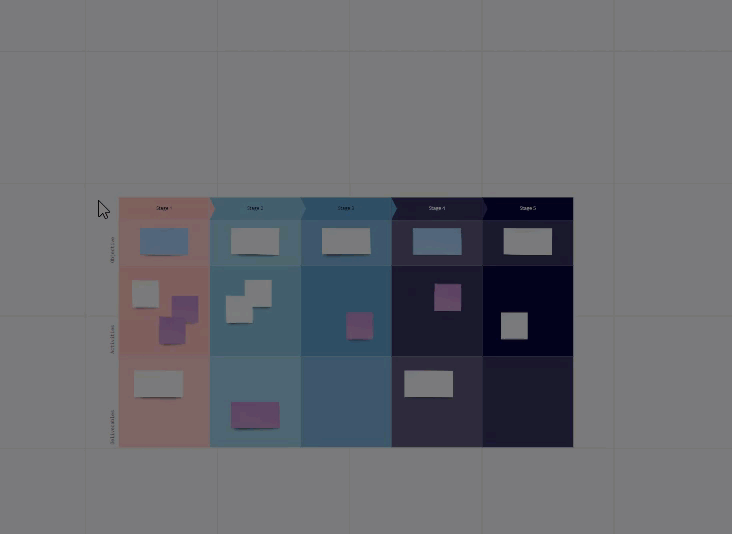
This topic has been closed for replies.
Enter your E-mail address. We'll send you an e-mail with instructions to reset your password.



