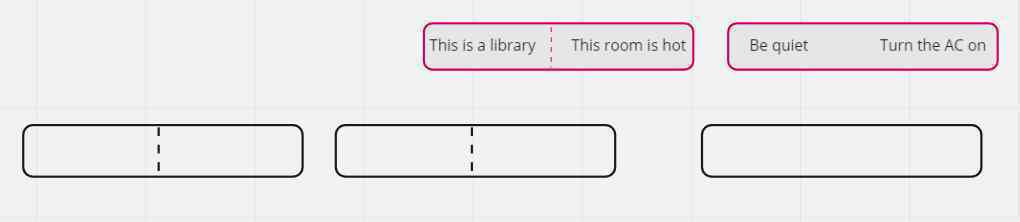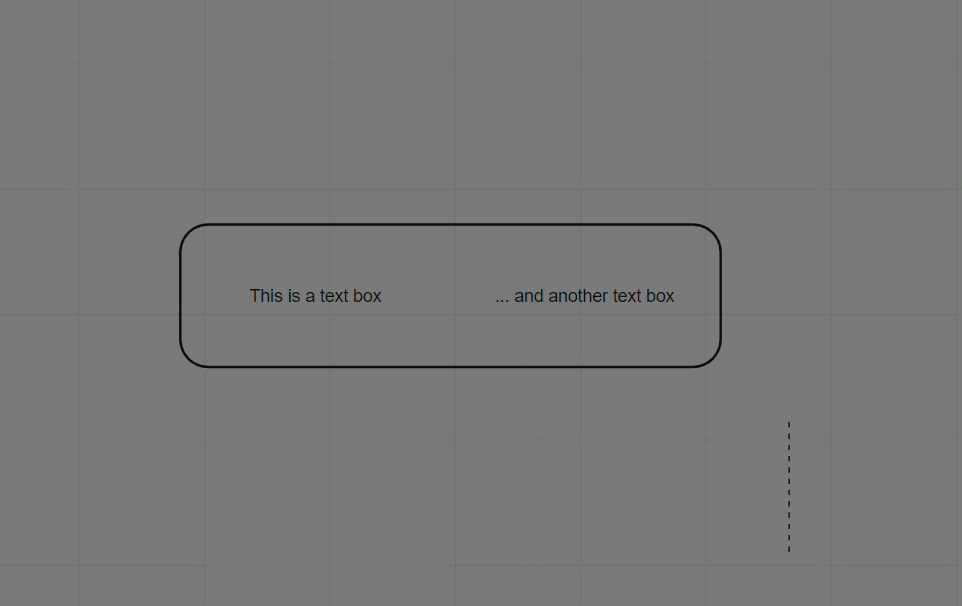Hi there savvy Miro users,
Here’s a question I’m sure many will find basic and unremarkable, but oh well, this is how I choose to spend my Monday night.
I am struggling to draw a shape with a line diving it and a text in each part (a domino to be precise). Is there a way to lock the line within a shape? Or any other technique to do it in Miro?
Thank you all