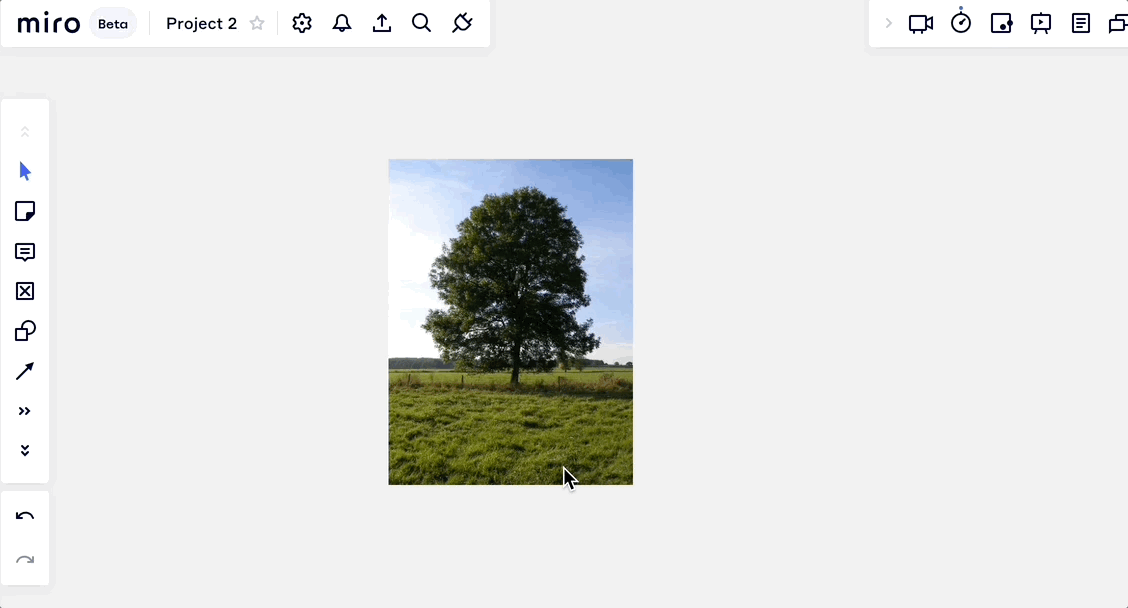Hi,
When a new image is pasted on another locked image, the two seems to be glued together.
When user move the newly pasted image, the locked image moves too.
I have never experience this before having use the same design / template multiple times.
I suspect this is an error and this behaviour shouldnt happen.
Anyone experience this before and get it fixed ?
Here is the example / video explanation »