I have several frames (properly named). I highlight/choose all the elements/frames and lock them. When I do a search and click on one of the search results item, it’s not zooming me in to that searched element or highlight it. Is this a bug?
Lock everything, then search - search not working properly?
Best answer by Robert Johnson
However, if you still want to report this to Miro support--even if just as feedback--feel free to follow the instructions in the How to Contact Miro Support Help Center article. I would suggest that you also share a link to this/your post.
Here’s a summary of the behaviour:
#1 - searching for locked object zooms in and selects it:
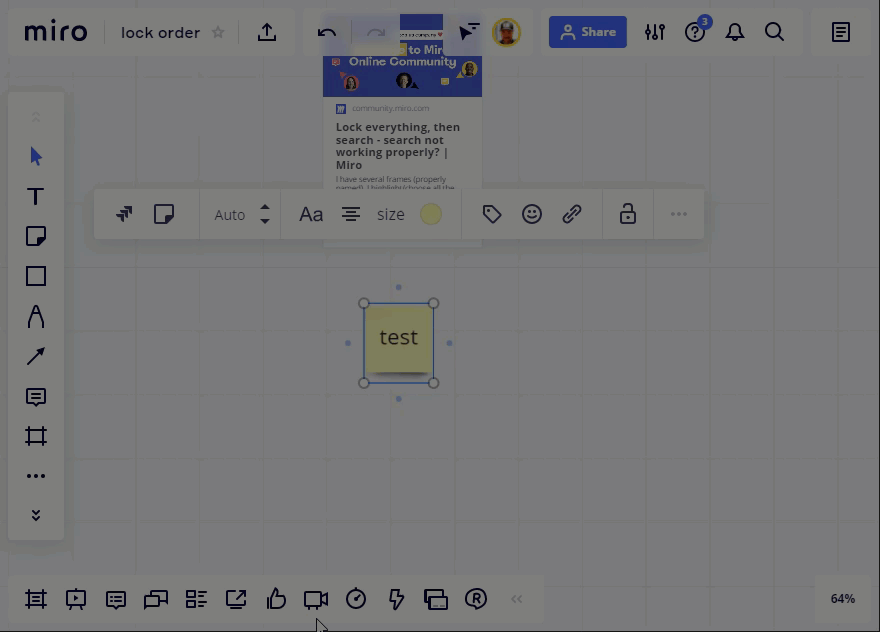
#2 - after locked, same:
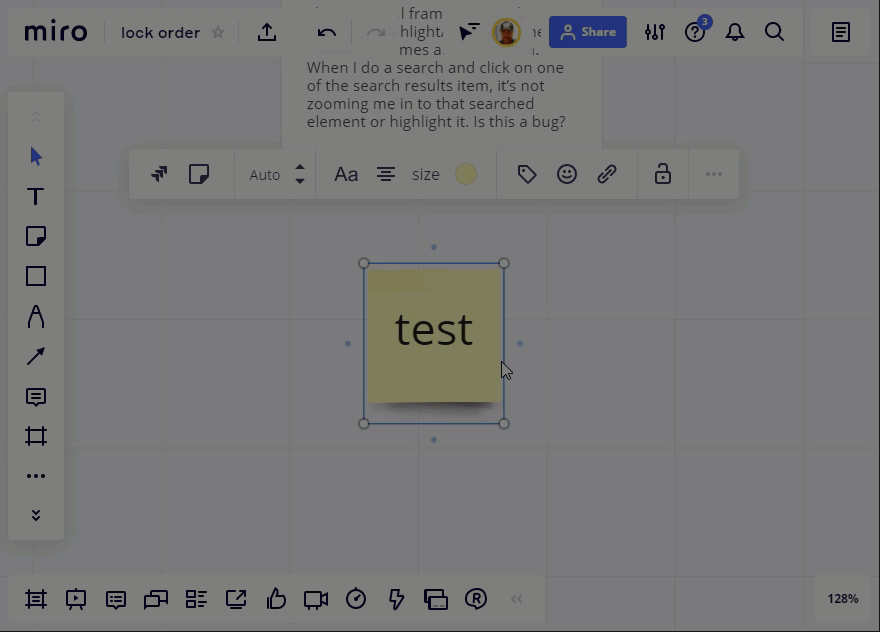
#3 - unlocked frame around locked it, same:
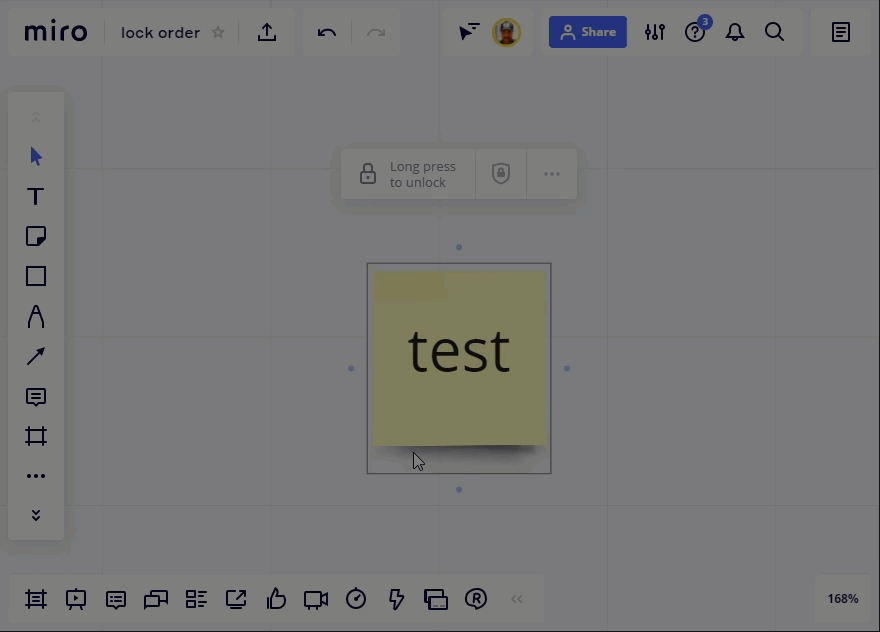
#4 - frame around existing locked object, lock frame, same:
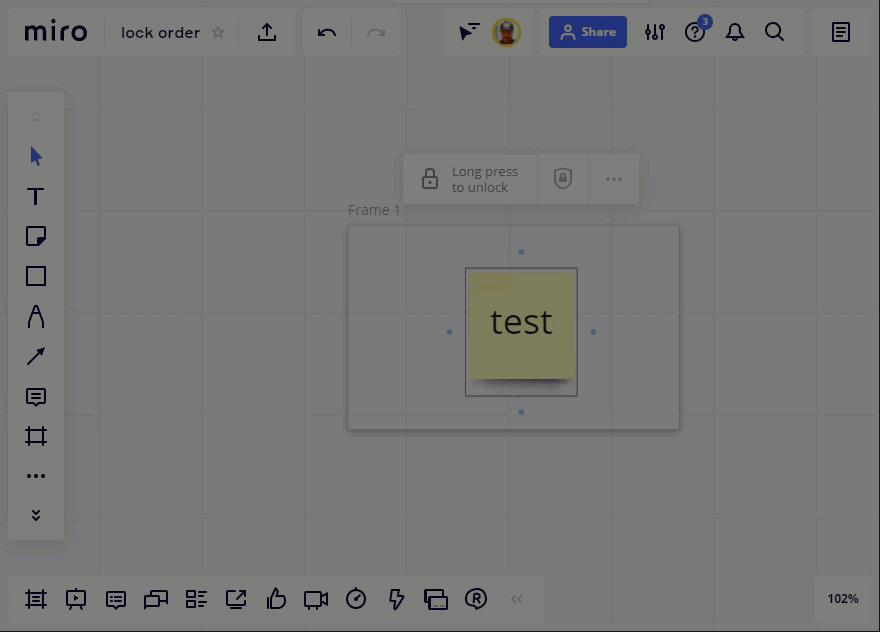
#5 - Frame around unlocked object, select both, lock both, zoom still happens, but object not selected:
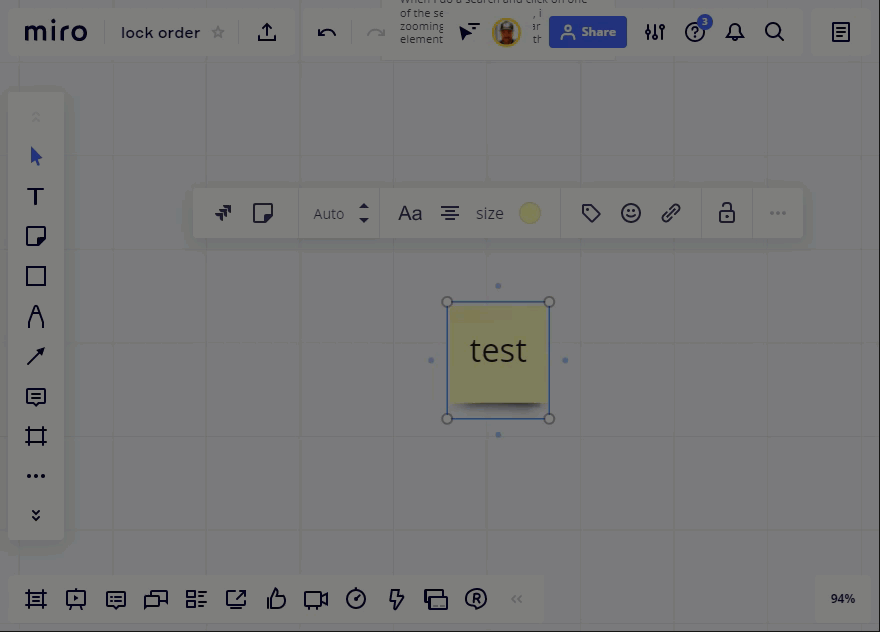
Enter your E-mail address. We'll send you an e-mail with instructions to reset your password.



