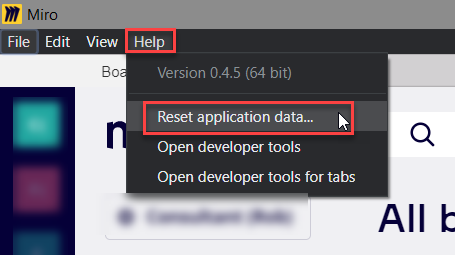Hello everyone !
Lately I ve been facing an issue with my Miro board that contains about 2000 components with 67 frames. When I open the board, the blue loading bar is stuck at the end of his path (99%). it’s like something is blocking it to disappear so that I can export my board in PDF and so on. I have another board that doesn’t have this issue. Have you ever faced this isse ?
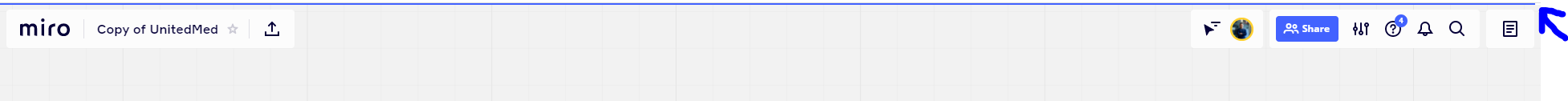
Also when I try to see the list of my frames. It loads but never appears.
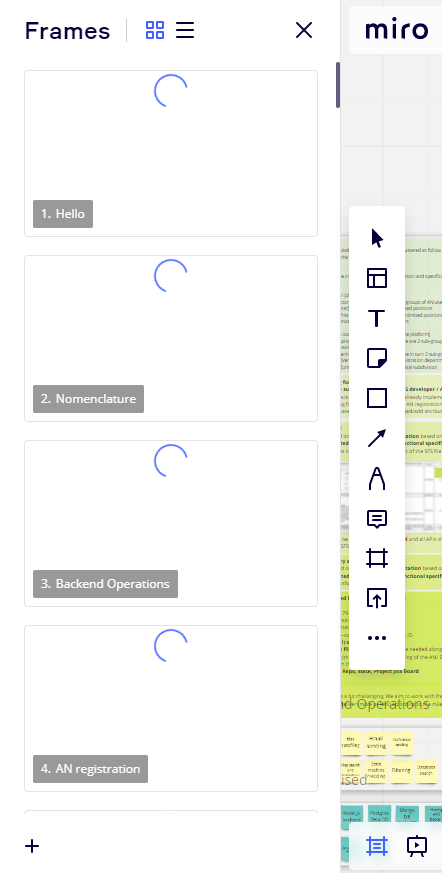
Thank you for you help and consideration :)