Hello,
Sometimes Diagrams get quite complex, especially when it comes to visualizing processes.
This causes the User to create a lot of lines that get intertwined.
It also makes it difficult to move parts of the diagram out of the way, because that would cause very long lines across the board.
The solution for me would be to add some kind of box, that I can link up without lines.
Clicking on the Box would cause Miro to move the view to Target Box.
I made quick diagram to demonstrate the idea. On the left you can see a complicated diagram. As you can see there are lines crossing other lines and there are some very long lines as well.
On the right would be my idea where the blue boxes show the Linked Boxes. Now I can split the diagram into two and move the one on the top right anywhere on the board with messing with the lines. It also make the diagram much cleaner.
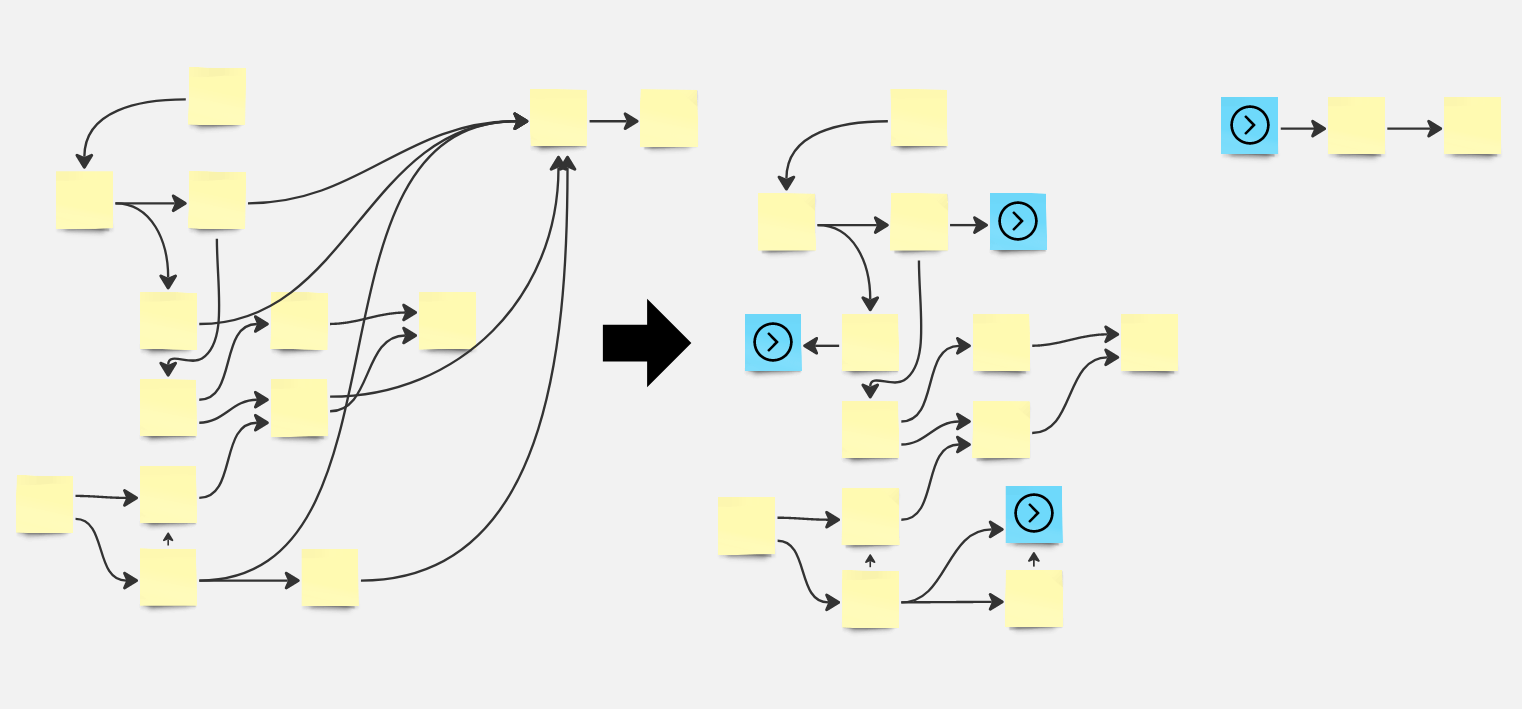
(This is more of a wireframe kind of prototype. Of course the are cases like how the User actually links the boxes together, where to put descrptions, when the user gets moved to the target etc.)
If there is interest in this I could try to visualize the other use-cases too and in more detail.

