Whenever I’m using Miro the line tool always just deploys when I’m doing text and other things. Sometimes that is happening with my guests, too. It’s really a barrier for getting people to play on this as guests and it’s frustrating. Any tips on why this happens?
Line Tool Always Deploying
Enter your E-mail address. We'll send you an e-mail with instructions to reset your password.