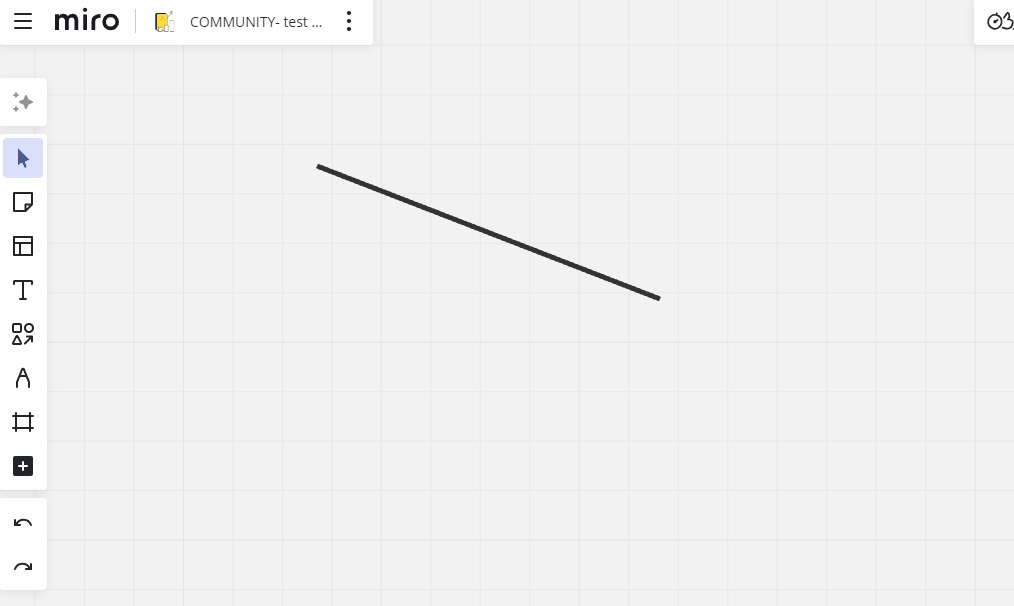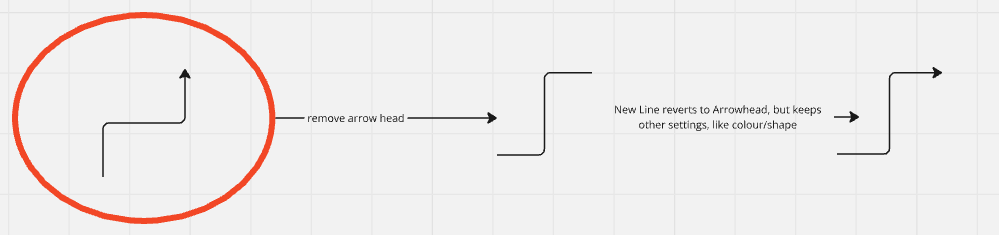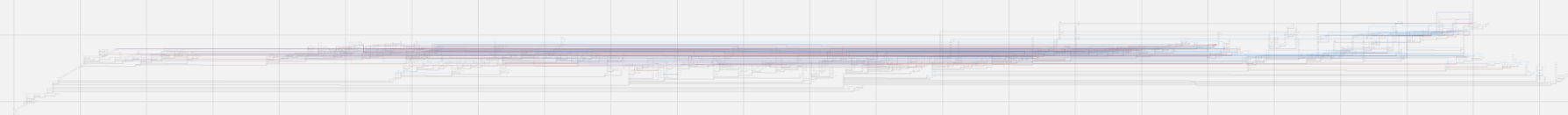Until the last update, whenever I hit the L - line shortcut I would just get a line formatted in exactly the same way as the last line used. Now every time I draw a line I have to remove the arrow head! It still remembers the line “style” as in straight/stepped etc, and the colour of the last line I drew, but having to make those extra changes every time to remove the arrow heads is very frustrating. I’m working on a large family tree.
Question
'Line' no longer remembering last style used?
Enter your E-mail address. We'll send you an e-mail with instructions to reset your password.