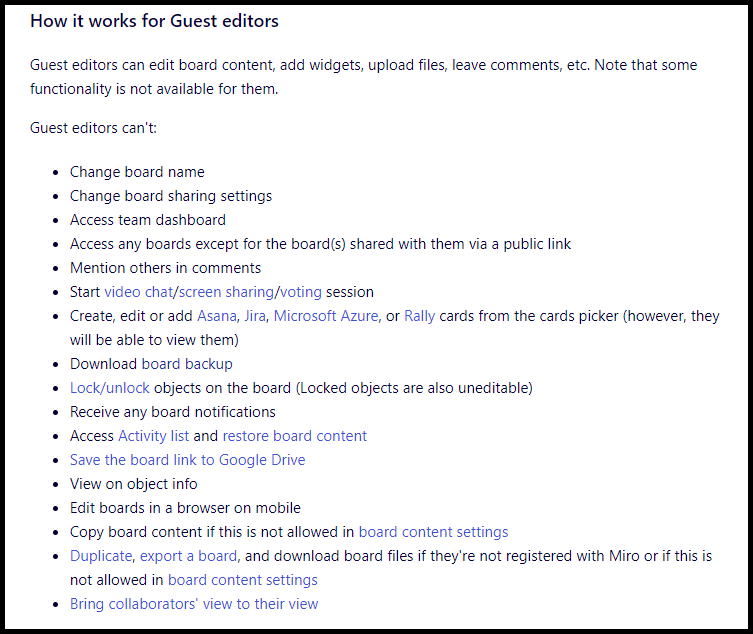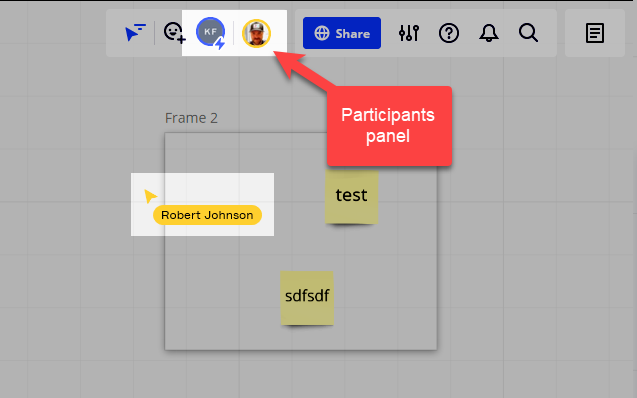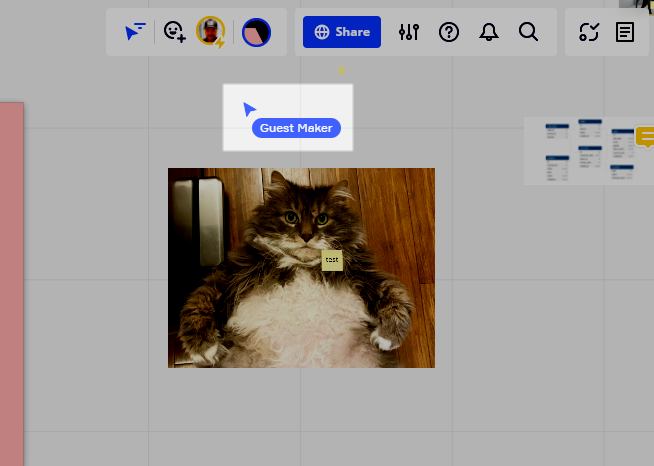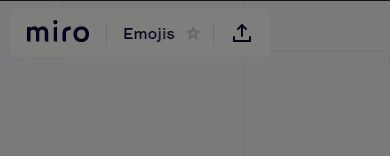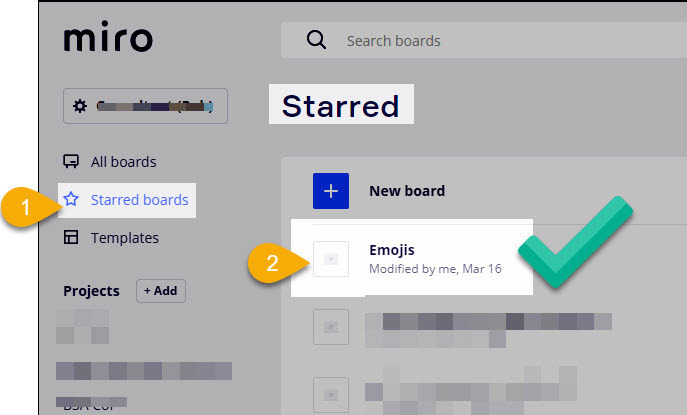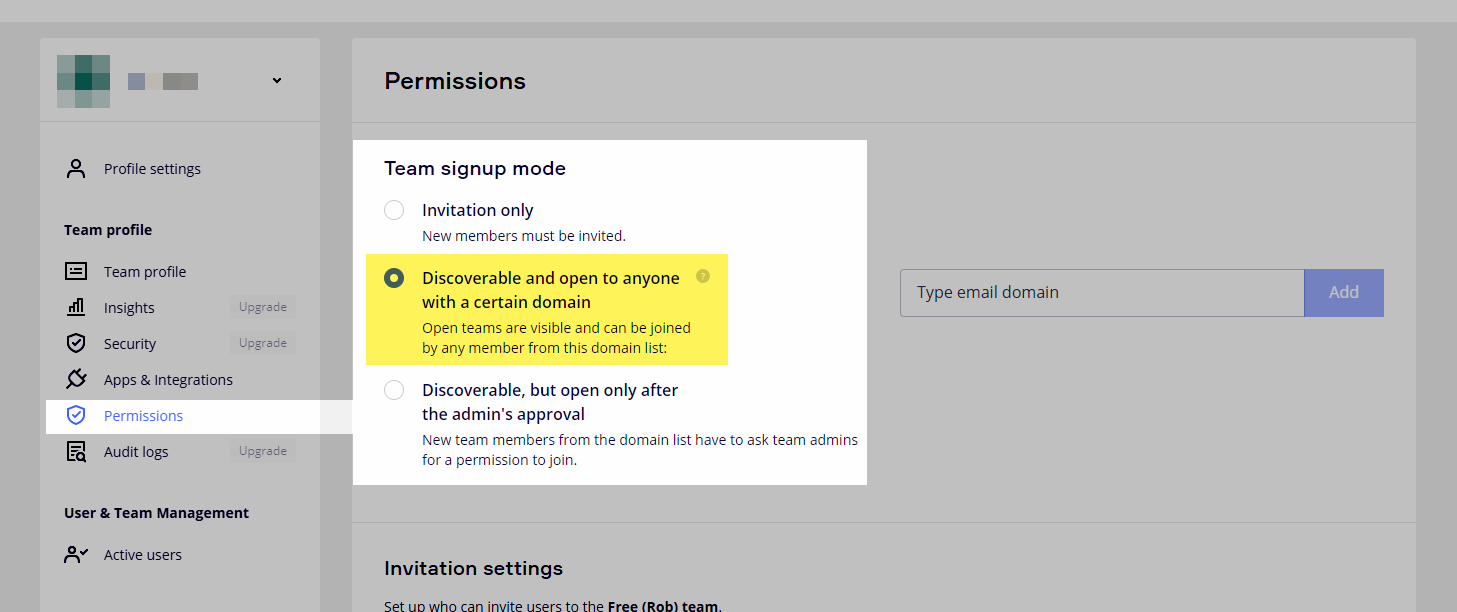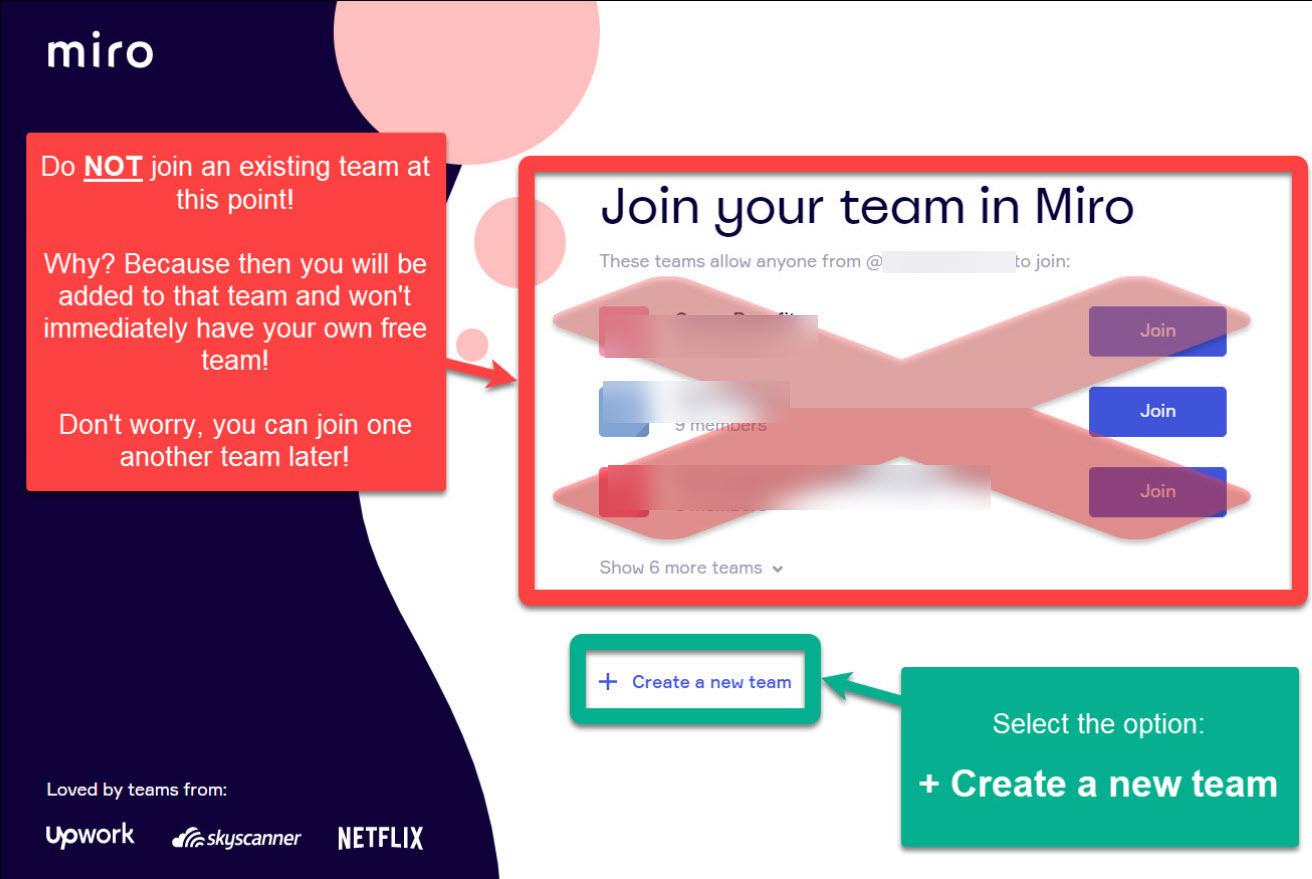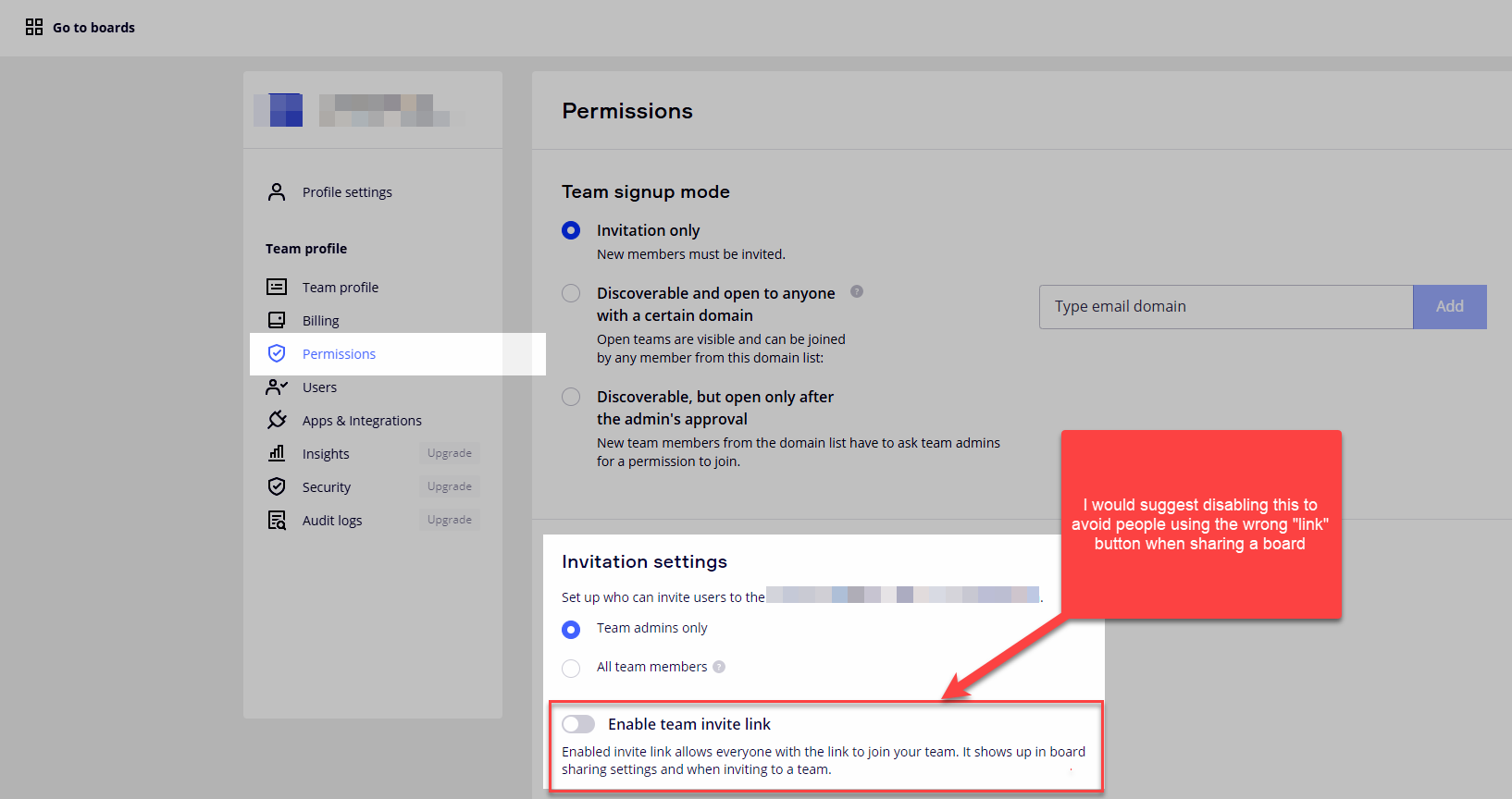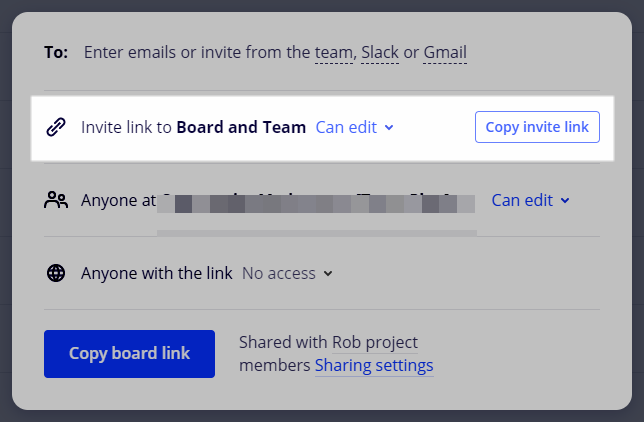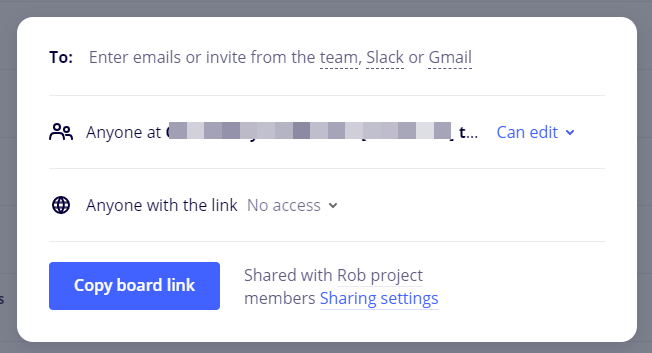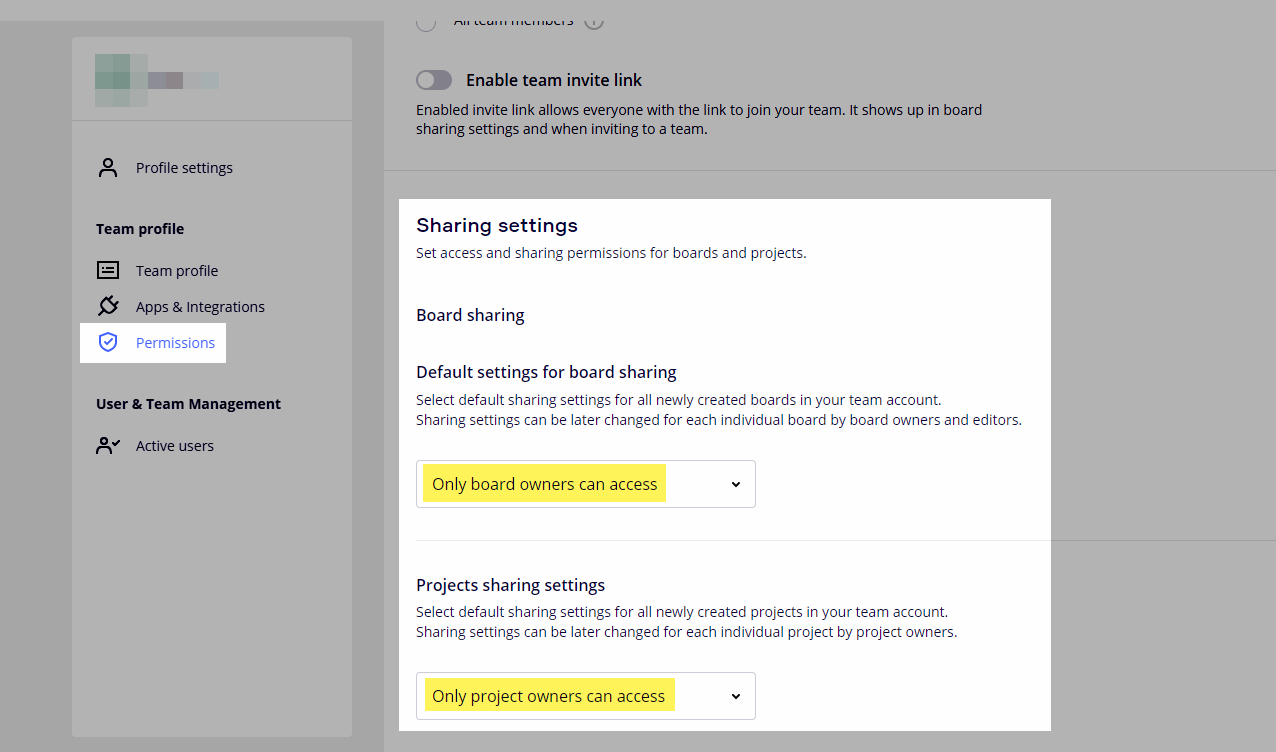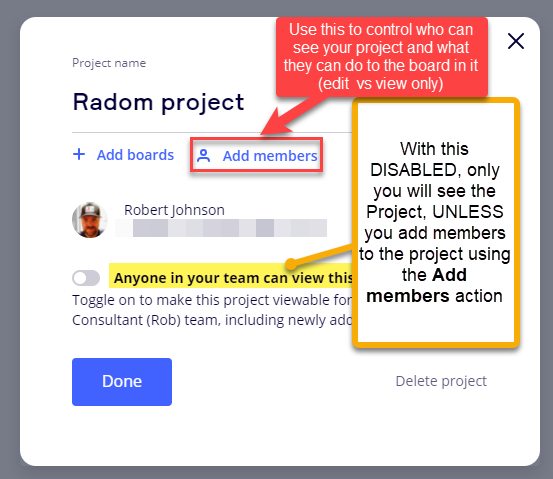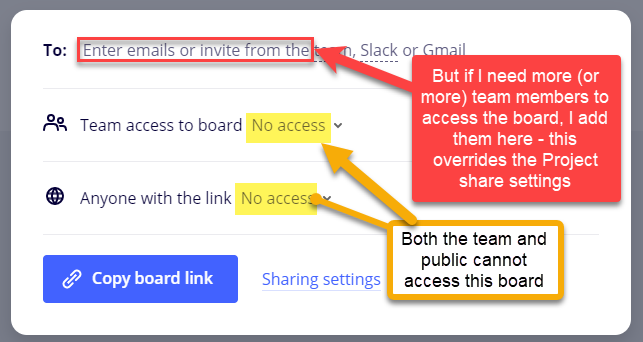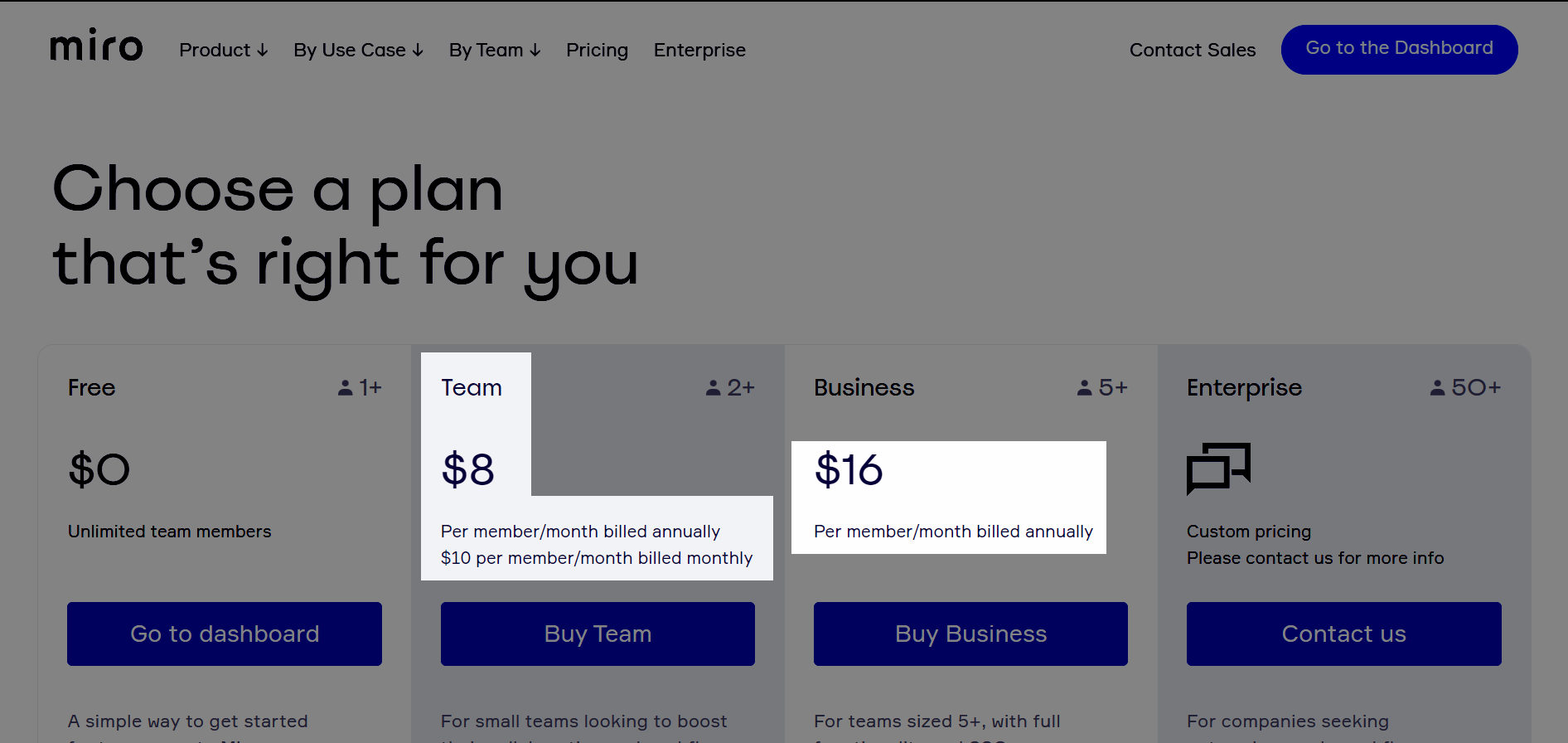We are considering to buy the Team license plan (Enterprise plan is not needed and we think the features coming out of Teams plan should be more than enough for our online collaboration meetings). We are a team around 50 users. Not all of the 50 users will need and use Miro to the extent of a facilitator. So there will be a set of power users (around 30) - user who will use most of the paid features, and the remaining will be mostly participants on Miro workshops / meetings. So, for cost effectiveness, if we choose to buy the Team plan only for 30 users, and the remaining 20 being on the free plan, how would it work? Would the 20 (those on free plan) users be able to join as participants on the workshops organised say by one of the set of power users (those on a paid Team plan) and still be able to use Miro’s features? What will be available for use for these participants when interacting on the canvas/boards? What will not be available for use for these participants when interacting on the canvas/boards?
Licensing
Enter your E-mail address. We'll send you an e-mail with instructions to reset your password.