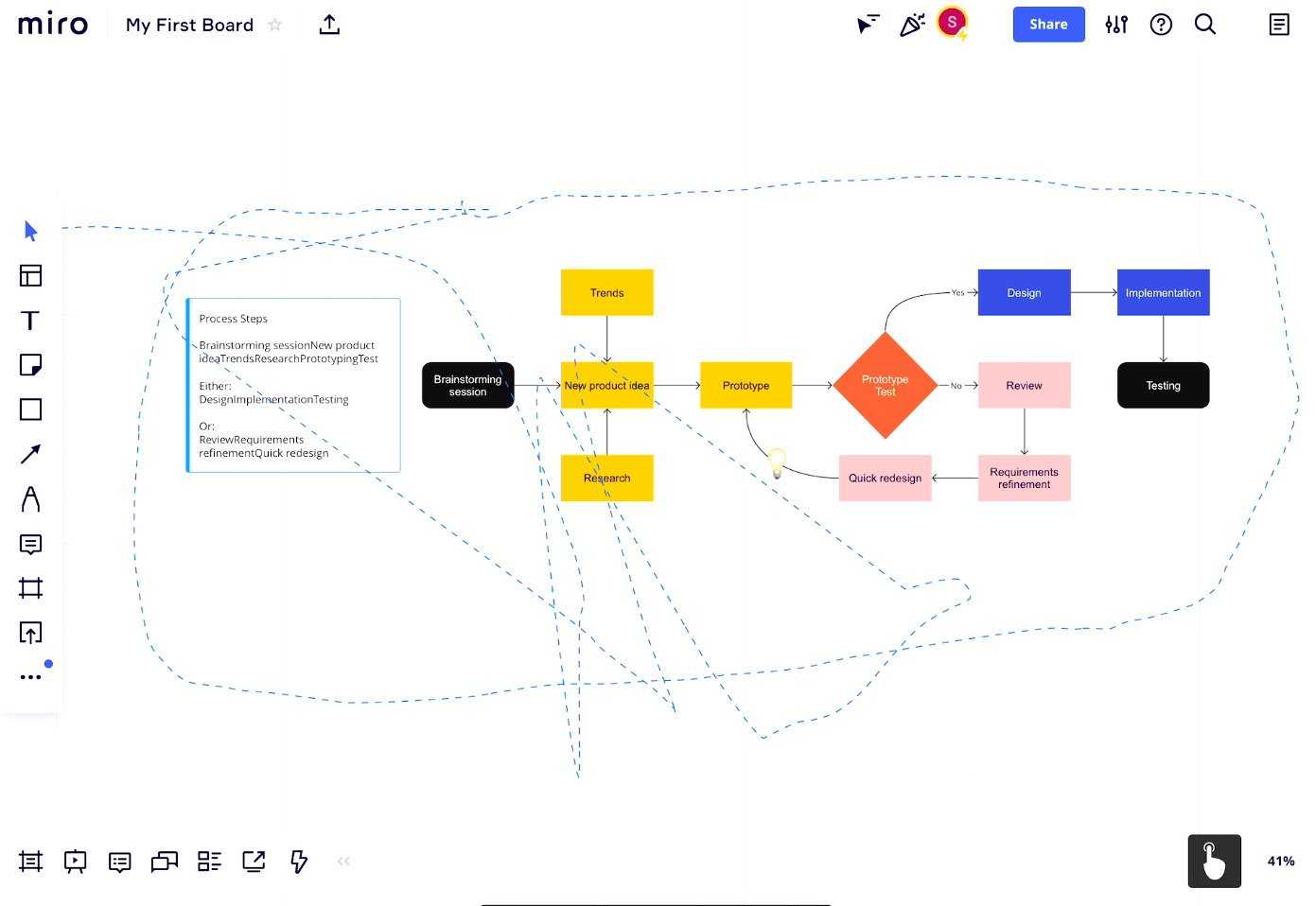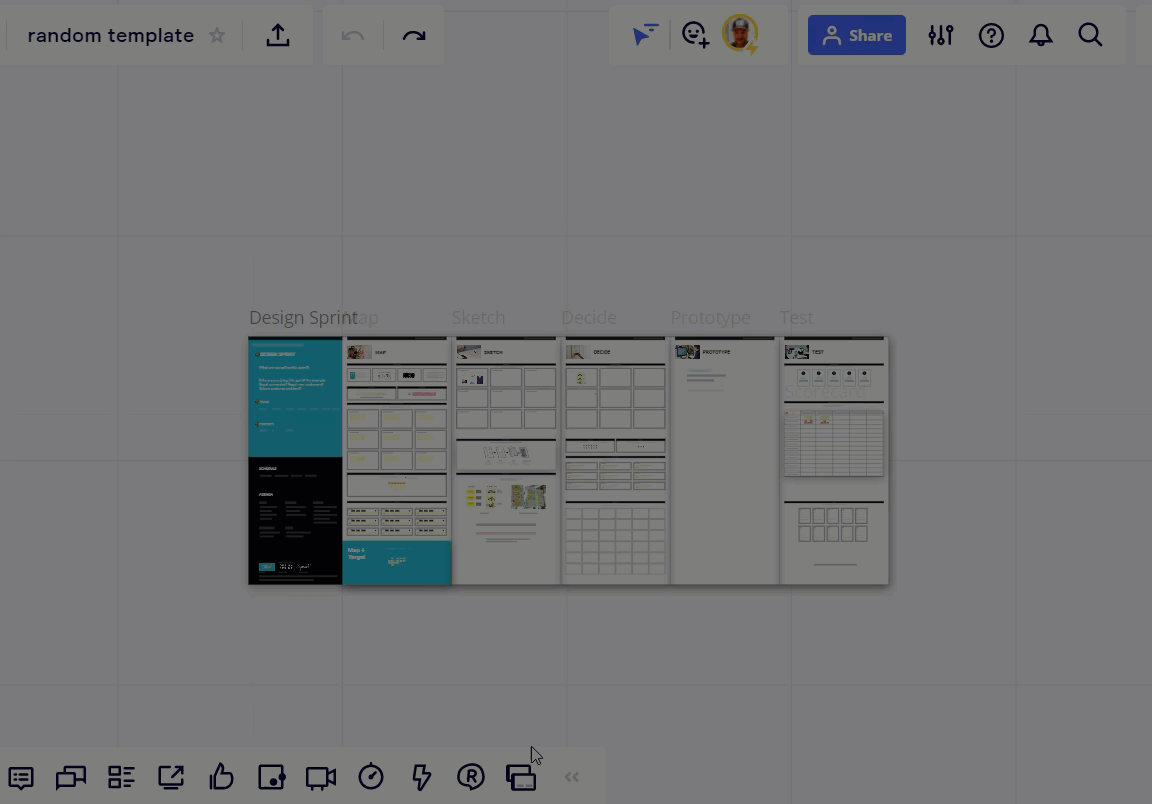When I try to use the lasso feature, it would cause the board to be unresponsive and stuck at the lasso feature. Restarting the board undo the crash, however I can’t use the lasso feature at all.
Is there any solution to this problem?
The lasso bug occured on all methods used to open the board:
- Using google chrome
- Windows 10
- Using miro app
- Windows 10
- Using miro app
- Ipad pro (2018)
- IOS 14.6