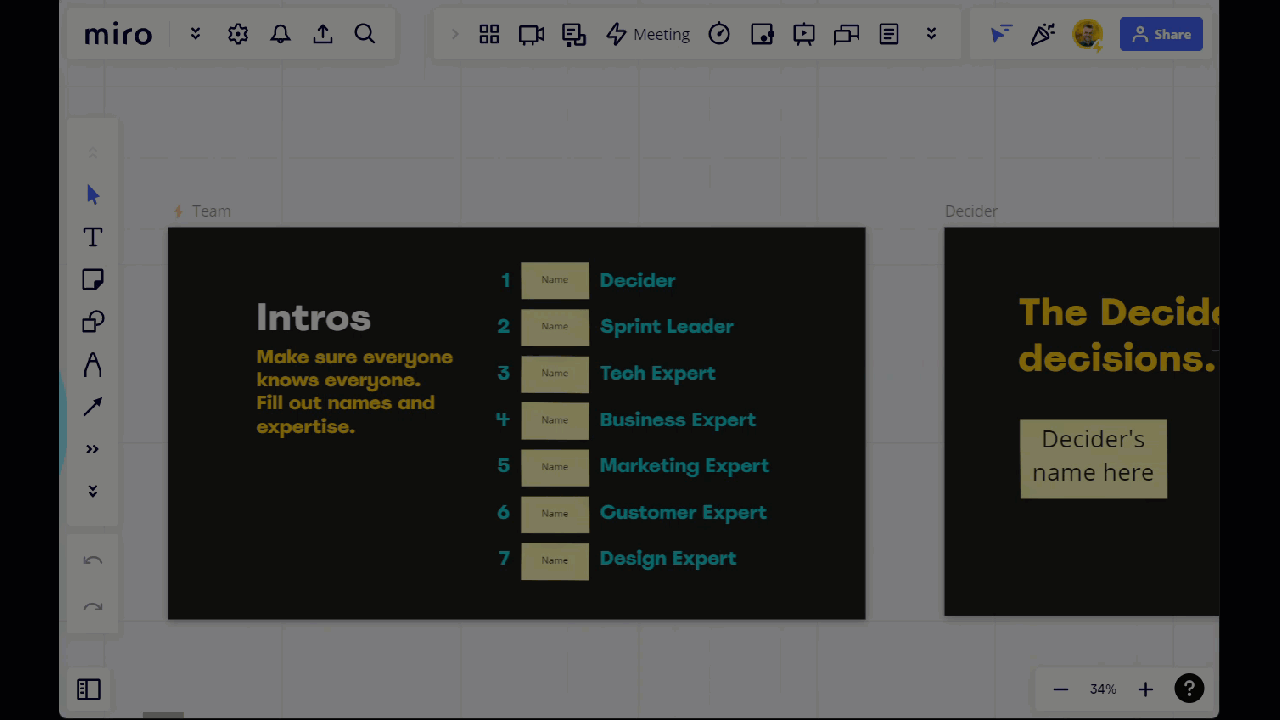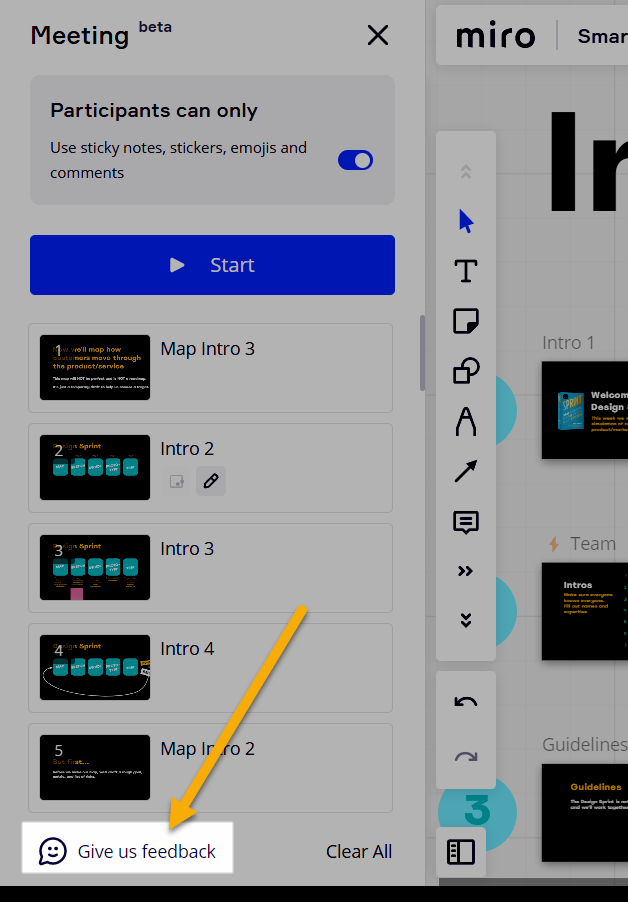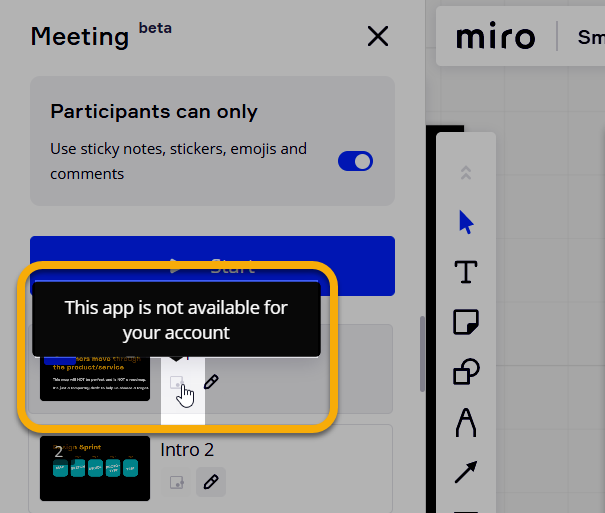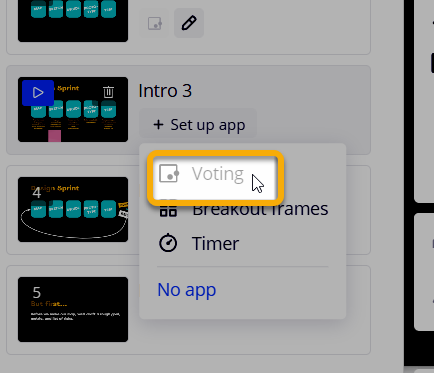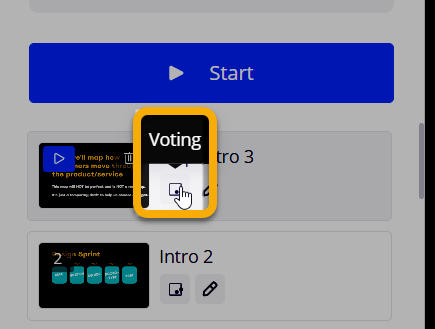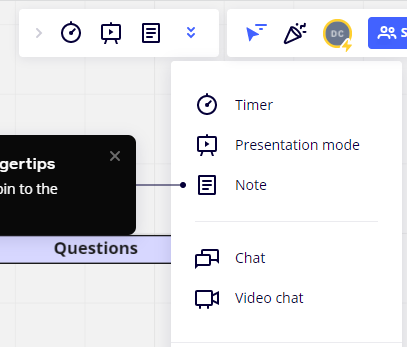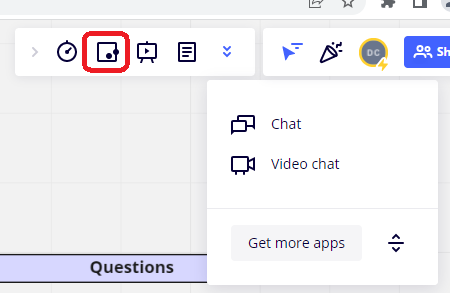I have a consultancy plan. There is no more voting button and the votion action in the new Miro Meeting Beta on the frame (+ set up app → Voting) is inactive and grayed out.
Right now I am the only person on the board.
Does the action become available once multiple persons have been added to the board or why is the voting feature in Miro Meeting Beta on the frame level disabled?
Thank you for your help.
[RESOLVED] Voting intermittently available with Miro Meeting Beta and Consultant Plan
Enter your E-mail address. We'll send you an e-mail with instructions to reset your password.