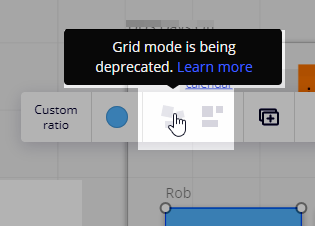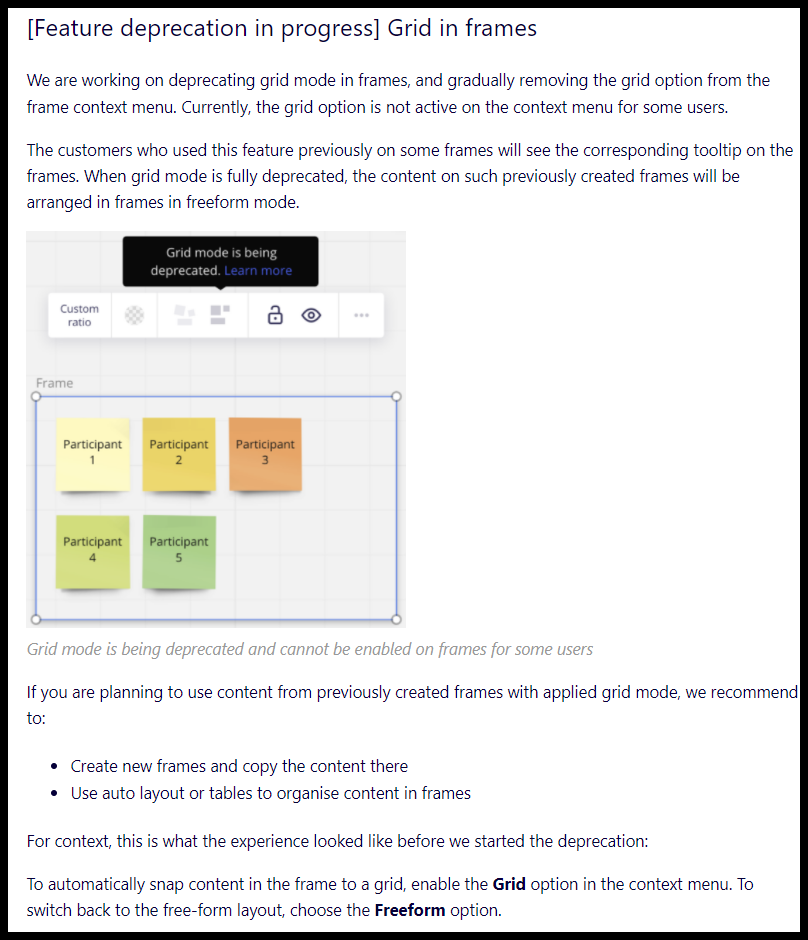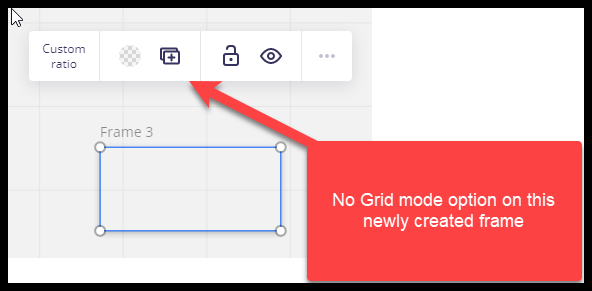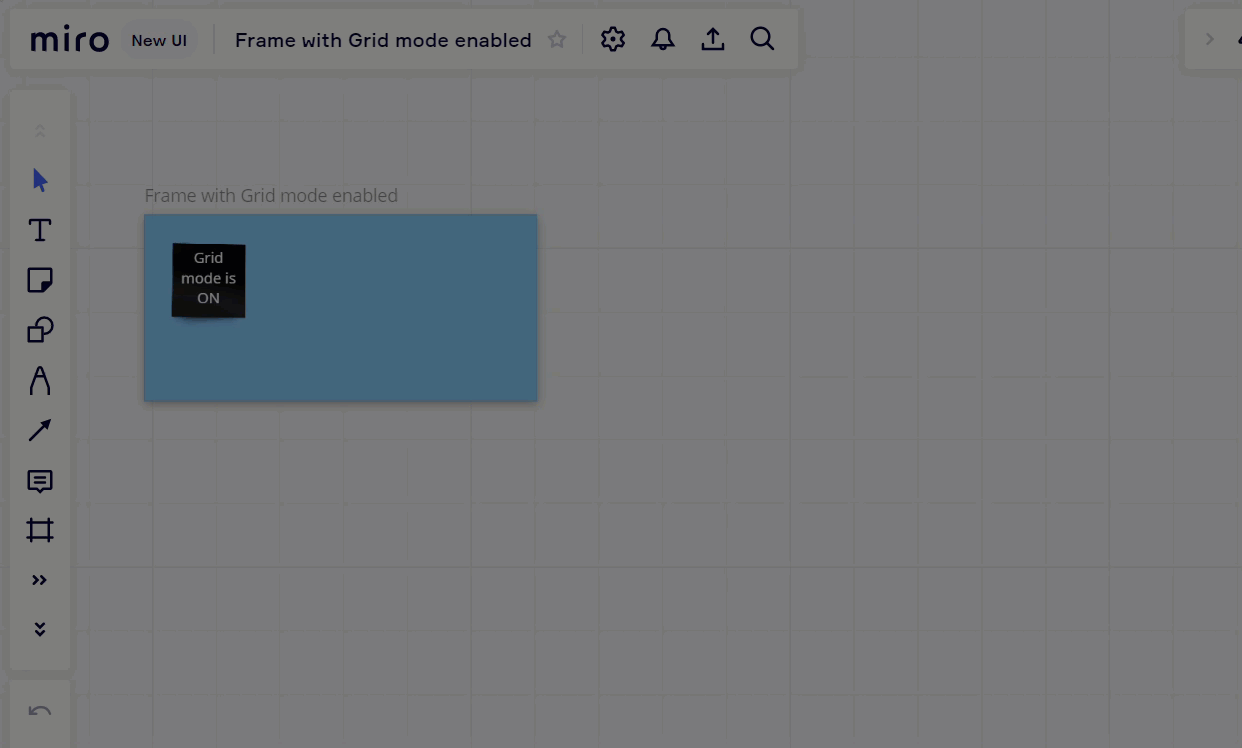From what I understand the grid mode will be deprecated soon. However, when I create new frames on my board now the grid mode is automatically applied and I cannot disable it as the other button is grayed out. It’s confusing. How can I disable grid mode?
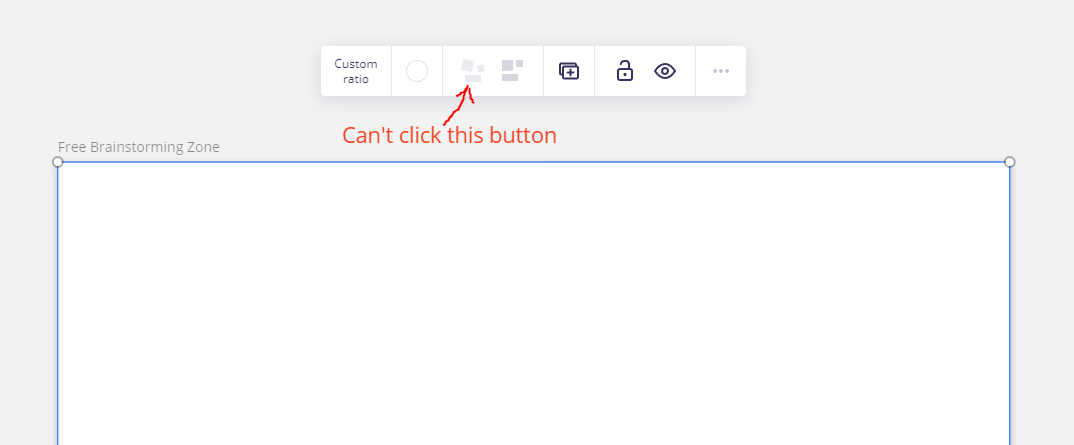
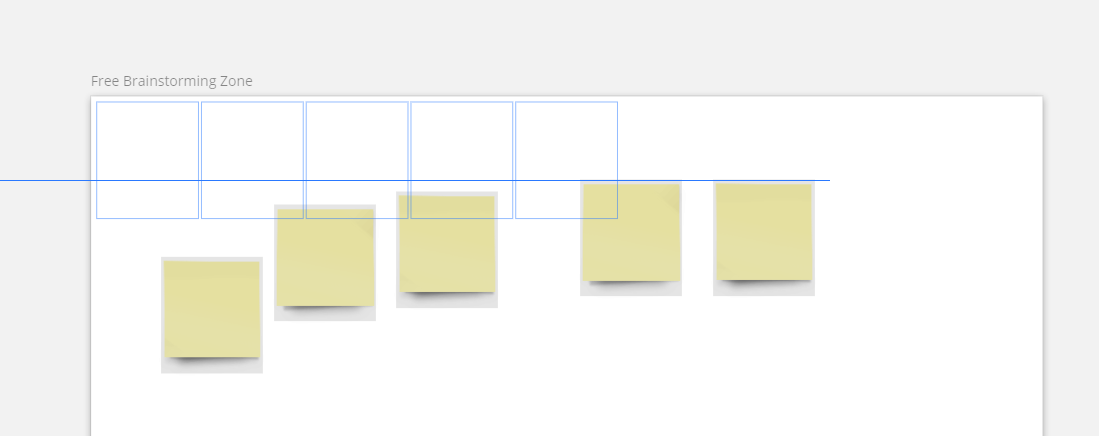
When I try to move any elements within the frame they are automatically distributed in a grid