The “Dot Grid” mode seems to be malfunctioning after upgrading to iPad OS 16.1. See the following screenshot
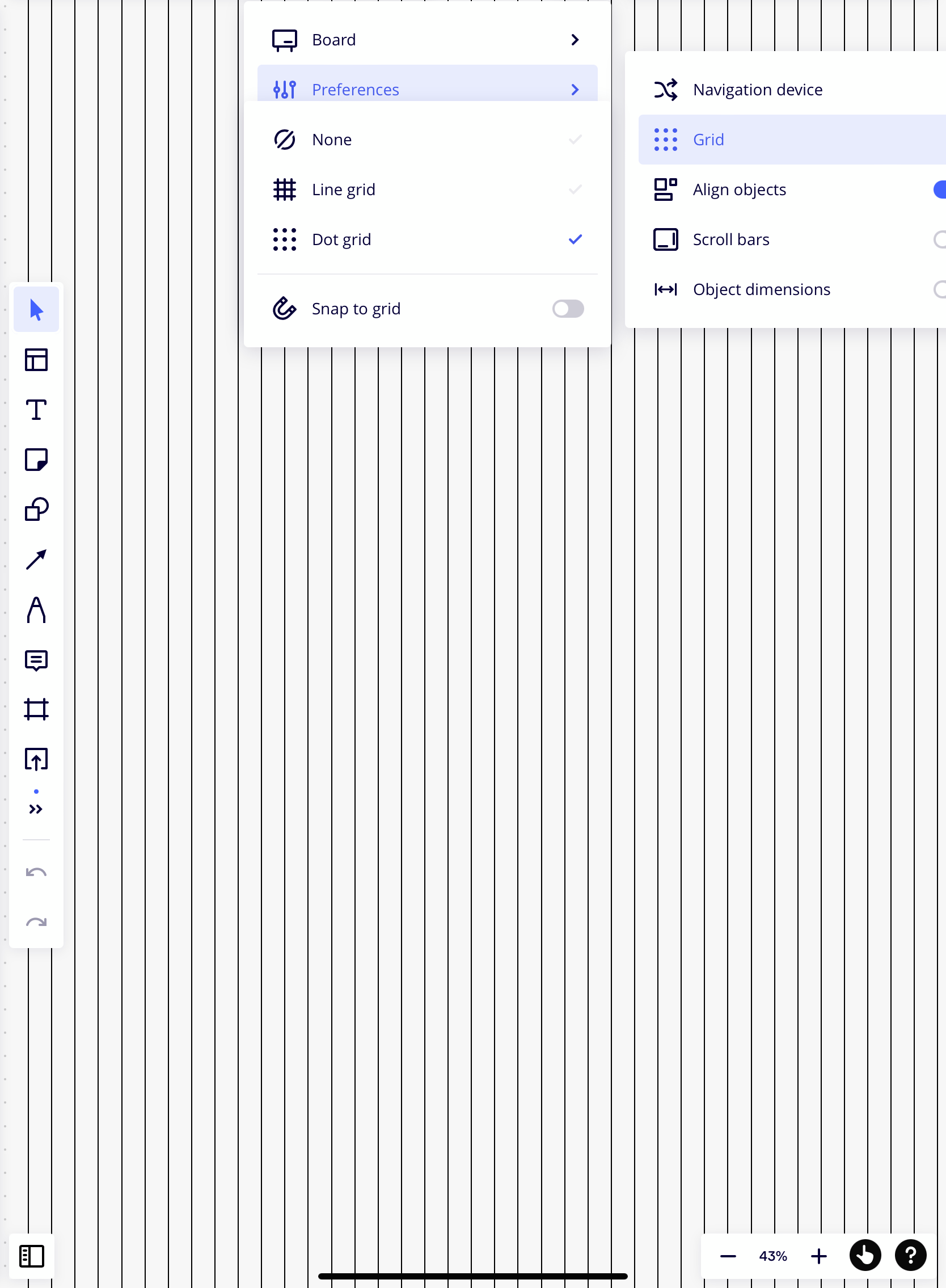
The “dots” are rendered as a number of straight lines which makes the mode basically unusable.
Meanwhile, the “Line Grid” mode and “None” mode are working fine.



