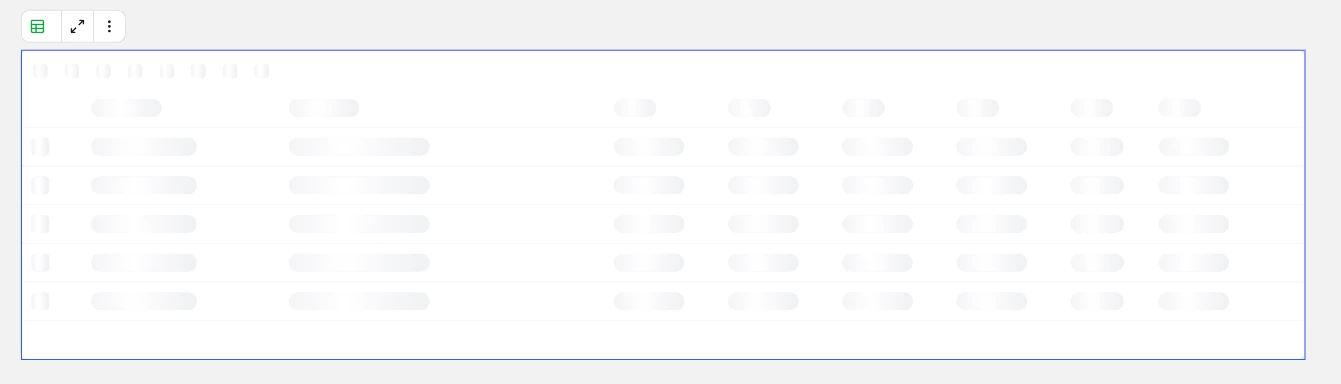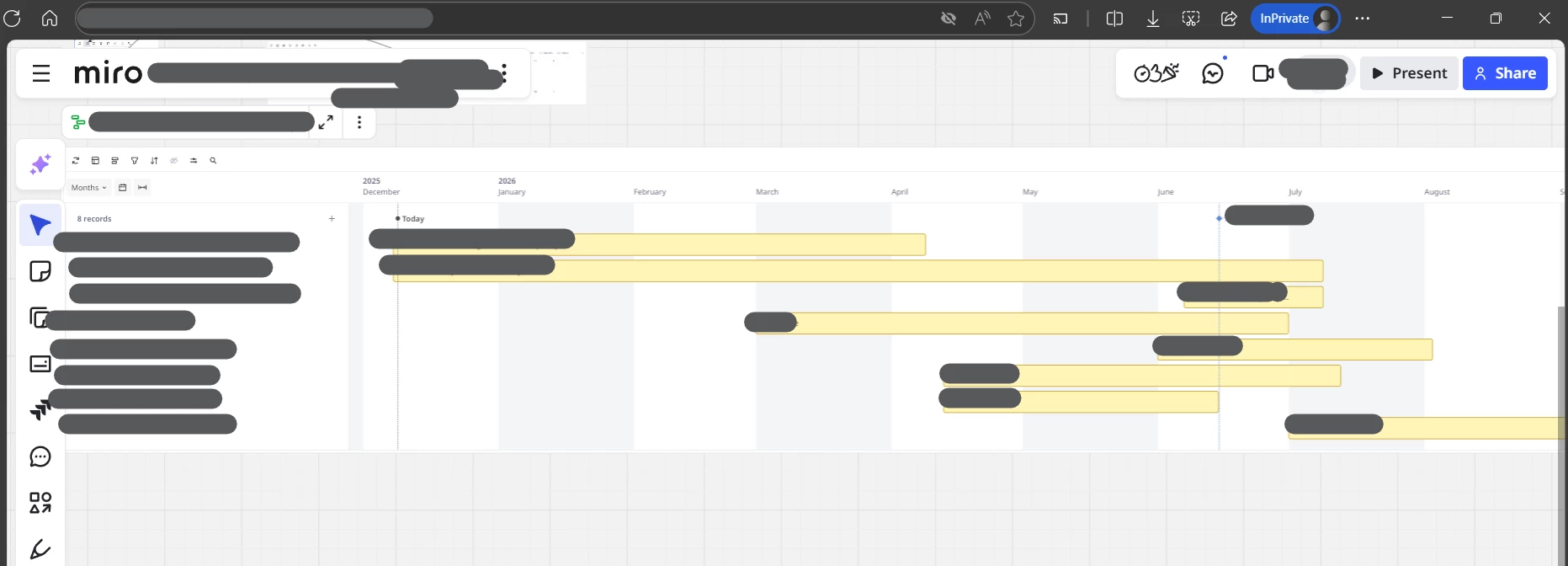Today all my tables have disappeared from my Miro board. I copied them from a previous board version and pasted them back to the board and they keep disappearing again after a few minutes.
[KNOWN BUG] All the tables are disappearing from a board again and again
Enter your E-mail address. We'll send you an e-mail with instructions to reset your password.