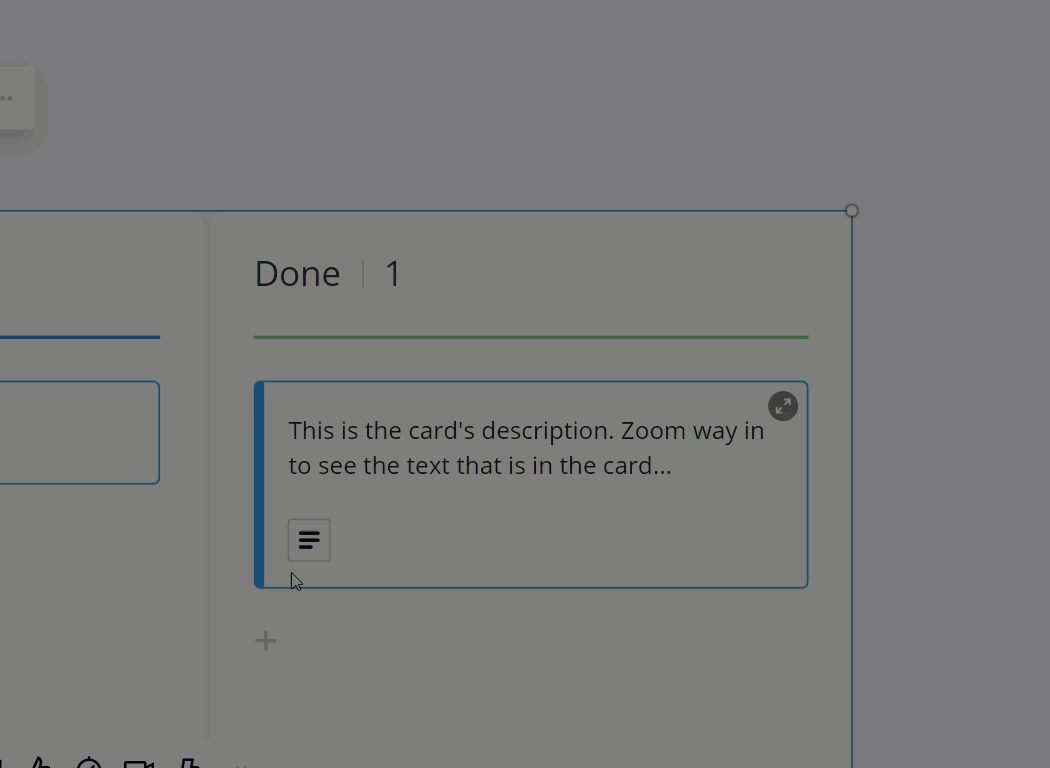Few days ago I’ve noticed changes in design of Kanban block: frames on the cards become thinner and text font smaller.
In Firefox design isn’t changed.
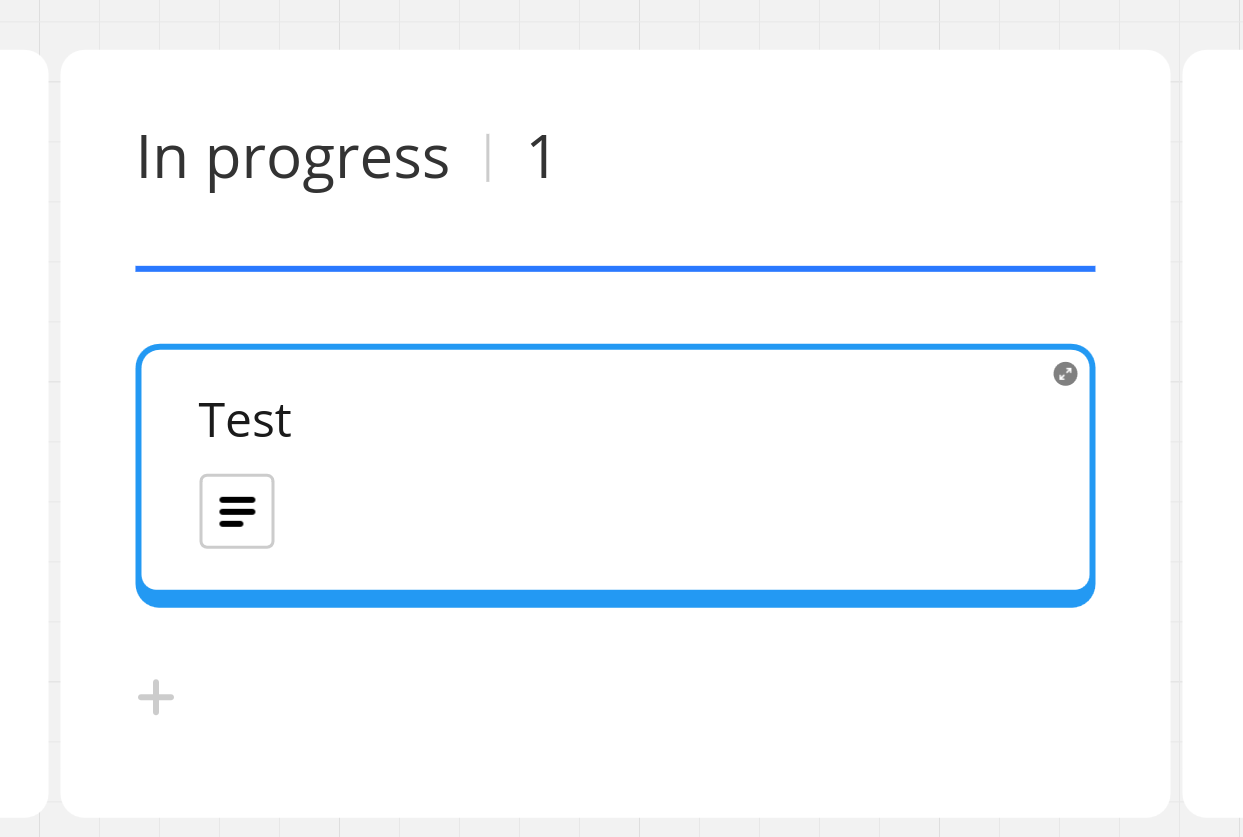
But in Chrome same board with same card and same zoom looks completely different.
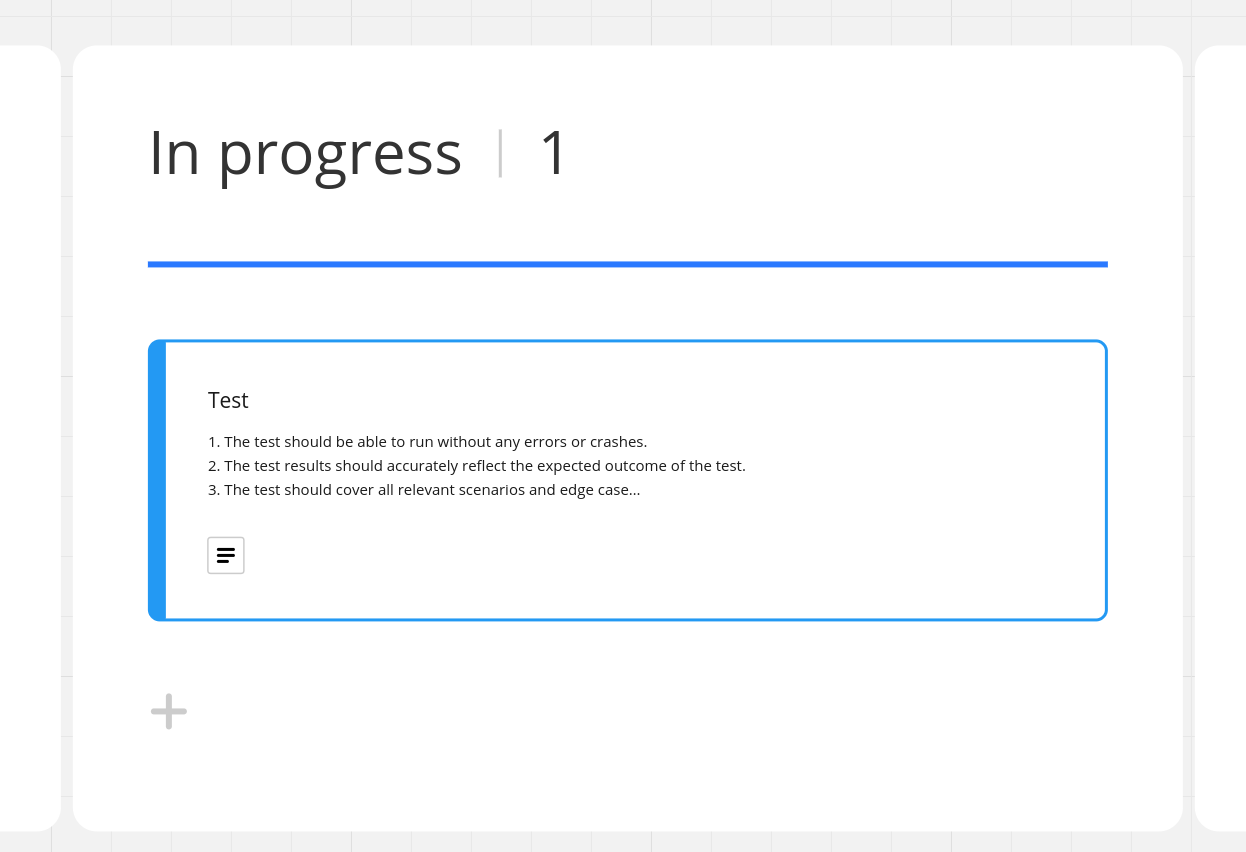
I’ve already tried to clear cache and application data in Chrome but it didn’t help.
What should I do to make design of board in the Chrome browser look as in the Firefox?