Здравствуйте!
Купили аккаунт в миро, 2 лицензии. Добавил еще 1го участника с ролью полный, затем удалил и добавил другого, т.е. занял обе лицензии.
Но другой пользователь переходя по старым ссылкам снова добавляется в команду с ролью Полный, боюсь, как бы не было доп списания за пользователя, который добавился сам. и не понимаю как понизить его роль.
Все участники добавляются в команду по ссылке, добавляются с ролью Пробная версия на 7 дней.
Как понизить роль участника, как сделать так что бы участник удаленный с ролью Полный, если переходит по ссылкам миро нашей команды, не добавлялся с этой ролью.
Как понизить роль участника?
Best answer by Yvain
Hello
I hope you won’t mind that reply in english.
It would seem that someone in your team invited these users using the team invite link.
As long as the team invite link is activated in the settings, users can join boards and the team via the link.
To deactivate the team invite link, open Team Settings > Permissions > Invitation settings and enable the team invite link (this setting is configured by Team Admins).
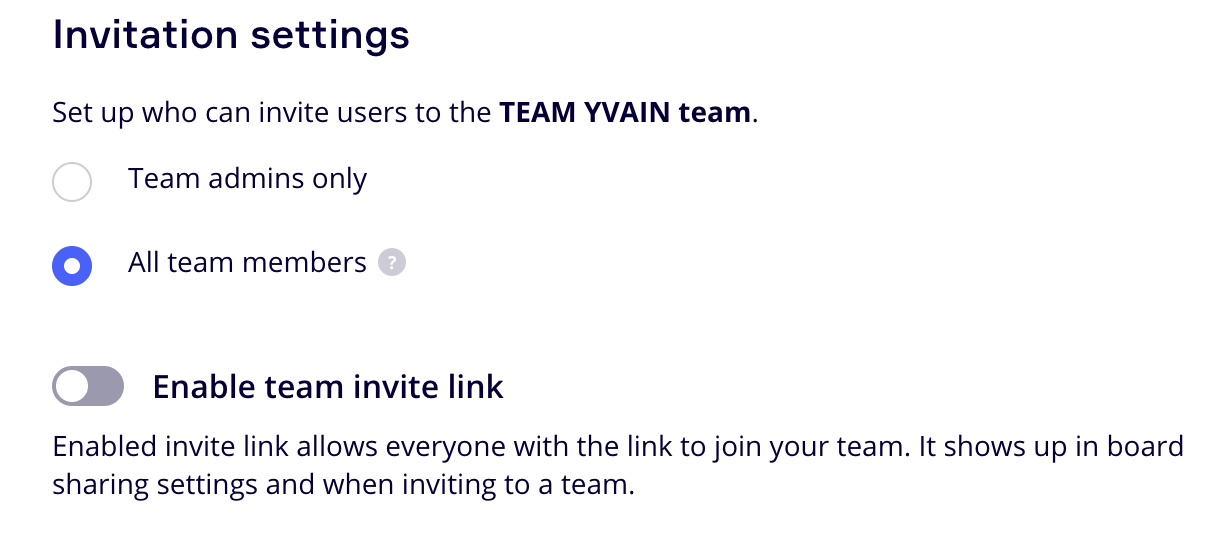
Once this option is deactivated, all previously sent out invite links will be expired and new users won’t be able to join boards and the team with this link anymore.
In order to share boards with other users without adding them to your team, you can invite them as Anonymous Guest Editors or Non-Team Users.
I hope this helps!
Enter your E-mail address. We'll send you an e-mail with instructions to reset your password.


