Hi,
I followed the Jira cards Setup Guide and it almost worked, but I have been facing a problem that is not listed at the Possible Issues with Jira Cards.
After following the setup guide and setting up things on Jira’s side, I click Connect at Miro’s Jira Card configuration screen and allow the permission, as showed below:
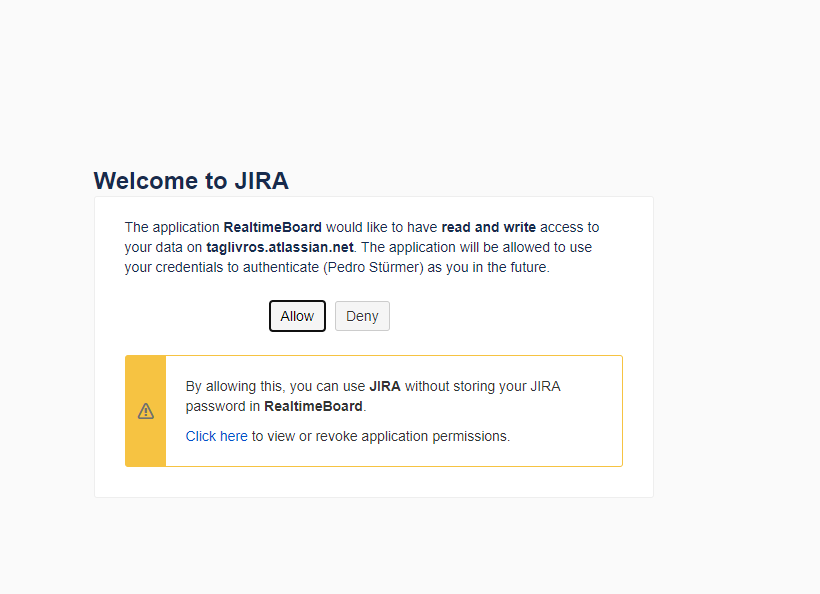
But after clicking Allow, an error page shows up:
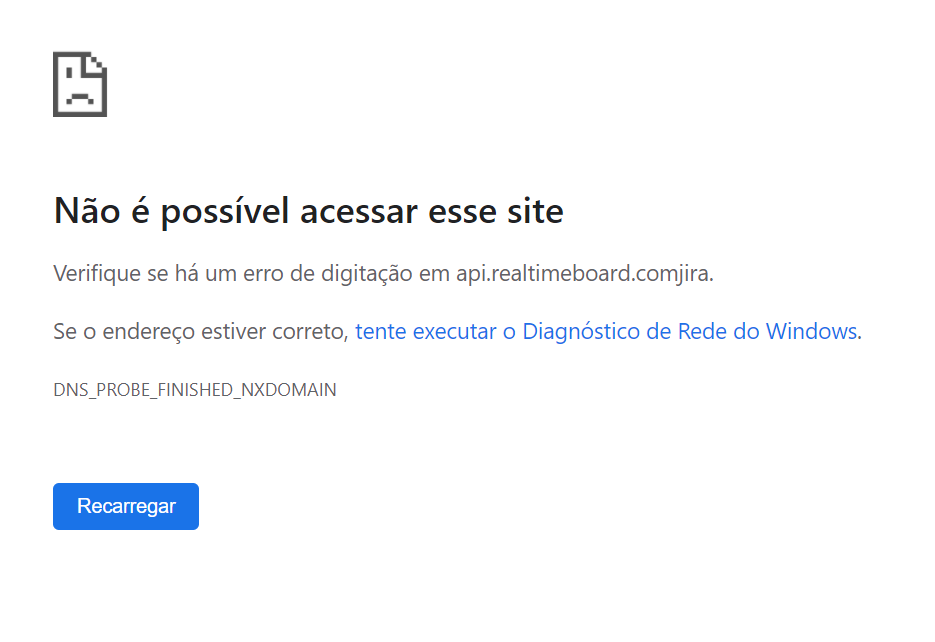
And if I go back to Miro’s Jira Card configuration screen, the JIRA URL field will be still blank.
I tried this process multiple times, but it didnt work.
Checking at Jira permissions screen, it shows as if it allowed the permission correctly:
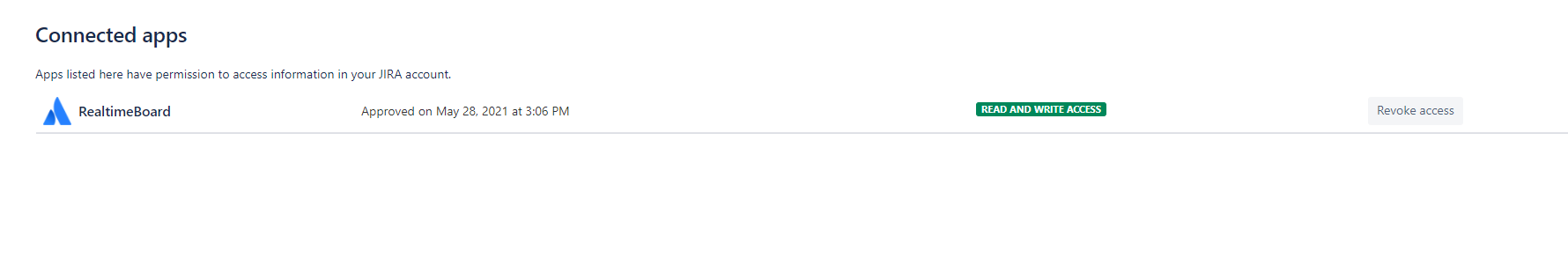
I would appreciate any help with this.
This Jira Cards add-in will certanly boost my productivity significantly.


