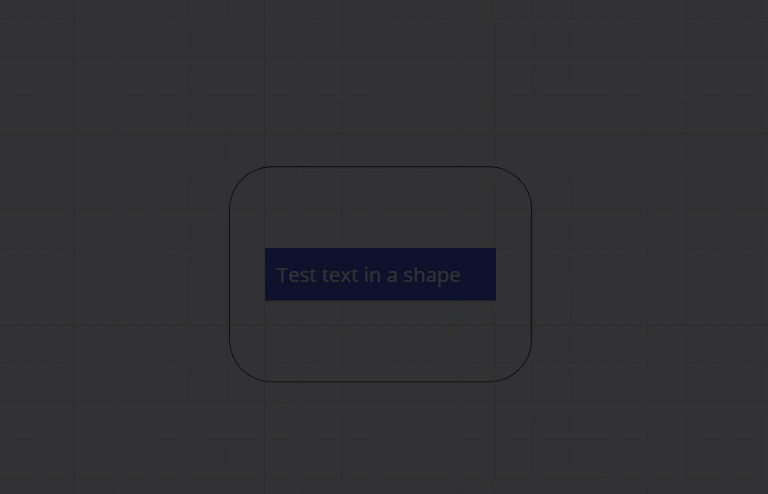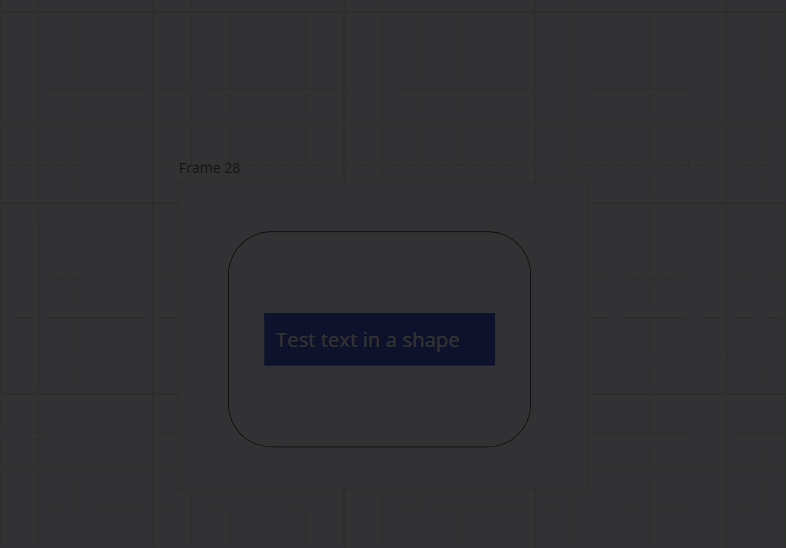Hi,
I have a set of rectangles (play cards) that I have been filling in. I have been working on this with a less experienced Miro user so I thought they were moving all the boxes around. But today I went trhough all the cards again, locked all the shapes and text boxes and selected ‘owner only can unlock’. Yet, all the shapes suddendly moved - there definitely is a pattern, as if they stayed locked together but that the entire was misaligned. I cant figure it out, and feel it will keep happening.
Here is a regular card with all aligned.
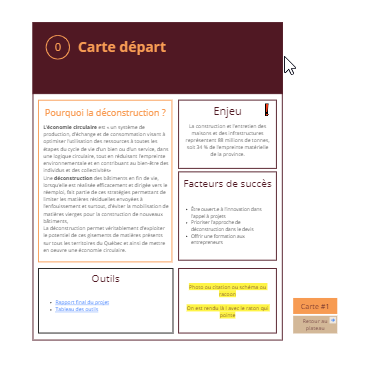
Here are the misaligned cards, despite them being locked.
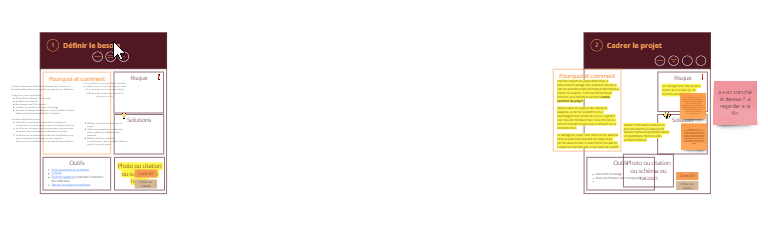

Can anybody help with the issue ? it’s as if things slightly moved to the left all together.