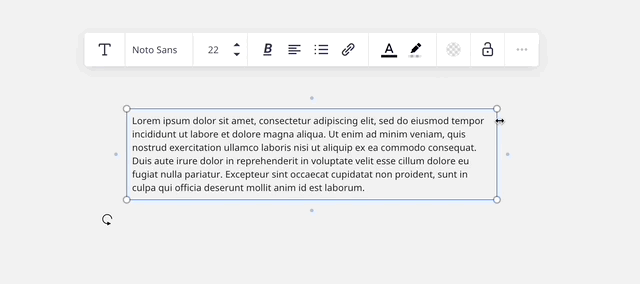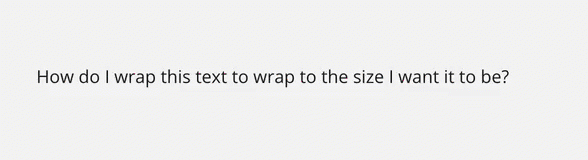
I want to make the text box a specific height. Instead of the box changing to the size I want, it just shrinks or expands the text horizontally, no wrapping. Is there a way to increase the height of the text box? I’m using the app on a MacBook Pro. It worked the same way on Chrome.