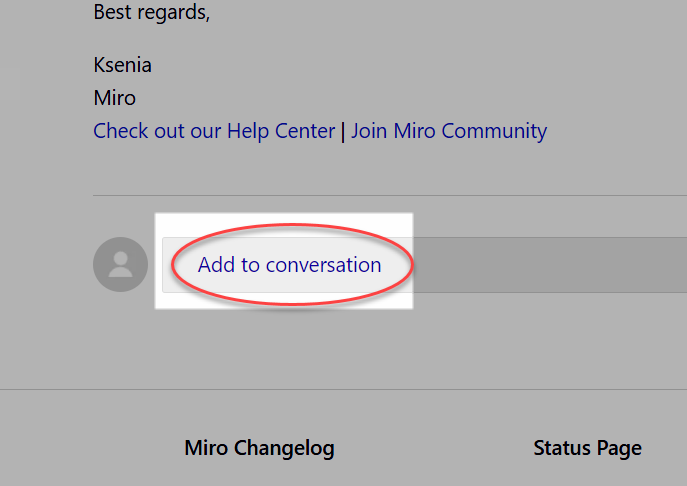Hi,
I’ve had issues presenting my Miro Board (Browser, Chrome) in a conference with 50 participants. The resolution of the board on the shared screen window in WebEx was very blurry. It didn’t happen with other sites or documents that have been shared. I would like to know what I can do in order to avoid this issue for further meetings in bigger groups when:
- working on the miro board
- sharing the miro board in a WebEx meeting
Thanks in advance.
Best regards,
Robert