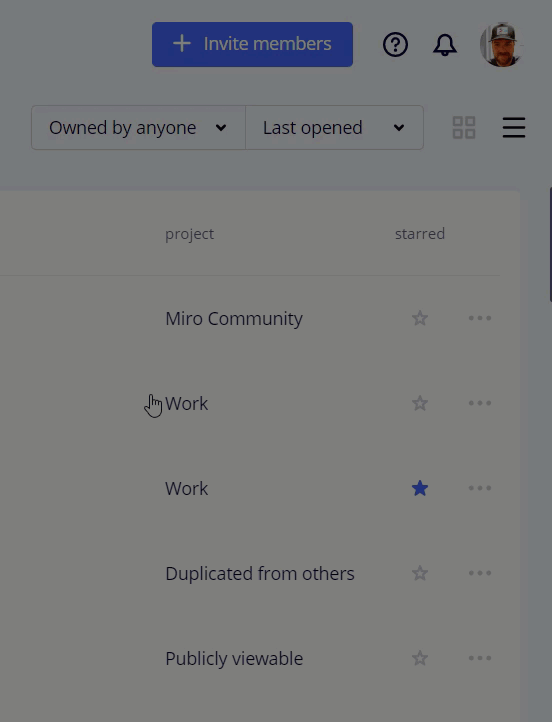I love having the ability to get a link to a specific frame within a board, but this problem always happens.
*If I click a link to a frame in a board I don’t already have open (especially with an iPad or iPhone), it will take me to the right board, but NOT the right frame. Usually it will just take me to the board itself.*
If I already have the right board open, the links will take me to the right frame, but it is not helpful when I’m trying to get the frame I want from either outside the Miro app or from a different board in Miro.
Is this a bug that can be fixed?