I created the board on my macbook, and uploaded images onto the board. Other team members who are using their phone, have tried to download the images from the board, but the download button does not do anything. There is the icon that shows up at the bottom of the image when clicked, as well as the tab in the menu list that populates when you click the three dots. It is the same issue with different phones. No message comes on the screen, and the file is nowhere to be found on the iphone if it is downloading.
Answered
Issue downloading image from board onto iPhone when using app
Best answer by Eca
Hi
Based on my replication, after clicking the download button from the board, I have the option to save it to my Photos app by clicking the share button > Save Image.
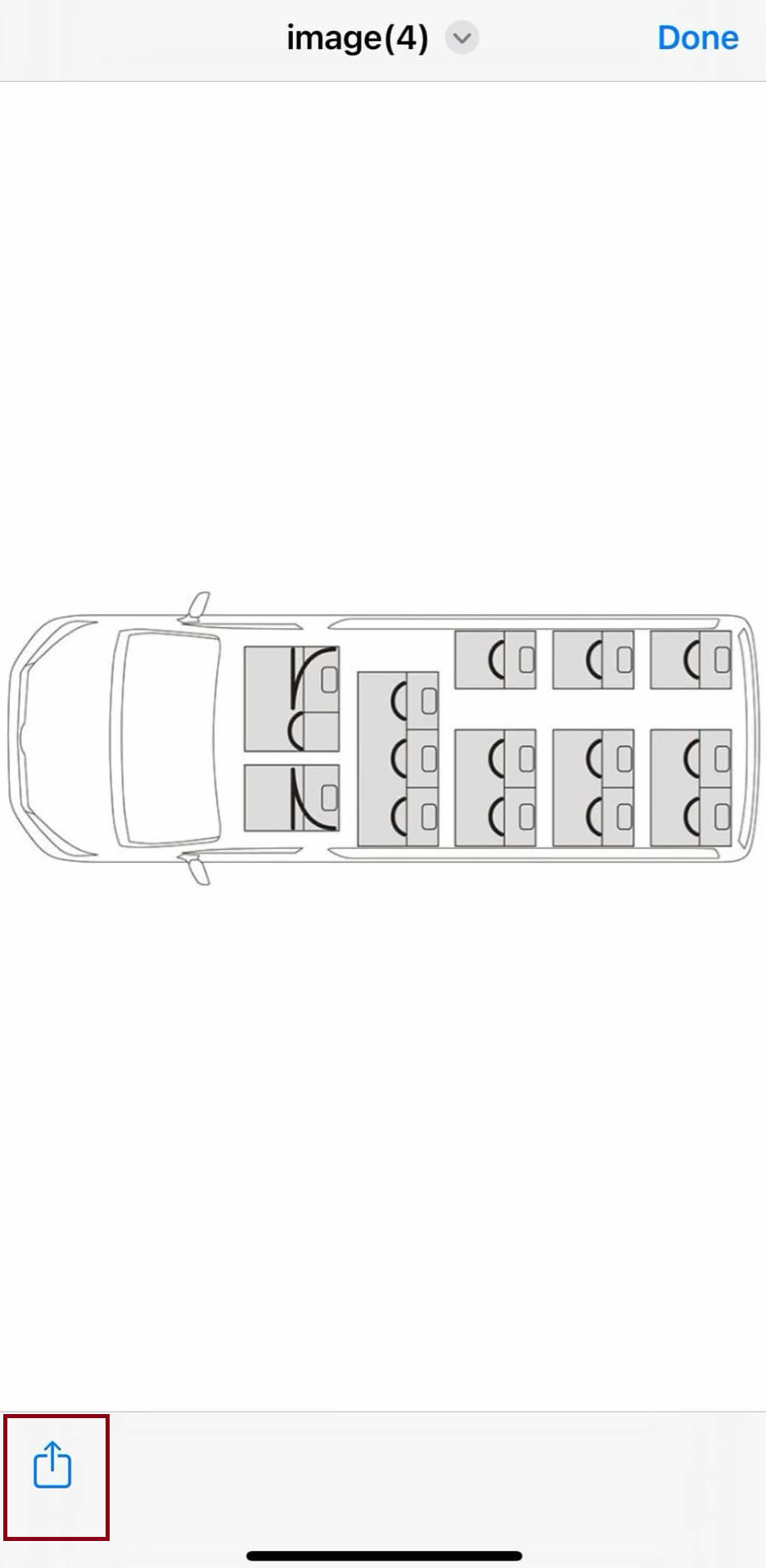
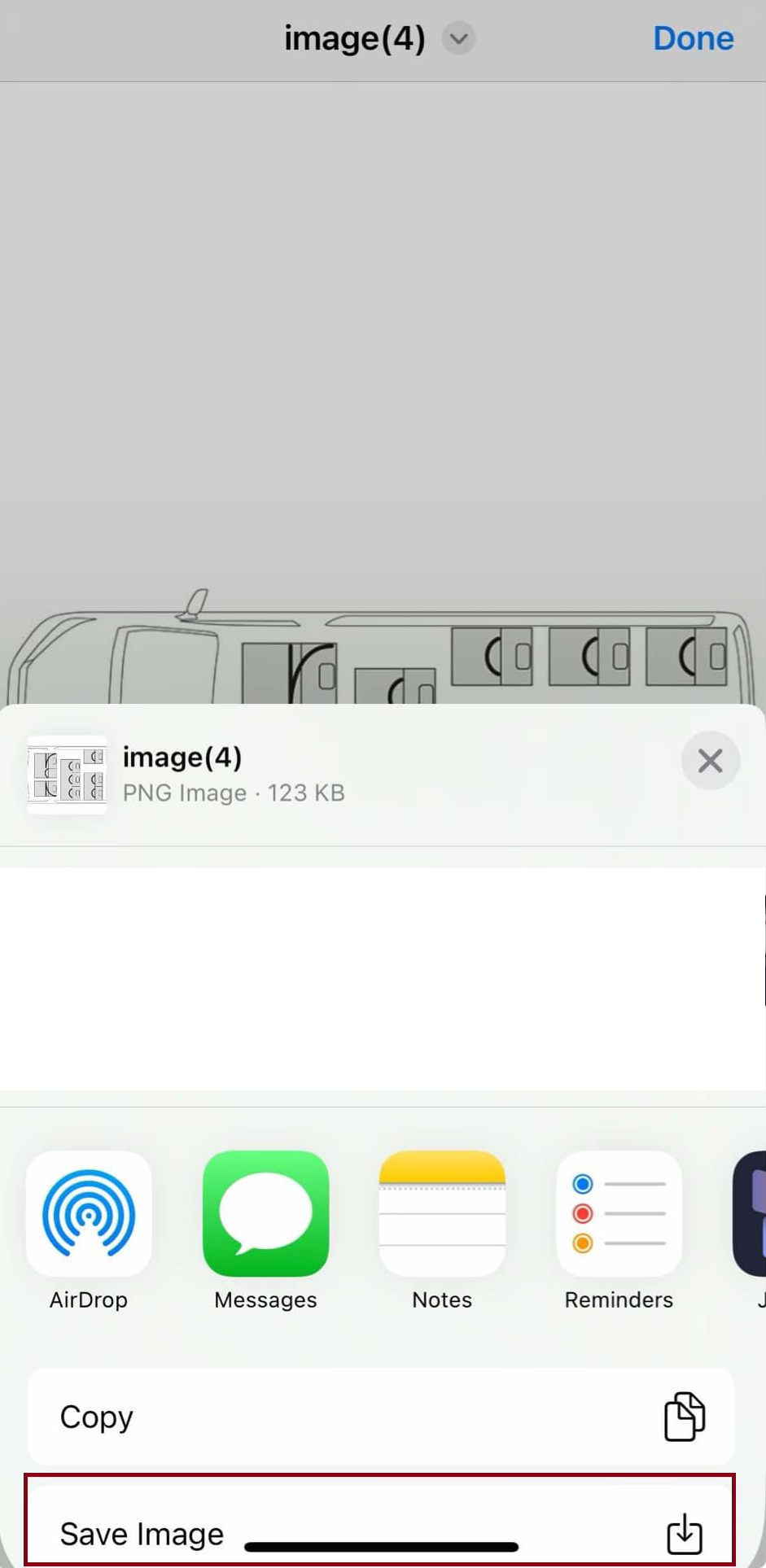
Hope this helps!
Enter your E-mail address. We'll send you an e-mail with instructions to reset your password.




