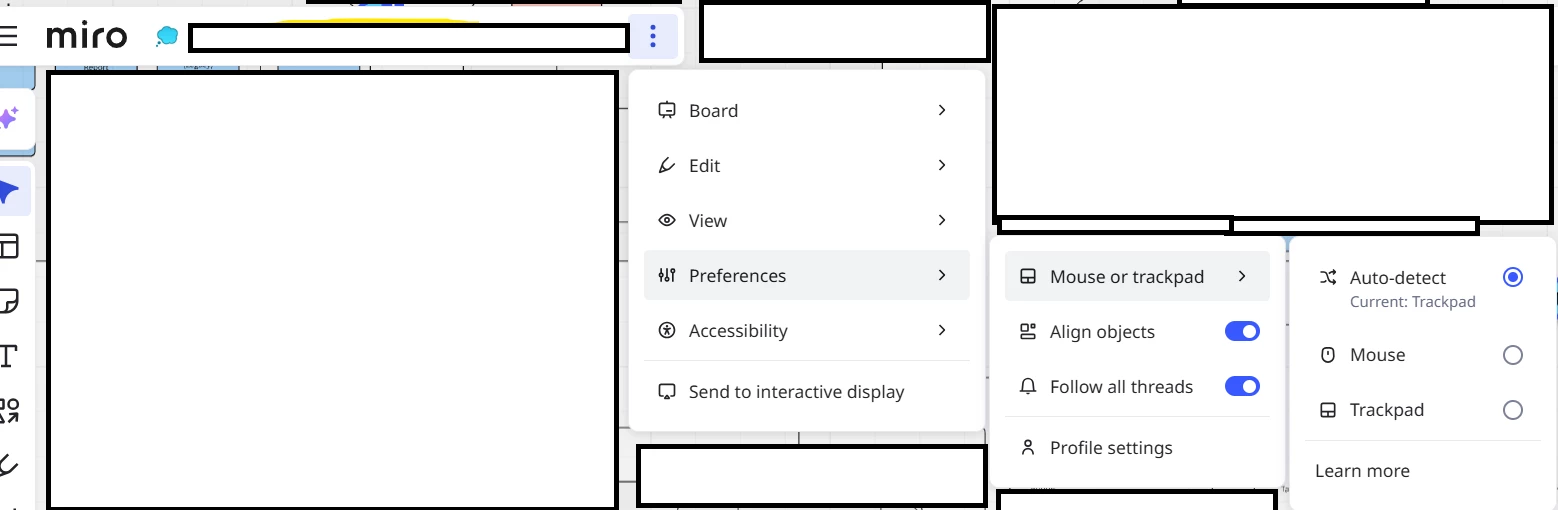The right click grab and throw is somewhat useful but I am looking to have Miro behave like other applications when it comes to using the mouse wheel.
Mouse Wheel up/down - scrolls horizontally up/down
Shift + Mouse Wheel up/down - scrolls vertically left/right
Ctrl + Mouse Wheel up/down - zooms in / out
It currently behaves like my Ctrl key is stuck and only zooms in/out, which is really annoying. Is there a setting to make Miro behave like other applications WRT scrolling?