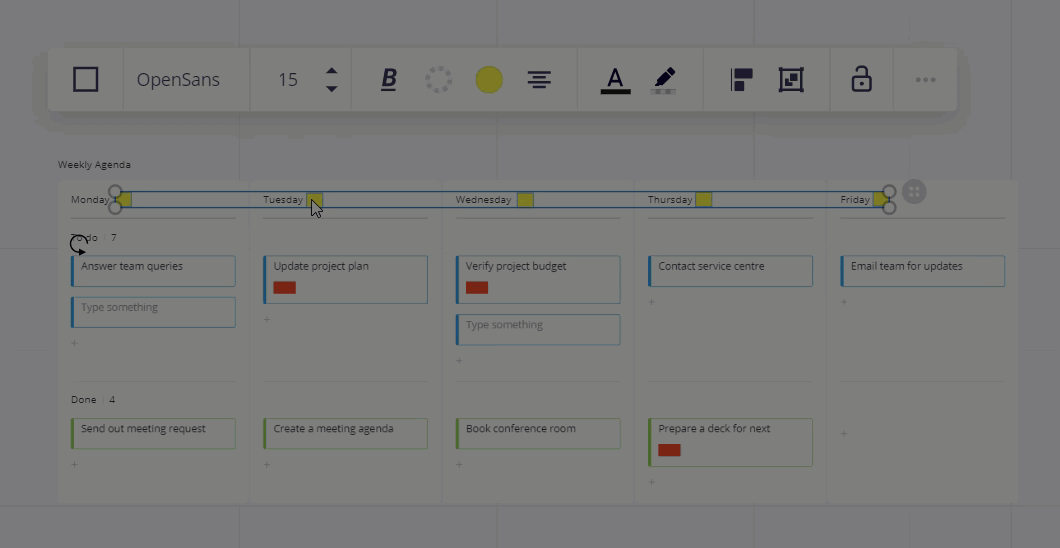Hello everyone!
I am currently working to find a solution to a weekly/monthly schedule to track milestones. I found that the “Weekly Agenda” template works (so far my best solution) great for what I am trying to achieve.
By having a lot of columns and rows open, the “Total” tag (shown in the picture attached) showing the amount of “tasks” or milestones in this case, is becoming quite noisey.
I cannot find a way to remove that specific tag. Am I missing something?
Thank you,
Issa.