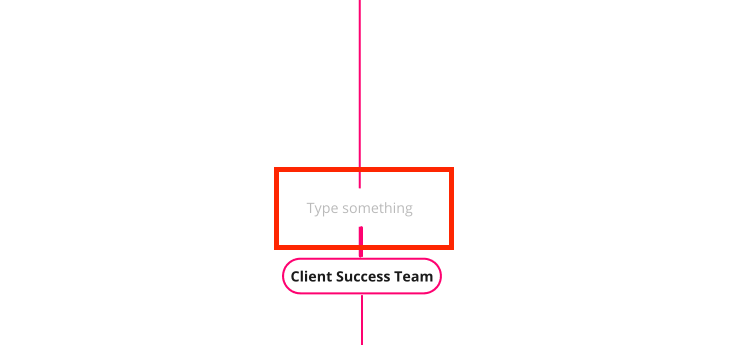
Hey there! We use Miro to display our company org chart and was wondering if we could delete the “Type something” box without deleting the info below?
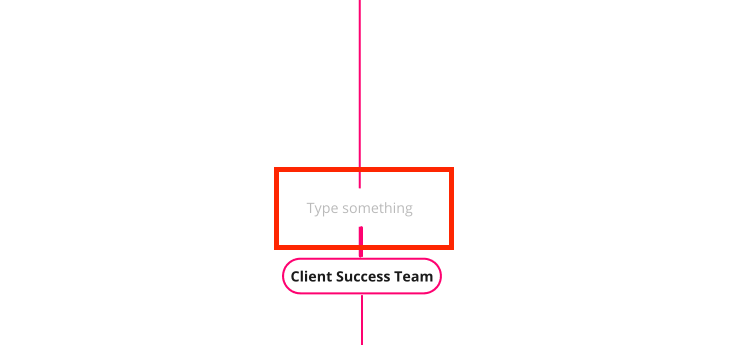
Hey there! We use Miro to display our company org chart and was wondering if we could delete the “Type something” box without deleting the info below?
Enter your E-mail address. We'll send you an e-mail with instructions to reset your password.