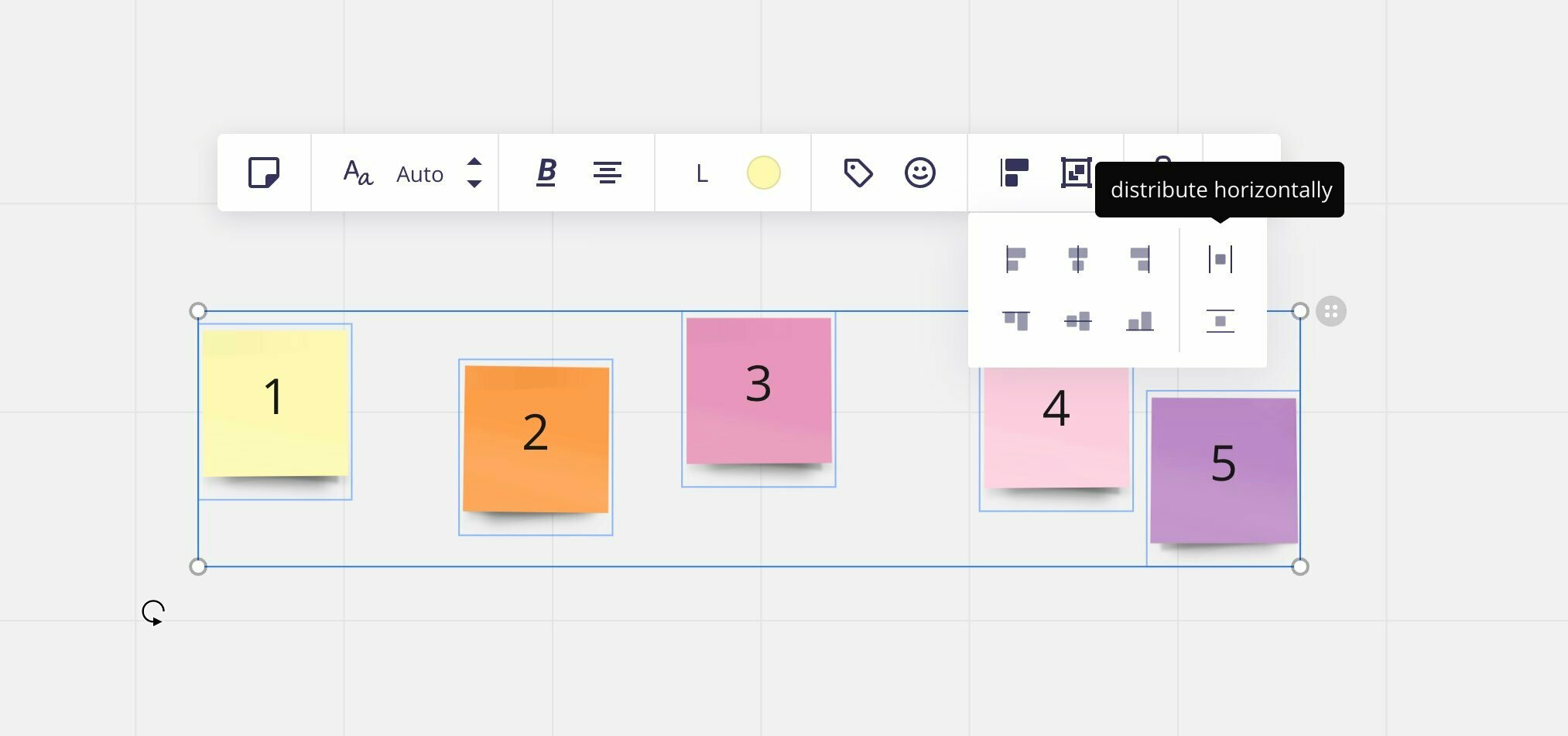
Is it just me, or does the distribute horizontally and distribute vertically option “icons” when selecting multiple objects look mixed up to you?
I’ve always had to think twice and wait for the tooltip to be really sure that I’m picking the right one.
To me, this indicates a vertical distribution:
| ■ |
… while this indicates a horizontal distribution:
–––
■
–––
Because if we would follow through the visualization, the vertical distribution would look like this:
| ■ |
| ■ |
| ■ |
… and the horizontal distribution would look like this:
–––––––––
■ ■ ■
–––––––––
But in Miro, it’s the other way around. Am I looking at it the wrong way, somehow? ![]()




