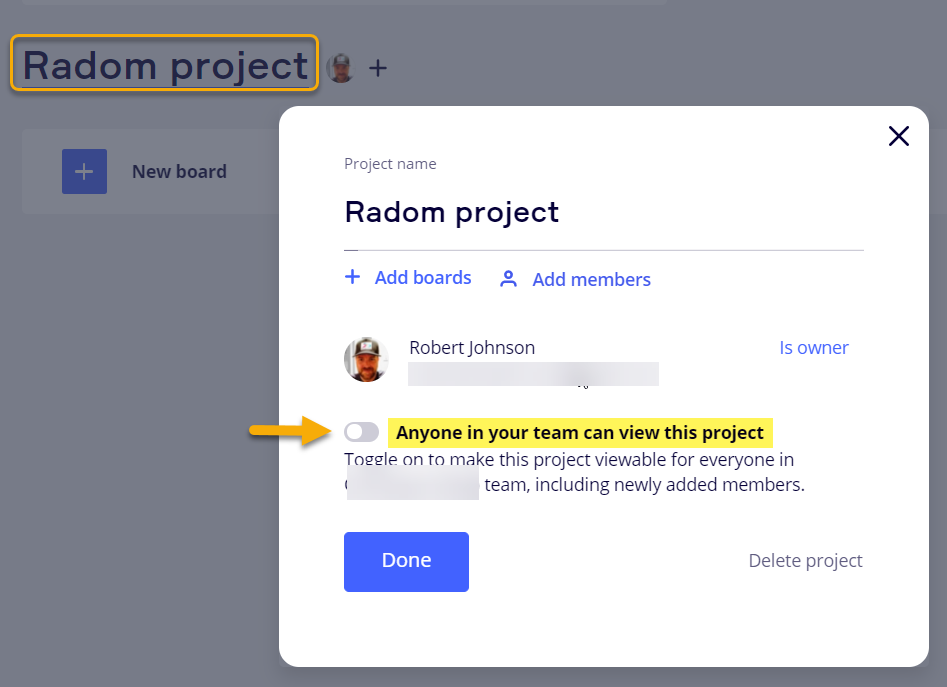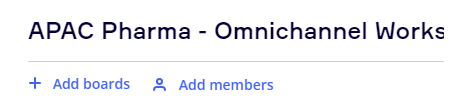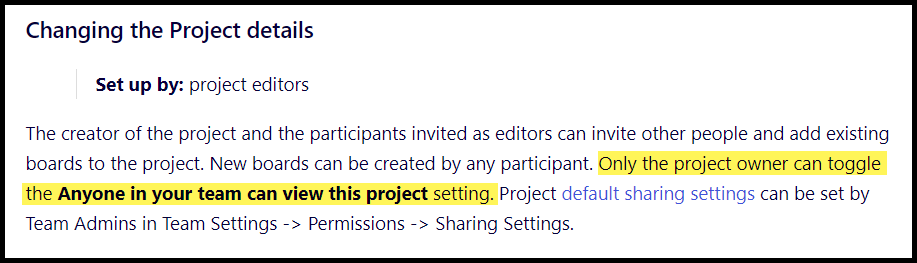I have created a project within my org’s account which contains 7 boards but it seems if you create boards within a project, it’s not possible to have open access to them? Is that correct? Not ideal as I don’t want to have to invite people individually to the boards. Is there a solution to this? Do I have to move the boards out of projects and into my own personal account?
Thanks for help!