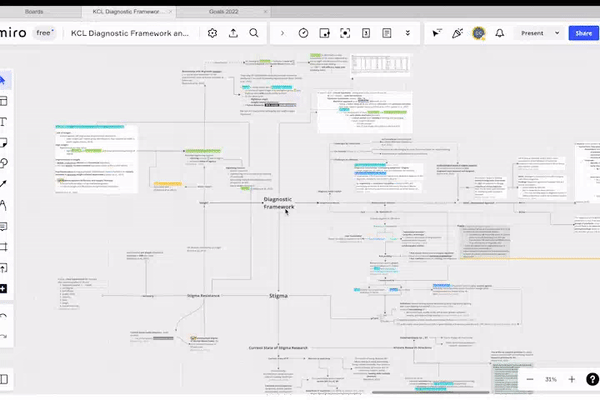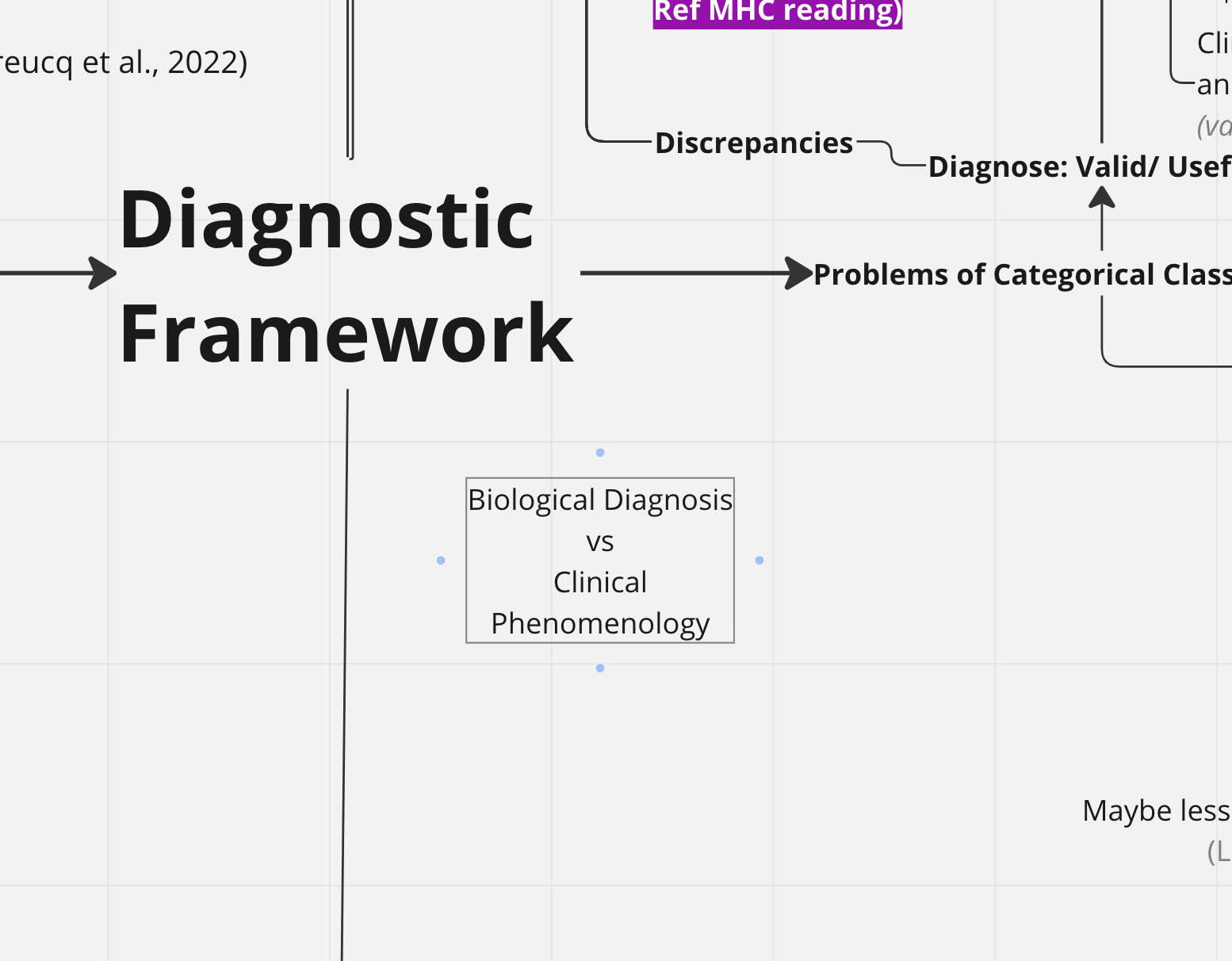Locking items on charts allows me to quickly and precisely zoom into different elements on the board with dynamics transitions with just a double-click. But then people can see the grey outline.
Please see attached video to see what I mean by the grey outlines.