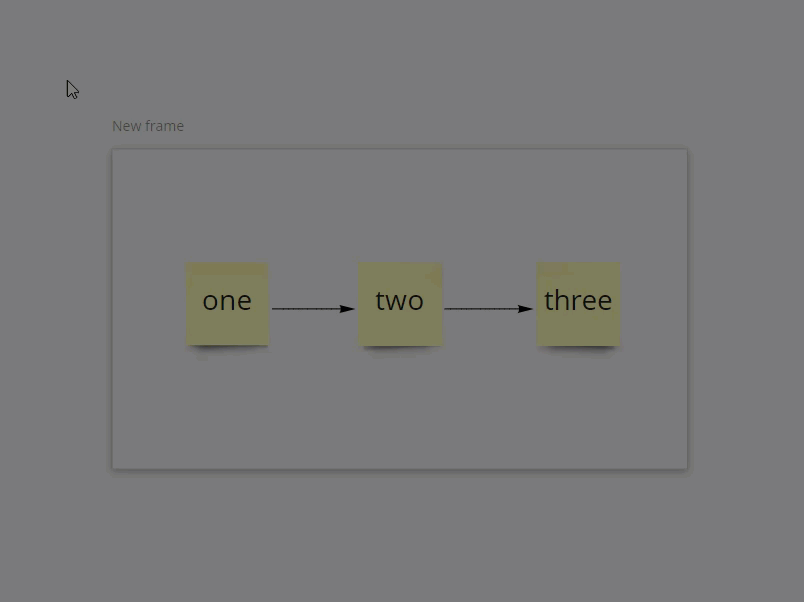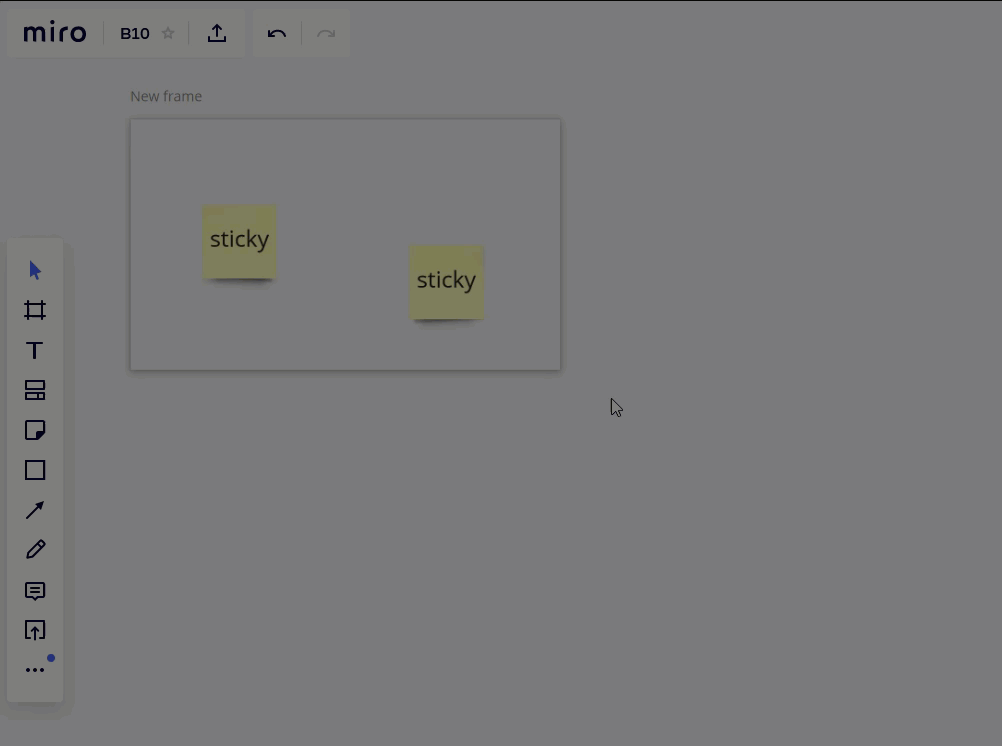I have a board with multiple frames. I have copied a frame from another board but need to make it larger to work with the current board (i.e. text and shapes bigger and arrows thicker). Is it possible to do this in a simple step?
The only way I can do it at the moment is to select every single item individually and then scale! This takes an age as there is no way to select multiple items at once!
Thanks