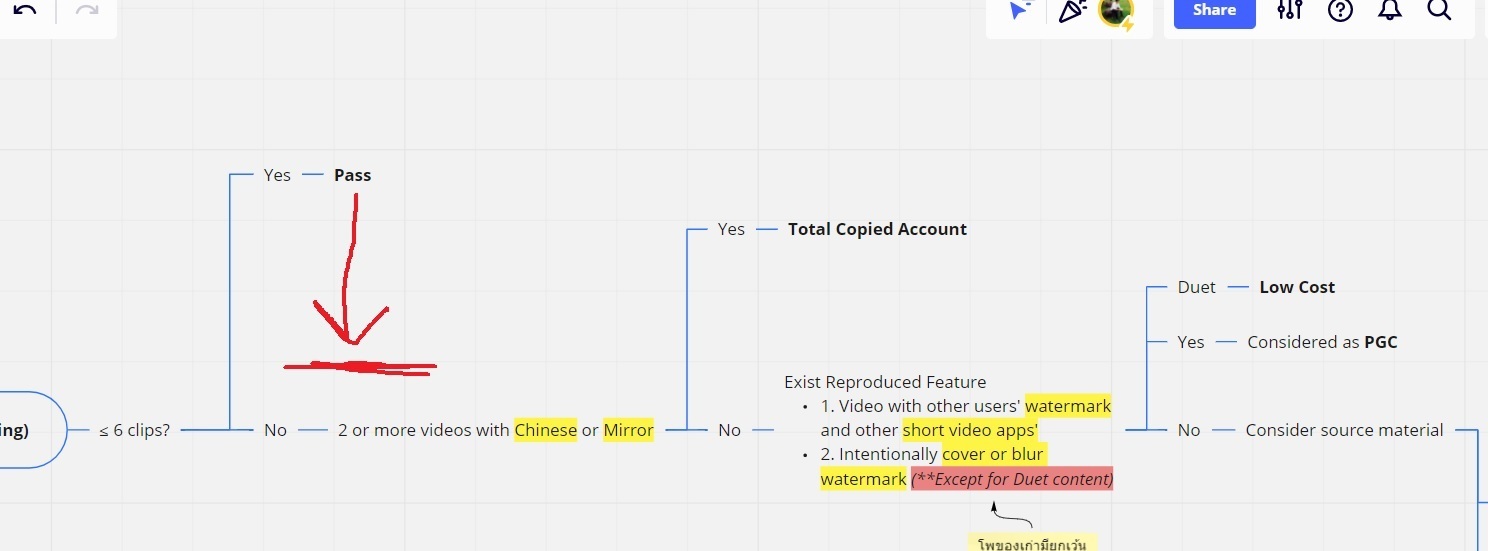
Same as the topic, Is possible to move “Yes - Pass” down for ignore gap? (without move other objects)
I tried many time but when I moved some object, other object on the line will move to other line.
Thanks in advance
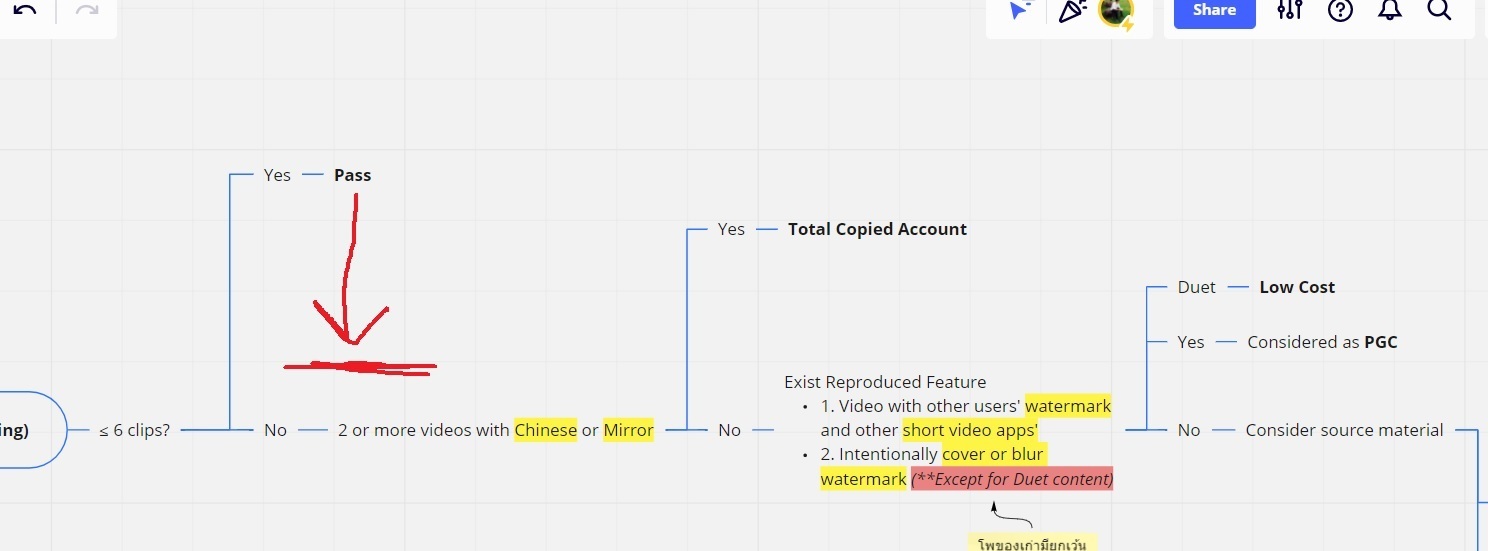
Same as the topic, Is possible to move “Yes - Pass” down for ignore gap? (without move other objects)
I tried many time but when I moved some object, other object on the line will move to other line.
Thanks in advance
Enter your E-mail address. We'll send you an e-mail with instructions to reset your password.