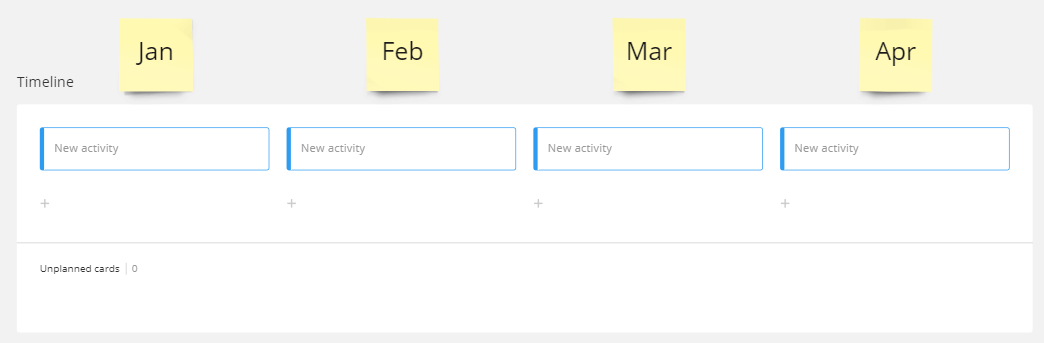Hi miro community,
I’m desperately looking for a tool that can provide the following functionality, and maybe the venerated miro can help me with this, but I don’t know how:
I need a timeline on which I can add text blocks (each with a heading and a (possibly considerable) body of text. So far, so good - many tools provide that.
But then I need the functionality that text blocks automatically move to “make room” if I squeeze another one in between, be it a new one or because I move stuff around.
A nice bonus would be a functionality to also directly switch two text blocks around.
This is intended for ideation in story writing and unfortunately the tools for that purpose thoroughly lack text blocks “moving out of the way” when moving them around.
FinalDraft for example offers something where you can assign time slots to text blocks, but the blocks themselves don’t move, creating chaos.
Normal MIRO Stickies also don't make room, they just overlap.
But is there a possibility to make miro work for this scenario?
Thank you!