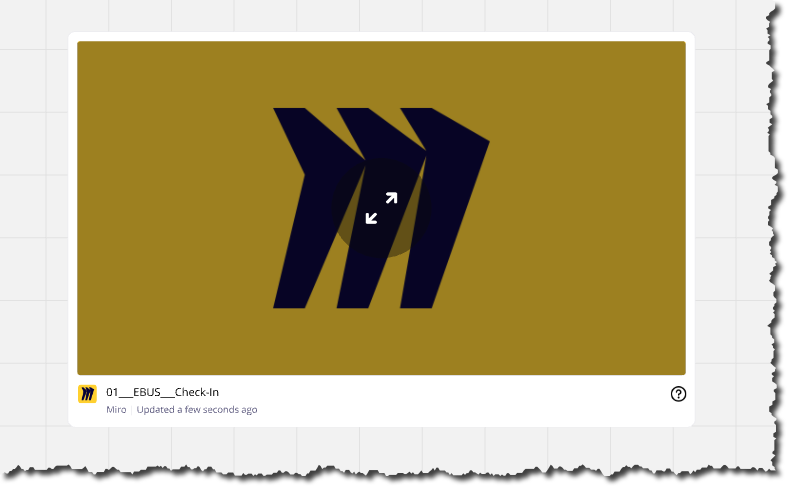I made a board on Miro then clicked "Export this board" button and chose “Save to Google Drive".
This creates a link to the board under My Drive in Google Drive.
Now, if I decide to rename the board in Miro, is it possible to set it to also rename the board that exists inGoo gle Drive without having to open Google Drive and rename it from there, too?
Question
Is it possible for Miro to also rename the board link stored in Google Drive when you rename the board on Miro?
Enter your E-mail address. We'll send you an e-mail with instructions to reset your password.