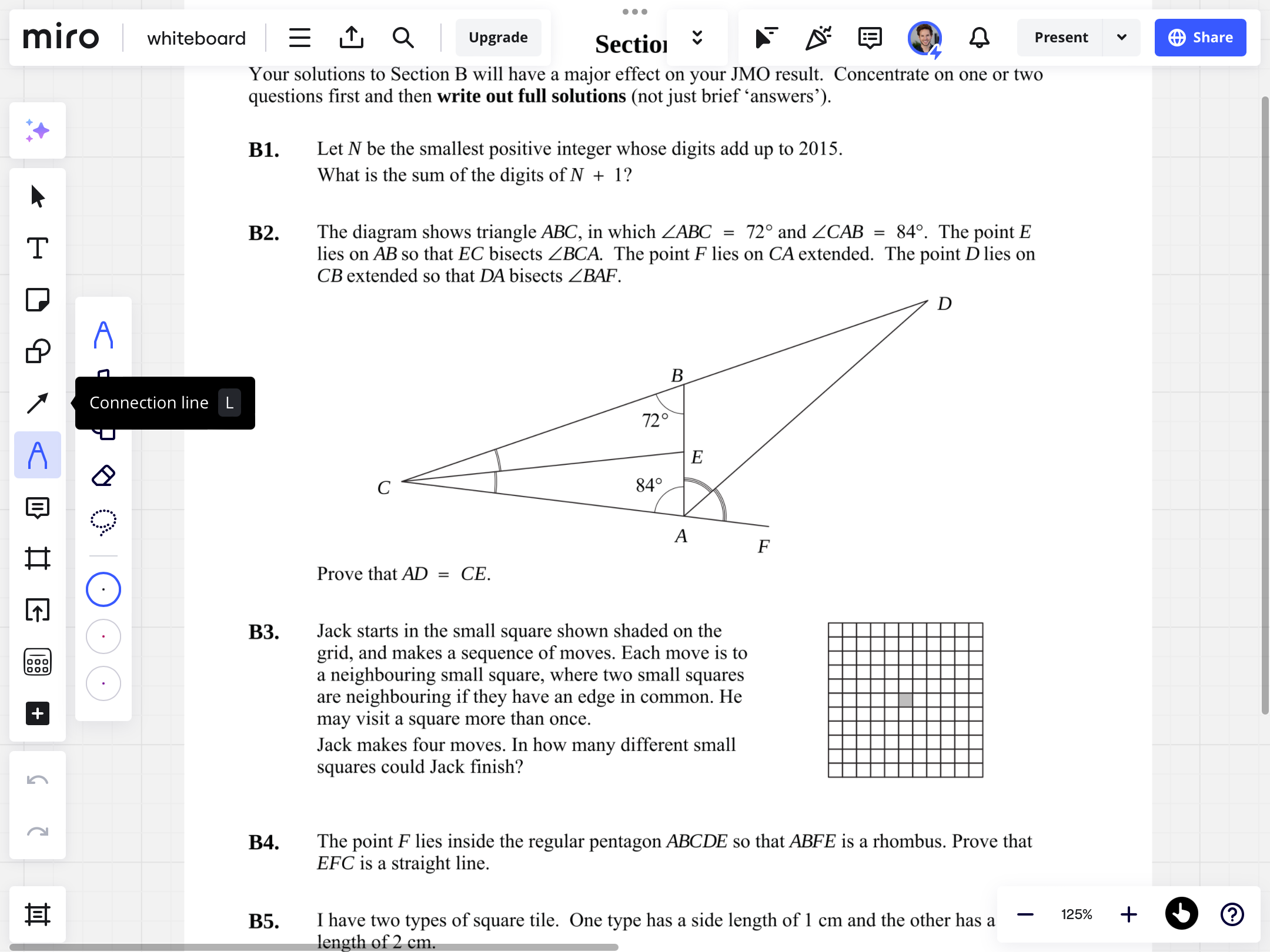I did see someone else mention a similar problem a while back but there was no solution or follow up - on the iPad, the tooltips constantly get in the way when selecting from the menu bar with a pen or finger. I have attached screenshot… in this example I’ve tapped to select the pen tool and the “connection line” tooltip has appeared on top of the menu and I can’t click on either of the two options underneath. I need to “squiggle” my pen elsewhere to get rid of the tooltip then come back to the menu and select the option I want.
This happens virtually every time I want to change my pen colour, size, or switch between tools, etc. It is exceptionally frustrating and really slows down the workflow. It’s been happening for many months and I’d just accepted it as part of Miro, (but came on here to talk about the zoom issues in another thread so thought it worth mentioning since I’m here 😂)
Can we get an option to just turn off these tooltips? That would make for a quick fix?
I’m on a 7th gen ipad, ios 17.5.1, miro free version