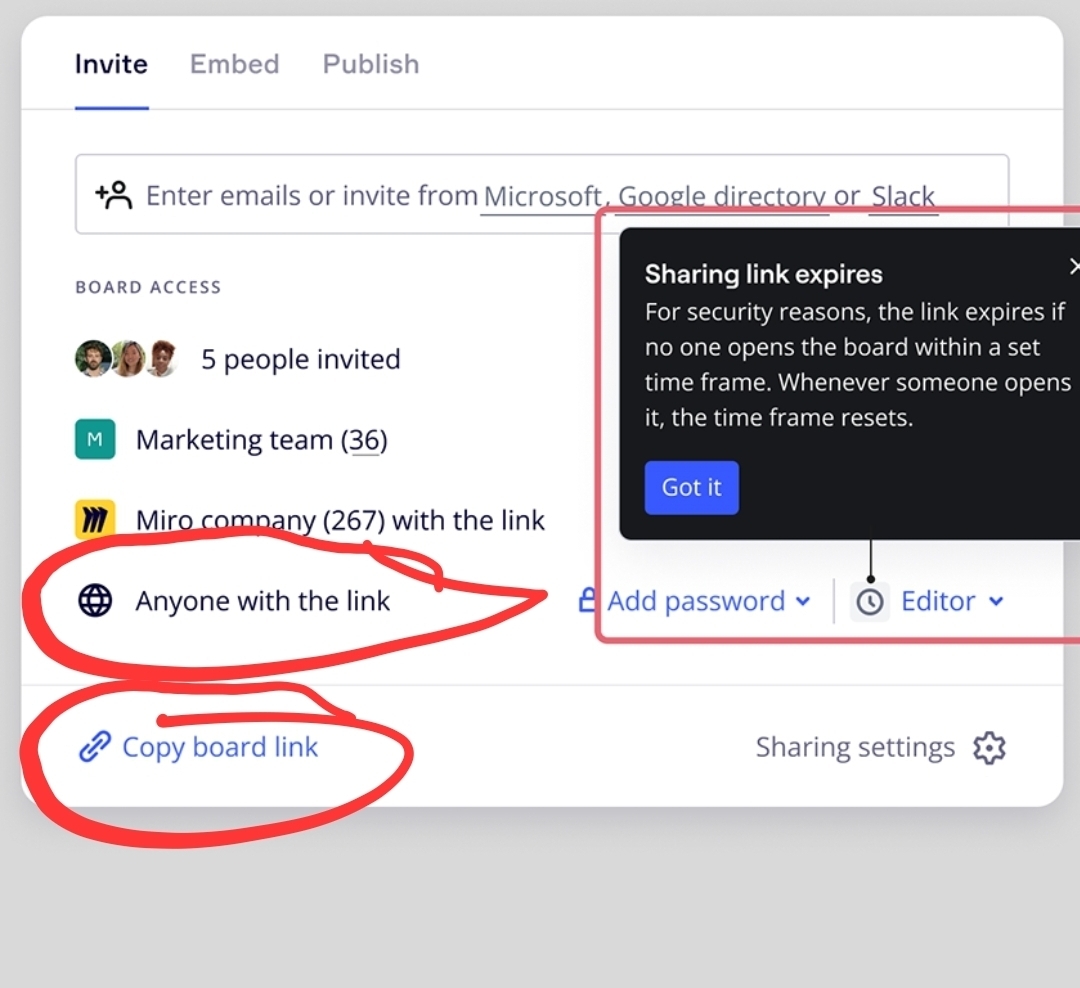I’m atm using Miro for free waiting for an upgrade to Miro Starter plan. Me and my collegue (that already uses Starter plan) experience that when we invite people to collaborate in our boards using the shared link they - without us doing anything - becomes members in our team and we get asked if we’re supposed to pay for them. Since I’m used to Mural where this never was an issue I’m confused about how I’m supposed to collaborate with guest editors in Miro. What am I doing wrong?
Answered
Inviting guests in Miro - why do they always end up as members in my team?
Best answer by Robert Johnson
The Free Plan does not support “guest” or “visiting” editors – only team members can edit boards in a Free Plan. For example:
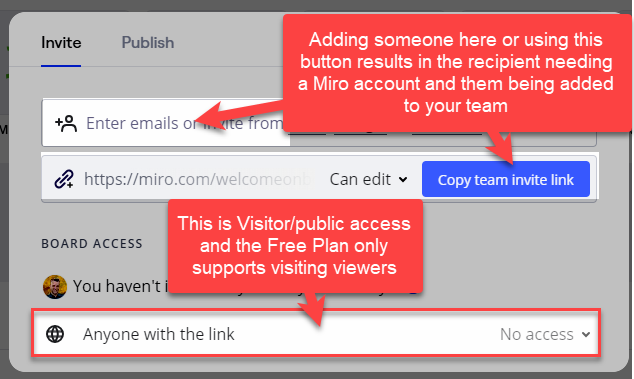
More on the roles here:
https://help.miro.com/hc/en-us/articles/7045408248594-Visitors-guests-and-members
An addition note re the Starter Plan: It only supports Guest viewers or commenters, so with the Starter Plan, you would need to use the Visitor/”Anyone with the link” feature if you want someone from outside your team to edit one of your boards. The Business Plan supports guest editors.
Enter your E-mail address. We'll send you an e-mail with instructions to reset your password.