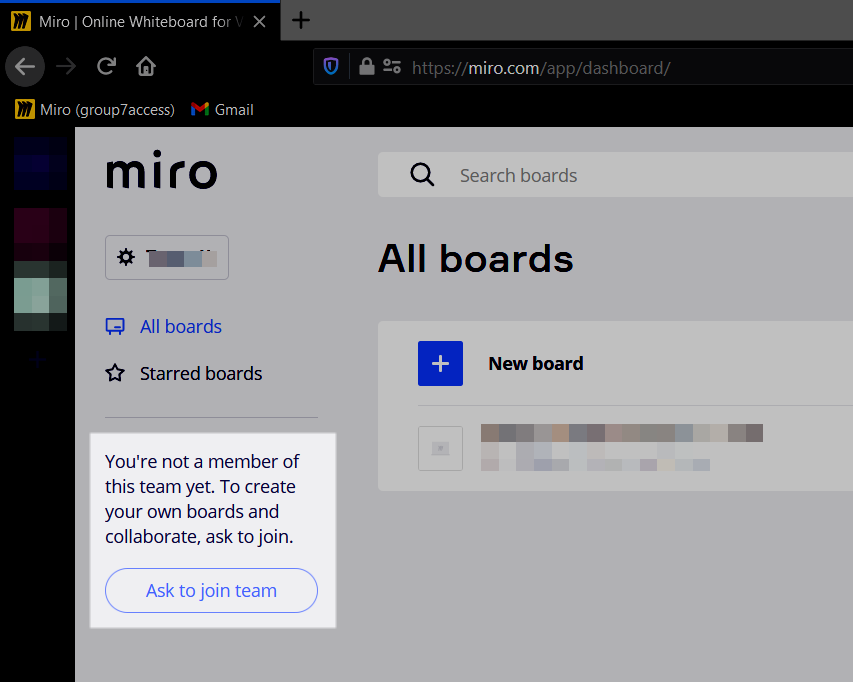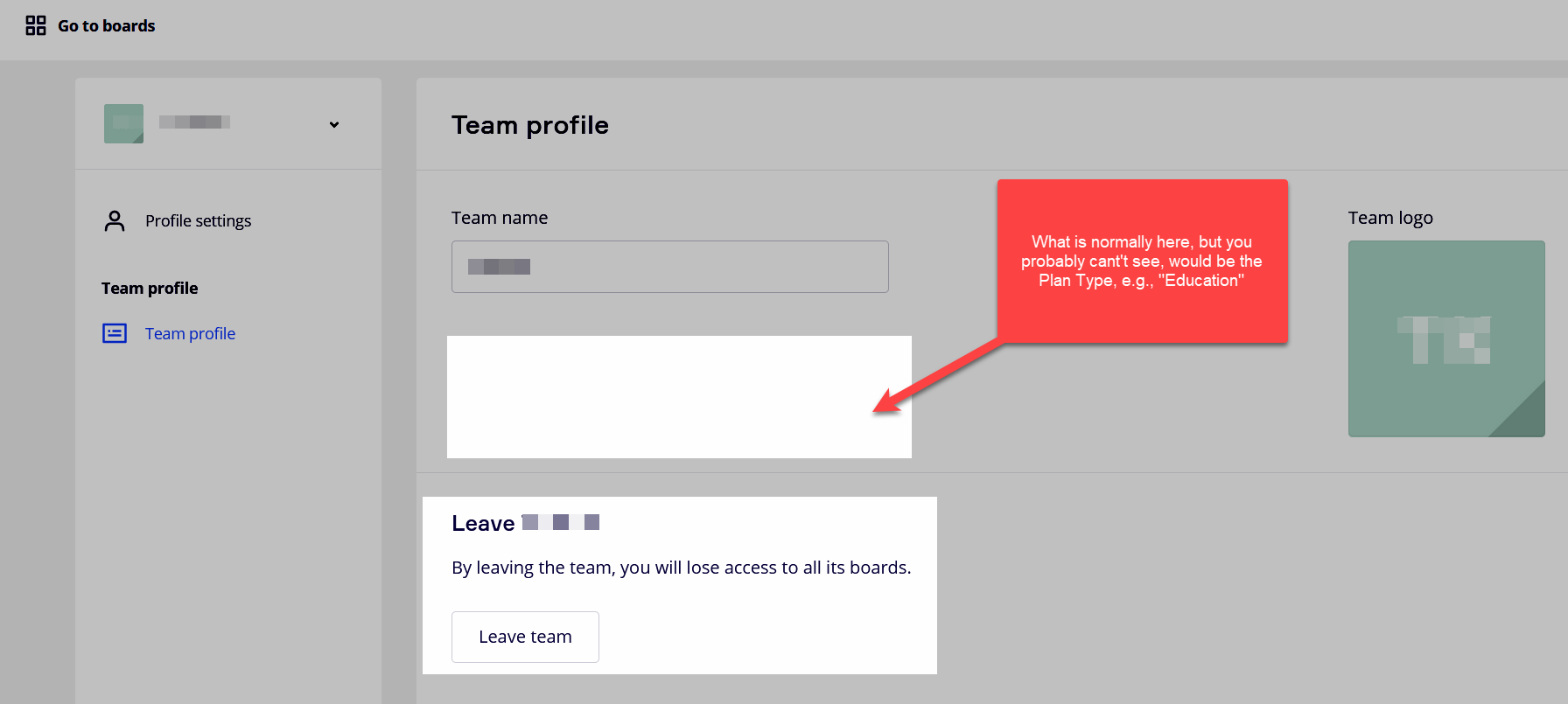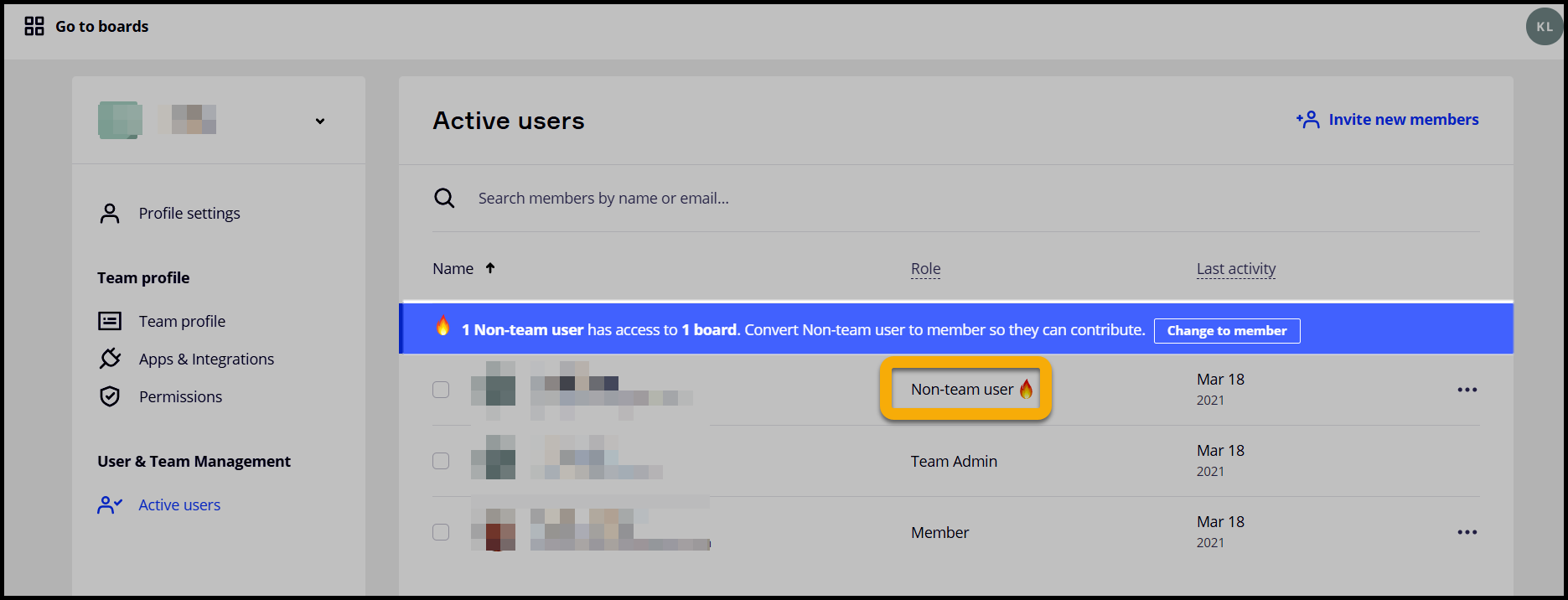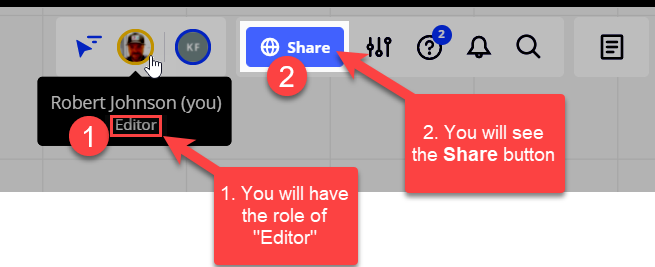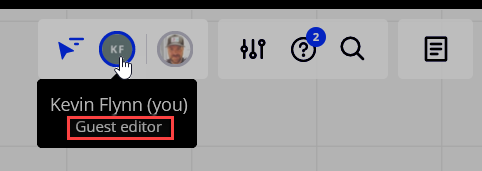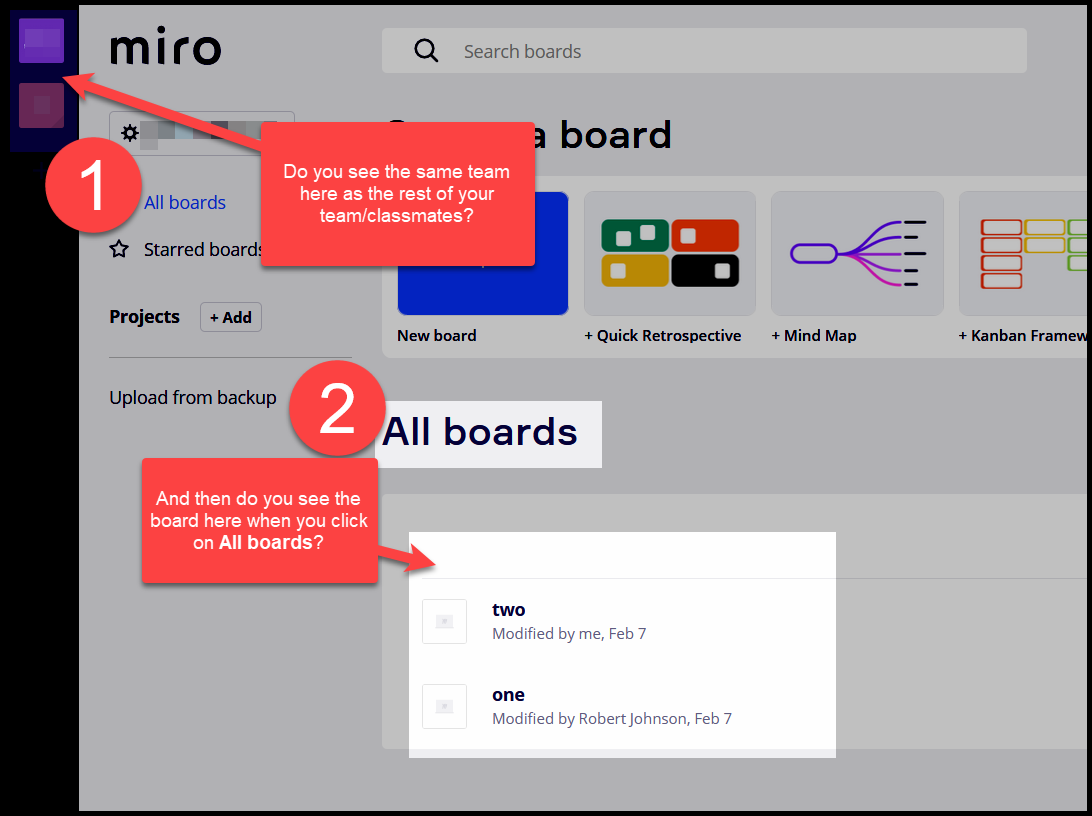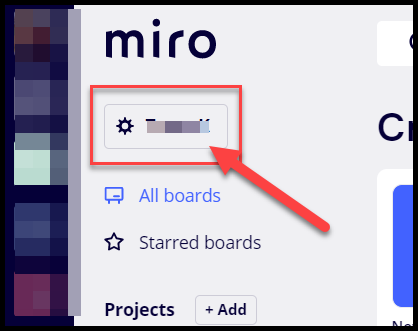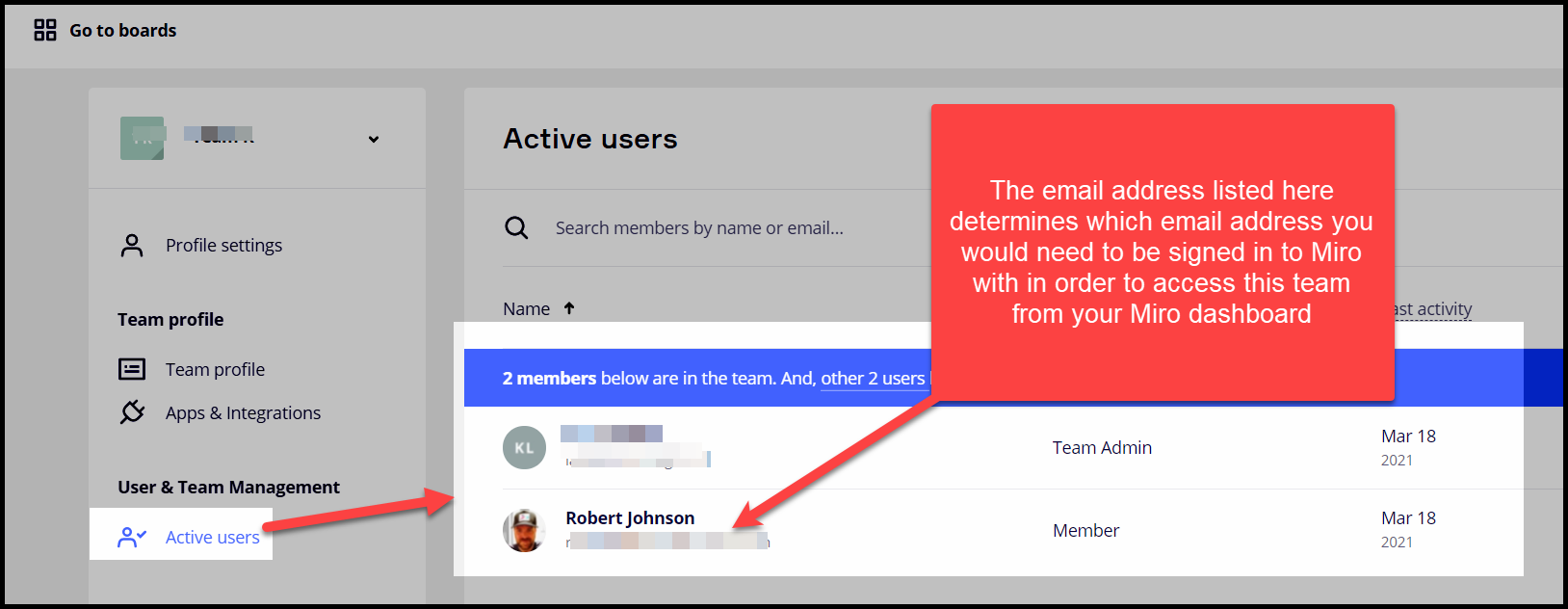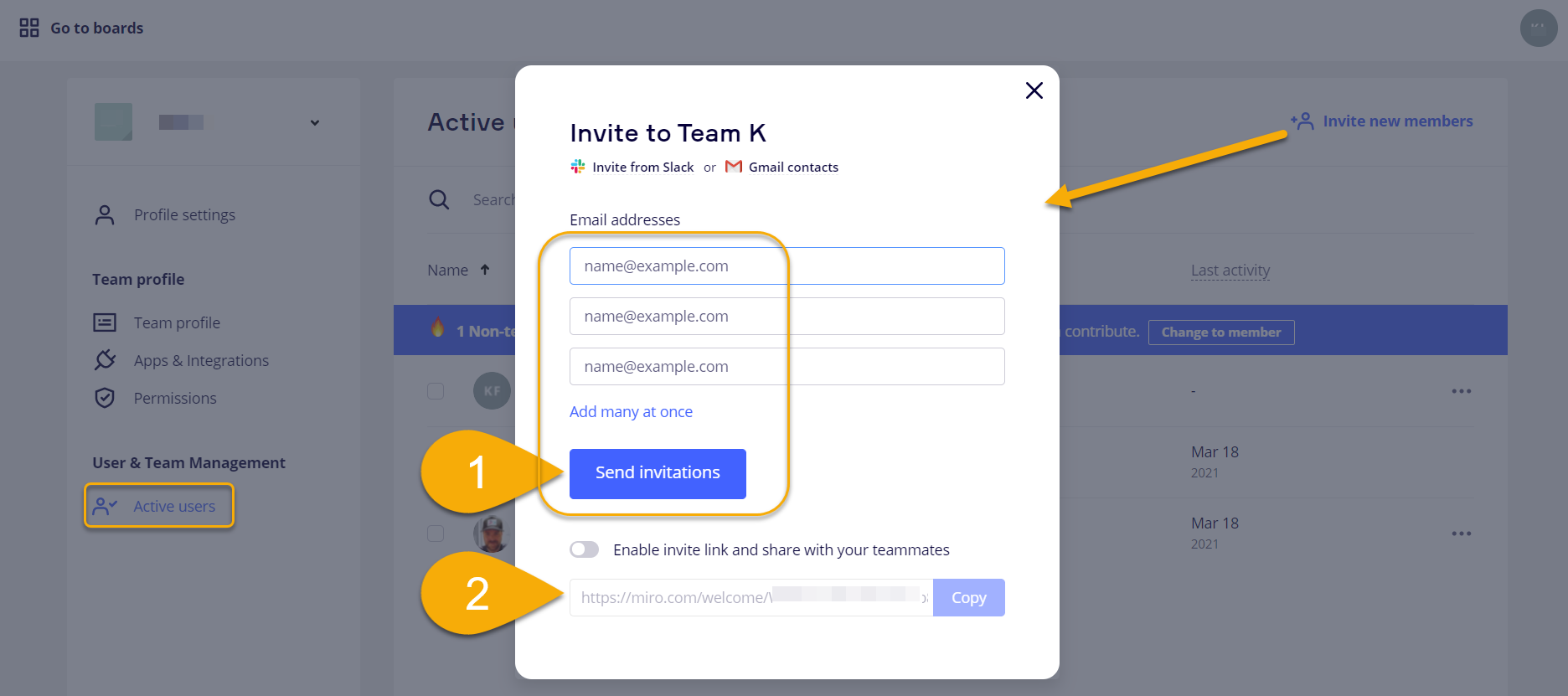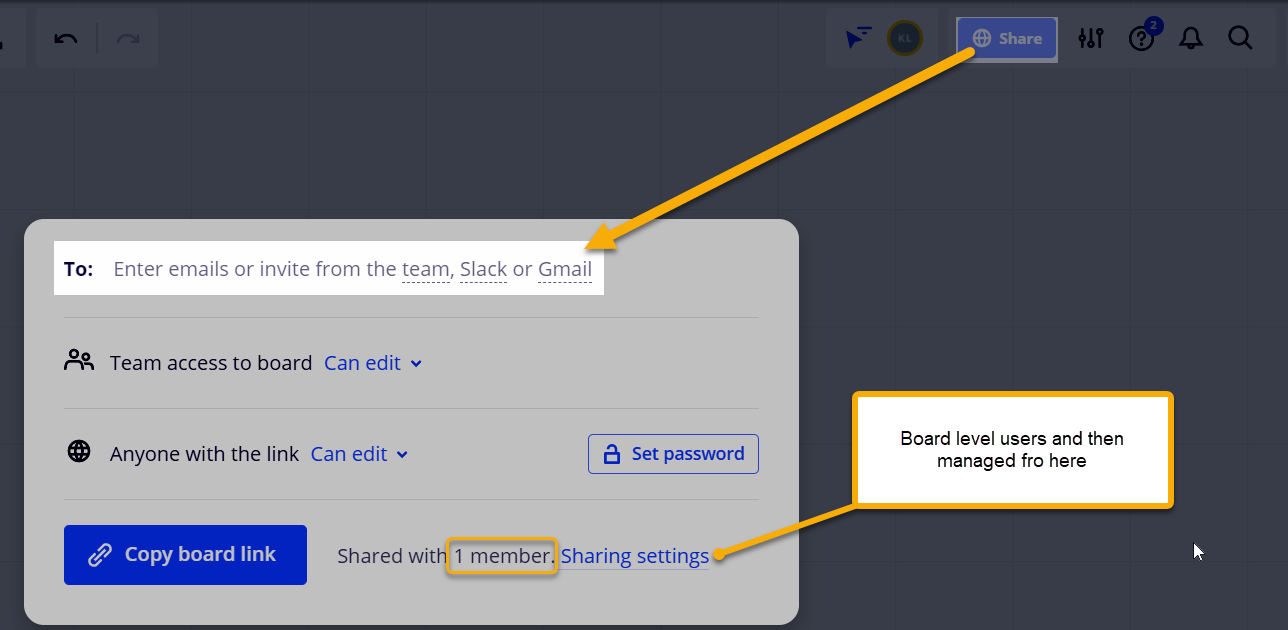Hi,
My school uses Miro, so I created a Miro account with my school email address.
I was invited to join my school team and was able to edit the board but I don't have the same permissions as my team members. For example I can't export a frame as image or copy content to a different board when others are able to do this.
I tried using Miro in different browsers and on a mac pc and windows pc but nothing fixes this problem.
Maybe there went something wrong with my account when I created a new account with my school email addres when it was already in use?
I hope you can help me solve this problem.
Thanks